Happy Monday everybody! Here’s #4 in my on-going series on “What I’d love to see next in Lightroom:”
Copy the Type Panel from the Books module over to the Print module
The text options are so incredibly limited in the Print Module — you basically have to use the Identity Plate to do anything, and then once you do you can only do three things: (1) Choose the font (2)Â the Style [bold, italic, etc.), and (3) choose the Size. That’s it.
There’s no leading, tracking, kerning, baseline shift, justification, and all the great controls Adobe already put in the Book Module’s Type panel. So, they’ve clearly moved a version of Adobe’s own type engine into the Book Module— why can’t we have it in over the print module? Again, seems like “low hanging fruit” — they don’t even need to design a UI for it — there’s already panel just waiting there, one module away.
So, that’s it for number #4. 🙂
Quick shout out to reader Pieter Dhaeze, who posted a feature request comment on Friday that I loved: creating your own customizable panel. I would so love that! Imagine being able to take just the stuff you use in certain panels and collect them all in one panel. How much would that speed your workflow, right? High-five to Pieter for that one!
Hope you all have a great Monday, and I’ll be back tomorrow with #5 in my series (we’re half way there).
Best,
-Scott
P.S. I shared some of my favorite photos from my trip to Spain last week. Hope you’ll stop by and check them out right here.


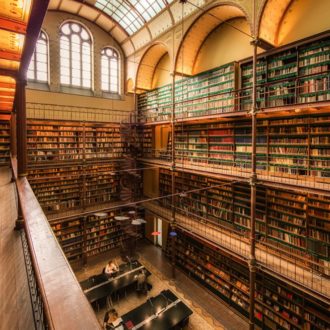

Combine Book and Print!! Has been #1 on wish list. I agree get rid of Blurb!!(get rid of… perhaps a bit harsh. but not as my default!) I have my own lab thank you very much. Sorry its not Blurb
The type selection needs to be improved. First, why cant it scroll up and down using the wheel of the mouse so you can move more quickly and secondly why cant we see what the typeface looks like instead of just a name? Why do I need to open another program like Word to see what the font will look like?
I would love to see tear off menus. Instead of clicking to hide a panel, why not tear it off to be able to put it anywhere; including a second monitor.
Thanks!
“Rubber bands” in the slideshow module to allow the volume of music in the slideshow to be faded in and out. This is pretty simple considering that Adobe also has Premier.
IOn import, you have the option to import to a backup drive. The problem is it adds folders that you didn’t ask for. It creates subfolders within the folder you choose.
And while they are at it:
Come on, Adobe, how hard would it be to allow us to layout out custom pages in Lightroom Book Module? It’s right there in the print module. We’re on Lightroom 6 – SIX, for gosh sakes. AND you had it in (the long defunct) Adobe Album! Why do I still have to use a workaround, or (worse), a different app to layout custom pages in a book?
I would prefer they dump the current Blurb module completely and start over. As it stands now, the Book module is a complete and cruel joke for any Lightroom user that would prefer to use a book printer/binder other than Blurb. If we can’t create custom page dimensions … what good is the ability to export jpeg or pdf from the Book module. Heck, the Print module was a better Book module BEFORE the Book module was ever introduced.
Aperture 3 had the capability to create custom layouts, custom page sizes, margins, gutters and bleed along with the capability to export pages/spreads as tiff, jpeg or pdf from the day it was introduced in 2010. They also had plugins for some of the top wedding/portrait album print houses around the world where you could order directly from the app. So much for Apple being a walled garden.
Here in 2015, the talented and capable engineers (or the accountants with limited vision) at Adobe seem to be so encumbered as to either be unwilling or incapable of offering such a solution.
Sad really.
This!! I wrote a comment about this that went hiding in cyberspace but I wanted to say this. It’s a bit “stupid” that you can create custom pages to in the print module but not do the same in the book module. Doing your own custom layouts would be great and I would have done more bookds.
Maybe one of you guys with a fast-track hotline to Adobe and possibly an engineer or 2, could ask them WHY they continue to reinvent the wheel with every panel in all of the CC titles.
Your suggestion is a good starting point. Why is a panel embedded in a module rather than within a framework that can be hooked into any module that they create, whether print, slide show, ID plate, etc.
I’ve been curious for years about this, and especially since everything is now sold under one subscription as a SUITE.
I would like to see brush tool that can work with square or rectangular shape/ pattern & not just a circle.
Have you tried working on a window which has square corners with a round brush?
Amen
or adjust the sensitivity of the automask so it allows us to properly fill corners.