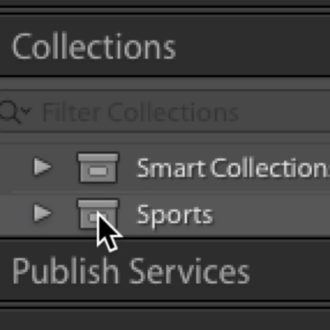Add a ‘New Collection Set’ option to the New Collection dialog
(I did a mock-up of the UI below)
This speeds our workflow because now we can create New Collection Sets any time we make a new Collection. In this case, here’s how my workflow would go now:
Step One: I import the photos from my shoot, and select just the Corvette shots.
Step Two: I create a New Collection; name it Corvette, and create the new Collection Set right now in the same dialog (as seen above) and when the naming dialog appears, I name it Car Studio Shoot.
Now my new Corvette collection appears in my new Car Studio Shoot Collection Set — it’s fast, quick and keeps thing moving with jumping back and forth between dialogs.
So, that’s #5 in my series. By the way — I read all of your feature suggestions, and I’ve gotta tell ya, there are some fantastic ideas here — you’re really making it tough to pick my favorites — I really dig they you guys are thinking! 🙂
Have a-rockin’ Tuesday (how’s that for putting a spin on Tuesdays?)
Best,
-Scott