OK, it’s time for #2 in my Lightroom wishlist, and that is…..
#2) Thumbnails and Full Screen previews that load as fast as Photo Mechanic’s
Photo Mechanic’s speed of showing thumbnails and full-screen previews is just insane! I made a quick video on my laptop to show you exactly how fast (below) where I drag 68 RAW files into Photo Mechanic, that have never been in there before (so no previews have been built yet or anything), and watch how fast you see the thumbnail’s appear, and then the full screen previews (Spoiler Alert — they appear full screen size faster than I can toggle to the next image hitting the right arrow button on my keyboard). Take a look for yourself:
Crazy speed, right? Yet Photo Mechanic is a tiny-little (yet totally awesome) company.
Adobe is a multi-Billion dollar company with around 13,500 or so employees.
Can’t the Lightroom team have just one of those 13,500 to work on getting the thumbnails speed up to what the engineers at Photo Mechanic have been able to do for many years now? Just one employee? That would leave 13,499 to work on everything else. I would pay the full Lightroom upgrade fee just for this one single speed feature.  If it was another $100 for a “pro” version with just this single new feature, it would be the fastest $100 I spent all year. I am not joking.
So, there ya have it. Come on Adobe –speed kills! 🙂
Best,
-Scott
P.S. We just added Hartford, Connecticut as a stop on my all-new seminar: “Shoot Like a Pro: Reloaded” and I’ll be teaching my new “Seven Point System for Lightroom” there. Hope I’ll get to meet you there in person. Details here.Â


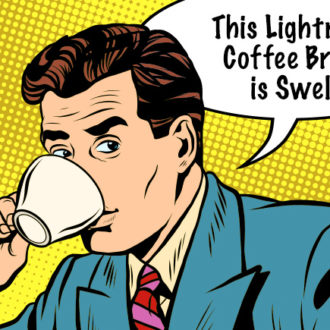
Well I really liked reading it. This tip offered by you is very constructive for proper
planning.
If I hit ctrl-E from LRcc to edit in PScc, and then save from PS, if I save as Tif or PSD the new version shows in LR. However, if I only save as a JPG it does not show in L?r. I have tried Synchronize Folder, makes no difference.
I even tried importing the folder, but the jpg does not show in the import dialog.
It does show in Explorer.
I wish they would fix this.
Scott your solution is to use OnOne suite 9.5 Perfect Browse. It’s lightning fast. Pick the winners with prefect browse and then only import the selected ones into LR. You can use star ratings to filter just your selects and LR can use/understand this when you import. I’m sure Matt K. can hook you up and show you how to maximize its potential 😉
It really is a better and cheaper solution than Photo mechanic but yes it’d be great if LR could do it natively instead of having to use a 3rd party software.
Amen! As you have repeatedly mentioned, virtually every sportshooter uses PhotoMechanic, in large measure because of the speed. I finally broke down and added it last fall and now use it as the first stage in my workflow. Wish I had done it years ago. Sure, the previews aren’t the quality that LR produces, but for checking focus & composition, and particularly for selecting among many similar images, being able to fly back and forth through the images as fast as you can spin the scroll wheel on your mouse (in Windows, at least) is a huge plus.
Come on Adobe, add a checkbox in the library module to use the internal previews! How hard can this be? Slow rendering performance when moving back and forth through images has got to be one of the most common complaints about LR, and has been FOR YEARS!
In the import step. A way to import JPEGs and raw files separately. Another feature PhotoMechanic offers that LR does not.
I have converted from Apple Aperture to Lightroom and love the image processing features. What I do not like is having to keep clicking between the Library and Develop modules. Aperture was setup in a very similar way, but those two modules were combined. You Aperture users know what I mean. Also I agree with the speed issues. aperture was much more responsive. Lightroom really does slow down my workflow as I am constantly waiting for the image to draw.
Yes, I’m an long-time Aperture user too (trying to get used to a life in Lightroom instead). I know what you mean about toggling between Library and Develop tabs hassles. But you know what; I just discovered the wonderful feature called â€Collections†in Lightroom (under Library). If you organise your projects into Collection sets and Collections (and even Smart Collections) you’re able to reach your projects from within the Develop modul without jumping back to Library. This way I have re-created a similar experience I had with my project structure i Aperture. By the way; when I did my import from Aperture (through the excellent plugin Adobe have made for us) I decided to export each project in my Aperture library separately as a New Library and the import each into the new Lightroom Library as a project. That way a was able to have good control over the project structure in the new Lightroom Library and achieve something similar to what I originally had in Aperture.
https://helpx.adobe.com/lightroom/how-to/lightroom-collections.html
Not sure if you mean click litereally, but I think keyboard shortcuts are the key to maximising workflow eficcicency, and that extends to using D and E/G to switch between Develop and Loupe/Grid views
Couldn’t agree more. I shot 5000 photos over two full days on the weekend and really wished I had photomechanic just for that feature. My solution was to leave my laptop on each night to prepare the previews while I slept, not ideal but it allowed me to do my picks quickly the next day.
Check out On One Suite 9.5 Perfect Browse for a cheaper solution to Photo Mwchanic but same fast speed. Use it before importing to LR watch the videos on their sitehttp://www.on1.com/products/browse9/
Get the full suite to compliment LR with lots of power editing tools. Does a lot without needing to use PS since it has layers.
The reason the previews are fast, is they’re likely pulling the biggest of the 3 stored in your RAW and scaling it to the screen rather than “building” one from raw data. The mentioned extraction is really fast; I can get the biggest JPGs in under 1 second from over 100 D700 NEF files using exiv2, and page through them with any viewer. If someone needed a ton of un-adjusted JPGs fast, that’s how you could get them… It’s pretty slow in LR and would be nice to see those import/preview builds a lot faster – must be a whole lot going on behind the screen that we don’t see (or maybe care about either). 🙂
Hi Scott,
I don’t hink that adding features is the best way to improve Lightroom. Lightroom was developed to simplify and speedup the photographer’s workflow. Every improvement should be made with workflow in mind.
One thing that slows the photographer’s workflow is the clumsy way photos must be exported to Photoshop then reimported. Shouldn’t Lightroom work as seamlessly with Photoshop as the Bridge? This may require tighter integration of Lightroom into Photoshop.
Another approach may be to reinvent Lightroom as a Photoshop plug-in. Either way, its well within Adobe’s capability.
One thing I would like to see is an option within the Export function to apply one watermark for Portrait and a different watermark for Landscape.
That feature has been there for quite some time … simply create an export preset for the individual watermarks you prefer to use for different categories … I have about a dozen different watermarks at the ready for various uses.
One thing I would like to see is an option within the Export function to apply one watermark for Portrait and a different watermark for Landscape.
Dear Scott
Thank you for your little series.
Please allow me to post my top missing feature
Often times I like the JPG coming out of the camera and have no need (and do not want) to develop a RAW file. But I shoot RAW+JPG all the time for the cases when I do want to develop the image.
I do not let Lightroom handle the JPG as a separate image because the catalog would become too messy.
What I would crave for is the possibility to swap roles between the files, i.e. being able to make the JPG master and the RAW sidecar. In case I want to develop I could swap back.
For that it would be necessary that meta data changes like date/time, GPS, tags and keywords are applied to BOTH the Raw AND the Jpg file.
Please feel free to make this Part 3 of your series to spread the word.
Cheers
André
So how do you combine your filtering from PM in a pipeline to LR importing ?
Scott,
are you sure that these are rendered previews? Or is Photo Mechanic “only” using the embedded JPG previews? Anyhow, I like Petr’s idea of choosing embedded previews instead of the rendered ones while pictures are still untouched in LR.
I must admit that I am totally disappointed of the speed of LR CC/6 – especially after Adobe put the speed improvements by GPU utilisation in the center of their announcement for the new version. On my iMac 5k with i7 4 GHz and the faster graphics option it even feels slower than LR 5 did! Still a long way to go for Adobe in this direction …
What I would like to see in Lightroom next? The possibility to delete photos or virtual copies from the library even when in a collection. It’s a pain when you are in a collection and create a virtual copy to test something and then have to move back to the folder containing this picture in order to be able to delete it again. Or did I oversee some cool trick the last couple of years?
Carsten
On your last paragraph – try CTRL-ALT-SHIFT-Backspace – there’s no confirmation but might be what you want.
I definitely remember the “super secret” reveal show mentioning the tremendous speed increase by LR CC/6 becoming 64-bit.
Are you now retracting that statement? I thought it was nonsense when you said it on the reveal show, and now it is confirmed by this “What I’d Love to See…” post.
There is further evidence by the plethora of posts by users—complaining about speed, installation issues, crashing, and more—that LR CC/6 is junk software. Seems like Adobe is more interested in making a dollar than providing quality products. And these “What I’d Love to See…” series of posts just fuels that opinion—why, after only a couple of weeks after being released, are you writing these posts? The rhetoric to watch the reveal show, get subscriptions to KelbyOne to watch training videos, buy your new LR CC book—all because LR CC/6 isn’t cracked up to the hype, and you want to make your dollar too.
Pixelmator and Bloom (nee ‘Ormr’) are becoming better and better alternatives to Photoshop; more and more users are being drawn to use CaptureOne, PhotoMechanic, and now OnOne’s management/browser software—seems like Adobe and KelbyOne have their days numbered if business proceeds as usual.
I never, ever mentioned an increase in speed in displaying imported thumbnails. I ALWAYS mentioned the speed increases were only in the Develop Module, and primarily for using the brushes. By the way, there are nearly 4-million subscribers to the Adobe Creative Cloud and Adobe’s stock price is at or near it’s all time high. If you’re going to post nasty comments, at least do the minimal amount of research to back it up.
Wow, so cynical.
This is only half the feature necessary to improve Lightroom’s efficiency for critically time sensitive deadline restraints … Lr should also include the ability to only import images that have been flagged/protected in camera … Aperture 3 has been able to do this since at least 2010. In many ways Aperture is even faster than Photo Mechanic for handling speed on deadline. Not only that, Aperture could also sort out what had been previously imported and only import the balance of images from a prior import without duplication once the deadline passed or upon return to the office. Very handy workflow when working on deadline.
While I do like Lightroom … it lags far behind other less popular options by a considerable margin, with little hope such requests will ever be taken seriously.
I totally agree. The browser of onOne’s Photo Suite now has such high speed too.
Adobe also need to continue to work on GPU support. Capture One is an example of what full GPU support throughout the program gets you. For instance outputting massive D800 files in seconds instead of minutes …
Hi Scott,
this one is on my list too – it would be so simple just to allow a new import setting “use camera jpg preview stored inside raw file until I enter develop module with that photo” – fast and easy.
There are two more I’d like to see – first the possibility to change the develop sliders to size customizable buttons (+1/+5/+20 – -1/-5/-20 etc) with the value between. That would make much better interface for touchscreens and tablets and even with mouse it could be faster for someone. And it’s just an interface tweak, should have been there for years now, but I guess we must wait for Apple to introduce full IOS touch computers event though the market is full of windows based ones.
Last one is output sharpening – seems to me when exporting photo with higher ISO with noise reduction applied to acceptable levels, the output sharpening brings unreasonable amount of noise back. Just let me choose classic unsharp mask parameters during export instead of the proprietary ones we have now, I’ll select the threshold to my liking each time differently.
Hope Adobe is listening – kind of lost my faith when some of the LR5 essential bugs took almost a year to fix and lately the “64bit only” decision when most of the tablets on the market run 32bit only 😉
Petr
Speed would be nice, but what I’d like to see is support for actions. I shoot a lot of sports and post processing is not a quest for the perfect shot, it’s a quest for getting maybe a hundred shots processed to a minimum as quickly as possible and posted.
As always, classy photography and sports photography tend to diverge 🙂
They are being left behind, here. Even OnOne / On1 have made their browser super-fast for first shows (definitely stepping into PhMech territory). I’m assuming that these all show the embedded jpg. Interestingly, in LRcc, it is not unusual for a pano to show up in the grid & filmstrip without any cropping applied and for it to take quite a loooooong time for LRcc to regenerate the preview even though the cropped preview may be what we used last. I suppose the drive-type used to store the images must have some influence.