Lightroom “Mobile” Decoder Ring (and a quote that concerns me from a UK mag)
Mornin’ everybody, and greetings from Atlanta’s Hartsfield Jackson International Airport (I’m between flights on a red-eye flight home from San Diego).
At my seminar in San Diego on Wednesday, there were a number people who were confused about some naming changes Adobe made in the latest release of Lightroom for your Mobile device (earlier this week, we talked about Lightroom Mobile being renamed to “Lightroom CC”). So, for today, here’s our quick Lightroom renaming fiesta decoder ring:
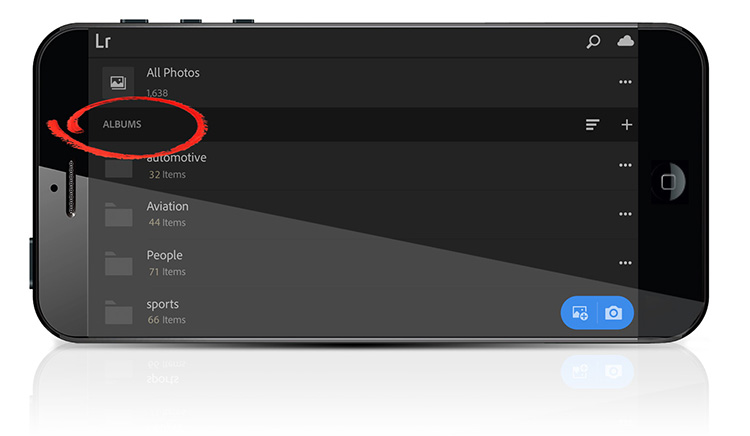
In “Lightroom CC” (the app for your mobile device):
Collections are now called “Albums”
Collection Sets are now available for the first time, but they’re called “Folders” (and their icons look like folders, as seen above)
That matches the naming scheme for these items in the new Lightroom CC (the cloud-storage version of Lightroom), where Collections are called Albums and Collection Sets are called “Folders” and what we know as “Folders” from Lightroom Classic don’t exist any longer because your images are stored in the cloud. However, Adobe didn’t change or update the names of Collections and Sets in Lightroom Classic, so there they are still called “Collections and Collection Sets.”
This is kind of weird for people like me who use Lightroom Classic and Lightroom CC the Mobile App (like I do) because depending on which device you’re using, the names for the same things are completely different. I don’t’ really know what to say after that.
So, my question to you is this:
“In Lightroom Classic, should Adobe go back and rename “Collections” Albums and Collection Sets “Folders” and come up with a completely new name for what we’ve always known as “Folders” so at least things are consistent?”
Share your thoughts in the comments below.
Disturbing statement of the week:
I was reading an article in Digital Camera World (the UK’s leading photography magazine) this week about how Adobe created a “Lightroom Downloader” for CC (cloud-storage) so if a user leaves the Lightroom CC program, they can download their images stored in Adobe’s cloud. This isn’t the disturbing statement – this part is actually good. They wrote:
“Anyone that decides to use the service to get out of the Lightroom CC system should be aware that files will still be available to download for three months after a trial membership has ended, and one year after a paid membership has ended.”
That’s reassuring for CC cloud-storage users. It’s this other thing they wrote earlier in the article that I found a bit disturbing:
“With the announcement of Lightroom CC effectively heralding the end of standalone, downloadable Lightroom services, it’s encouraging to see Adobe still looking after users who don’t want to be entirely locked into the cloud.”
Am I reading that correctly? Could be just their take on it? I dunno – it still kinda freaked me out a bit.You know that whole, “May you live in interesting times” Chinese curse? Well…it sure is an interesting time to be a Lightroom user. 😂
Have a great weekend everybody, and we’ll catch ya back here next week.
Best,
-Scott
P.S. Thanks so much to all the awesome folks who came out to my seminar this week in San Diego. Hands down one of the most fun crowds to present to this year. Thanks for the warm welcome!


