Kick Butt Little Lightroom Tip For Brightening Skin
Happy Friday, everybody. Here’s a quick little tip that is really helpful if you want to brighten your subject’s skin — not just their face — all their skin, and without having to paint or mask. Works in LR Classic or LR Cloud version. Here’s how it works:
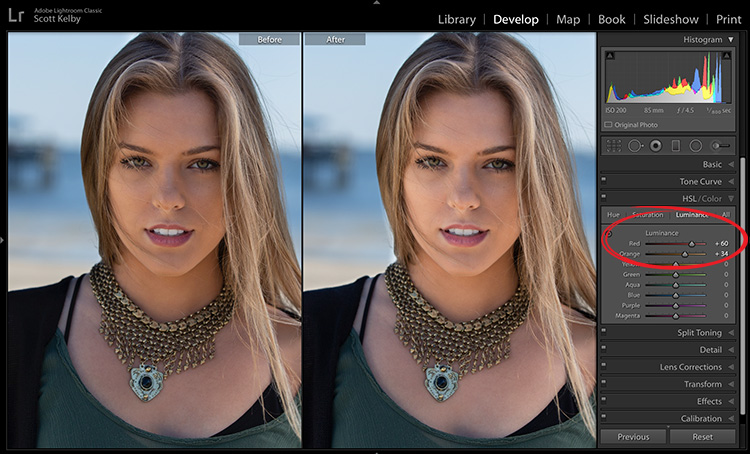
There’s only one step: In the Develop module, scroll down to the HSR / Color panel; click on the Luminosity tab, and then drag the Red and Orange sliders over to the right. Those two sliders control the brightness of the skin, and drag them to the right brightens things right up. Conversely, dragging them to the left would darken the skin.
Note: These sliders do have an effect on all the Reds and Oranges in the image, but I’ve been using this trick for a while and I haven’t run into many situations where it affected the rest of the image so much I couldn’t use it. Wanted to give you a heads up either way.
Come spend the day with me in Nashville in a few weeks
My “Ultimate Photography Crash Course” full-day seminar is coming to Nashville on Wednesday, Sept. 25th at the Music City Center. It’s just $99 for the full day – includes a detailed workbook of my note, plus
Have a great, safe, dry weekend everybody!
-Scott
P.S. Lots of news over on my blog today — here’s the link if you’ve got a sec.



What an excellent tip – and so easy. Thanks a lot Scott!
Great tip – thanks Scott!
I can’t believe after so many years, I can still learn new Lightroom tricks from you! This is a cool technique that never crossed my mind before. Thanks Scott!
You bet, Chicky! 🙂
Would be wonderful if HSL, Vibrance, etc were in local adjustments. Sometimes I use the color wheel in my head and choose the opposite color in the local color selection to offset an excess color. So if the selection is too blue, i will add yellow-ish to compensate.
Just a little DA here….
If you had Hue added as a local adjustment slider (Saturation and Brightness (Exposure) are already there) combined with the Color Range Mask would that get you all the way there?
hello Rikk,
not obvious to understand your reply but a thing is sure, we need to be able to change the red of a car without changing the red of house walls,…
this is done very easily in ON1 with color enhancer filter and masks, same stands for photoshop, topaz, luminar, dxo.
Yes, it would help IMO. Vibrance too.
There should be a local adjustment slider inside of radial, gradient and brush, for all the color related operations you can do OUTSIDE of them.
Vibrance is there already. When you move the Saturation slider up (right) in Local Adjustments, it adjusts Vibrance. When you move it down (left) it adjusts Saturation.
Ok, now that’s a new one to me. Thanks, Rikk! I love when something like that is revealed from behind the curtain. 🙂
super tip ! thank you Scott.
When can we expect a local HSL as we can find in ALL competitor’s softwares ?
This topic had lot of votes and comments on photoshop family forums …
adding gradients outside the image and playing with range mask help but not enough.
best regards
marc
Does this work for people with non-white skin?