Adobe Releases New Version of Lightroom
The “Secrets” out — Adobe just announced the new version of Lightroom, it’s called Lightroom CC and our FREE Webinars about Lightroom CC are starting in 45-minutes from now. Sign up now at http://kelbyone.com/secret– we’re taking your questions LIVE. We also have live Webinars at 3pm, 5pm and 7pm. Lots to share!
OUR FREE LIGHTROOM LEARNING CENTER
We just launched our FREE “Lightroom CC Learning Center” — it’s up LIVE right now with 21-videos on all the new features.
Here’s the link to our FREE Lightroom CC Learning Center. 🙂
Hope to see you in 30-minutes LIVE!
Best,
-Scott & RC


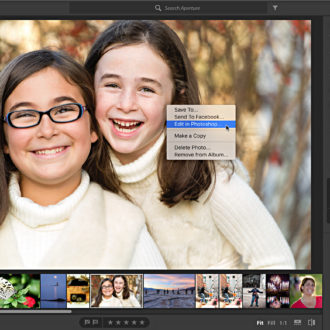

Sounds like a lot of people are having difficulties upgrading? I’ve updated on a Mac OS (at least the creative cloud window says I have). But, the new apps have not appeared in my App Folder. If i open the creative cloud window and double click where it shows that the Adobe Lightroom CC (2015) has been updated, it launches the app (from somewhere). I’m currently waiting on Adobe Support for help (25 minutes and counting).
Some observations:
I had the issues with needing to logout of the CC panel (it’s under the preferences by the gear) before I could start the updated CC downloaded version. Thanks to all who reported that in the chat sessions.
I’m on a 2 year old ASUS motherboard PC – 8GB and Intel 4600 graphics. No image in the develop module – just a color box with a corner-to-corner cross – but the filmstrip and library related images displayed fine. I disabled the graphics processor (Edit| Preferences) and the images displayed in Develop module. Windows 7 pack 1 was showing my driver for 4600 as latest available when I tried to update driver. Went to Intel, loaded their diag tool for Win 7 and upgraded the driver to one from Jan of this year, replacing a 2+ year old version. Restarted machine and Develop module images showed as expected.
That graphics experience may help someone recognize an issue of their own on windows.
https://helpx.adobe.com/lightroom/kb/lightroom-gpu-faq.html
That link also notes that panorama and hdr processing are NOT taking advantage of the GPU, and how to be sure your high end card is being used if you have onboard graphics and an extra card.
But there will be no free upgrades
That doesn’t sound right. What about:
– camera & lens updates?
– bug fixes?
Interesting. There seems to be a different policy per store (country). I cannot post a picture here, I did on twitter. https://twitter.com/auhopu/status/590776693092130816
What do you currently have (CC photography bundle or perpetual license LR5 ?)
What were your expectations ?
Lens and bug-fixes will be available. What won’t be available for the stand-alone version are enhancements (new tools and such). LightroomCC will get any enhancements.
Can I buy the upgrade from version 5.7 to the new one without subscribing to the cloud? I have had a stand alone version since lightroom 3.
I’d like to know the answer to this as well. Very interested in a standalone upgrade.
I’d like to know the answer to this as well. Very interested in a standalone upgrade.
Yes you can upgrade to a stand alone version. I just did.
Adobe calls the standalone a “perpetual” license; you’re in at that major version (eg. 6) and are limited to it’s sub-releases and patches (eg. 6.1, 6.2…) The other option is CC, where you get the advantage of major release upgrades as part of the subscription. And, apparently there’s no mobile support in the LR 6 “standalone” ?
Could you post a link to the page you bought the upgrade from? Searching for it, I got trapped in an endless circle of Creative Cloud downloads. I don’t have CC and don’t want it. Thanks.
http://www.adobe.com/uk/products/photoshop-lightroom.html
Bottom right corner for standalone upgrade