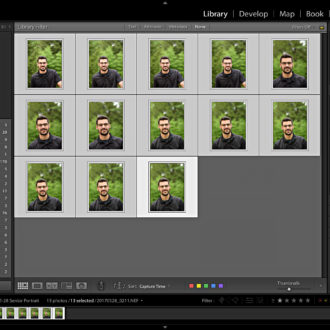Quick Develop’s Hidden Little Secret
Hi Gang: It’s Wednesday…and that’s tip time!
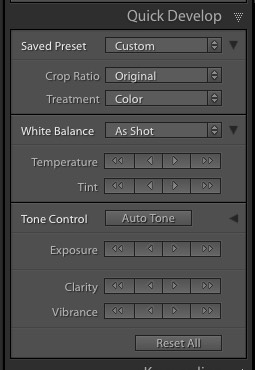
Here’s the Library Module’s Quick Develop panel, but in particular take a look at the Clarity and Vibrance controls near the bottom of the panel (seen above).
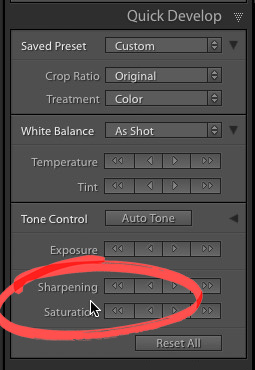
Hold the Option key on Mac (Alt-key on PC), and Clarity and Vibrance turn into Sharpening and Saturation (BTW: yes, it’s just one control for Sharpening — not the usual three sliders for Amount, Radius and Threshold).
Also, the rest of the Basic Panel controls are there — they’re just tucked out of site behind that “flippy triangle” to the right of the Auto Tone button. Click on that, and it reveals the rest of the buttons.
Hope you find that helpful. 🙂
Best,
-Scott