Portrait Retouching in Lightroom: How To Remove ‘Hot Spots’
Today we’re tackling one from “The Vault” – it’s a Lightroom retouching technique (works in either Classic or CC) for reducing hot spots (bright specular highlights that make your subject look like they’re sweating).
Soft specular highlights are good — shiny sweaty is bad, but we’re not going remove the highlight — we want to keep that in place — we just want to reduce the shine so the sweaty part goes away, but the highlights remain intact. Here’s how:
Here’s a close up of an image shot on location — you can see the shiny hot spot going right down the bridge of her nose.
STEP ONE: Switch to the Develop module; zoom in tight, and get the Spot Removal tool (as shown here).
STEP TWO: Make the brush size just a little bit larger than the shiny area and paint over the shiny area (as shown here).
STEP THREE: When you release the mouse button it chooses a nearby area to sample from and removes the hot spot entirely (as shown here). By the way — if it picks a funky place to sample from, press the slash key [ / ] to give it automatically choose a different area. Press it again if it still looks weird, and it’ll pick yet a different spot.
STEP FOUR: Now, over in the right side panels, right under the tools, drag the Opacity slider to the left until the highlight comes back (as seen here), but not so far the shininess comes back. In this case, I lowered the Opacity to 49% and the highlight comes back, but without it being too shiny.
Above: Here’s a side-by-side before/after so you can see how much better the image looks without the shiny nose (see what I did there? She “had a very shiny nose?” OK, sorry, that was lame).
NOTE: This technique works great with moles or scars where you want to reduce the visibility of the mole or scar, but if you remove it all the way, it’s a dead giveaway it’s been retouched.
Hope you find that helpful. 🙂
-Scott
P.S. I’ll be Atlanta on Tuesday with my “Photoshop for Lightroom Users” Full-day seminar. The following week I’m in Ft. Lauderdale. Come on out and join me. 🙂

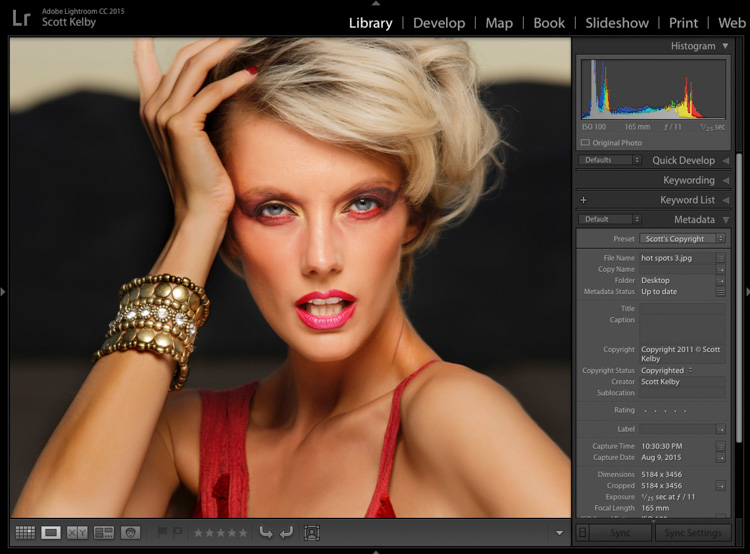
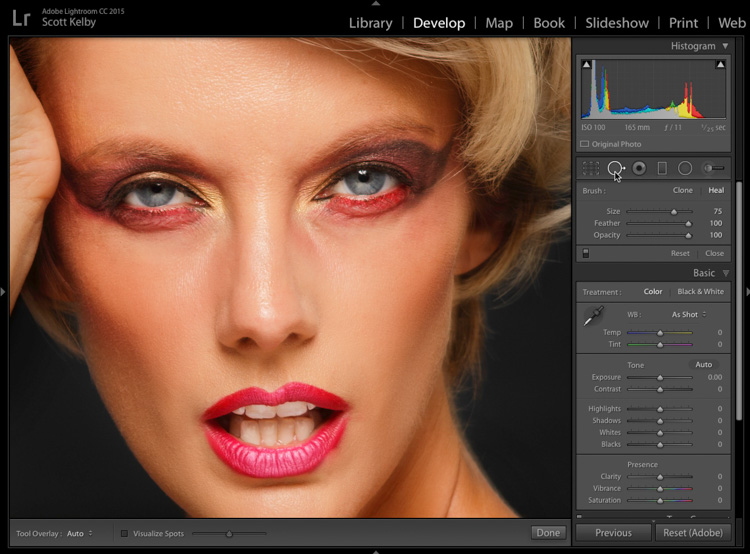
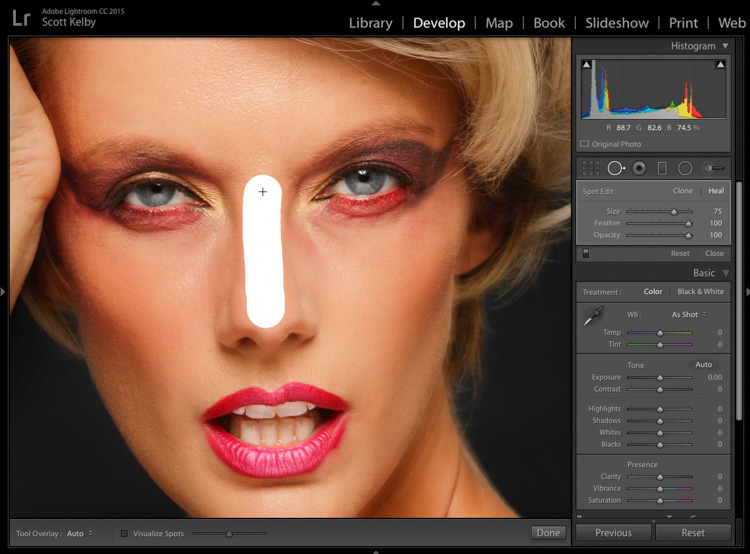
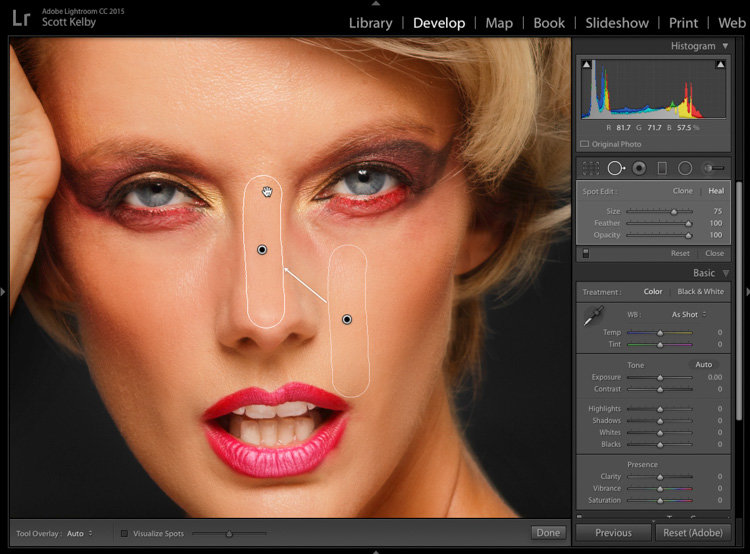
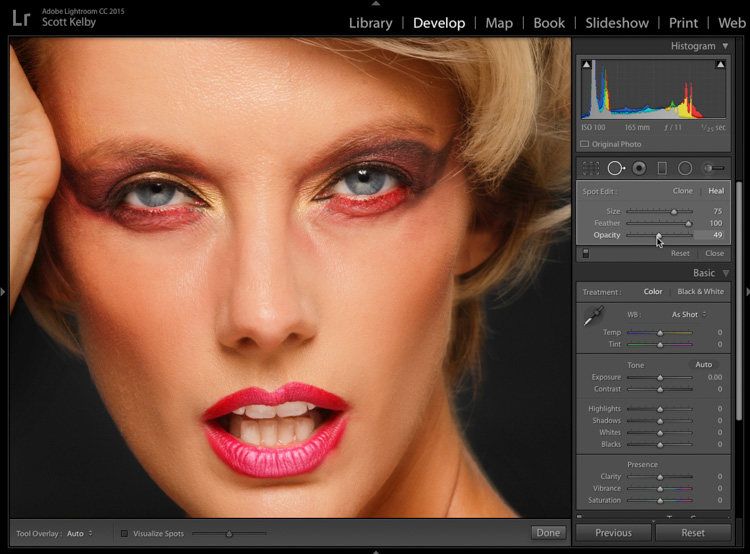
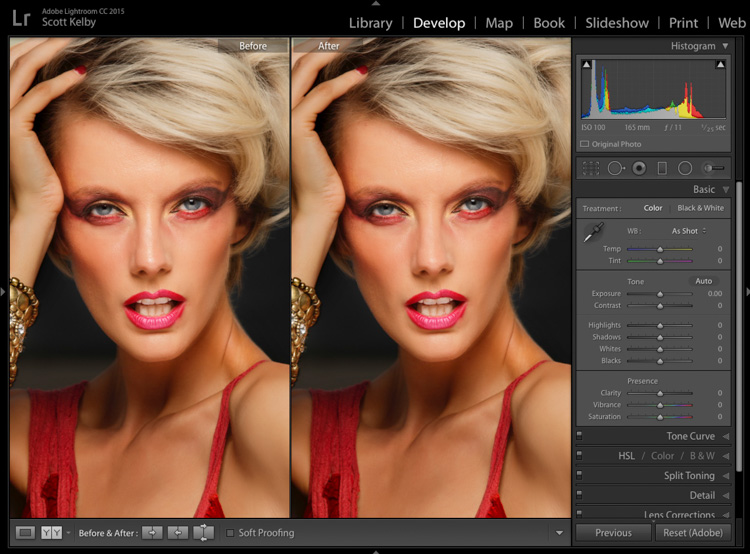


Thank you, thank you! This inspired me to fix a photo I loved, except for one overexposed bit that I couldn’t avoid. Now it’s much better!
Wow. Thanks Scot!!
Great tip, thanks.
Great tip!
Now I have one more for my light room arsenal, thanks for this.