Hi gang, and happy Friday. I’ve had a number of questions about this, so I thought I’d cover it briefly here on the blog — it’s the difference between the Auto Crop feature and the new Boundary Warp feature when you’re stitching a pano using Lightroom’s Panorama Merge.

Above: Here’s the original pano, unretouched or edited, as it appeared after eight vertical frames were combined into this one panoramic image. Note the big white gaps on the top, bottom, and sides of the image? That’s what this post is all about — how we deal with those white gaps in Lightroom.

Auto Crop Version
Above: Here’s how the Pano looks in the Merge to Panorama window when you turn on the Auto Crop checkbox. It simply crops those white gap areas away and your image becomes smaller in size (creating a thinner pano). So, you’re losing some detail areas all the way around the image.

Boundary Warp Version
Above: Here, instead of Auto Crop (which makes your image cropped quite a bit smaller), we dragged the Boundary Warp slider all the way to the right, and the image warped itself brilliantly to expand into those white gaps, covering them, so you don’t have to crop down tight and lose some important areas of your image.
So, that’s the difference between those two important options (and why I usually chose Boundary Warp to deal with those white gap areas instead of just cropping my photo so tight you don’t see them.
Hope you found that helpful.
Lightroom folks: You’re invited to be a part of my 9th Annual Worldwide Photo Walk (sponsored by the fine folks at Canon).
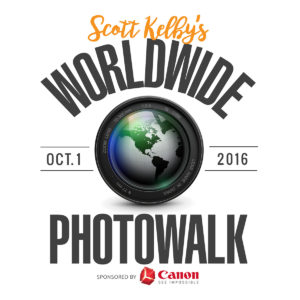
The event is free, and last year we hosted photo walks in nearly 1,100 cities around the world. The official date is Saturday, October 1st, 2016. To see if there’s a walk near you, visit WorldwidePhotoWalk.com (and if there’s not a walk, maybe you should lead one in your city).
Lots of incredible prizes in our Photo competition, and besides the photos, friends, and fun, the walk benefits the Springs of Hope Kenya Orphanage, so it’s all for a good cause.
That’s it for today folks — I’m off to Little Rock, Arkansas — I’m giving the keynote presentation tonight at Photo Expo 2016. Hope I’ll see you there!
Best,
-Scott



helo gyuz,,.
nice post you cannot seen like this post,,.
niccc
Awesome thanks for the hint…
Having tried lightroom many times over the last few years for panos, I found PTgui was by far the best option. Lightroom is good for manipulation of images, and PTGui is brilliant for joining them.
Am using LR 6.6, non cloud.
Where do I find the boundary slider ?
Thanks for the tip, Scott! I see you were enjoying the view of Moraine Lake!
helo guyz.. nice post wonderful
it is all about yoga like yoga tips and so on othesr..’
Hi Scott,
Boundary Warp works fine as long as there is no straight horizon (or other long straight lines) in the panorama. That sometimes gets bent when using Boundary Warp.