November 2019 Updates to Lightroom Classic, Lightroom, and Camera Raw
Adobe MAX begins today, and with it, a whole lot of updates have been released across the spectrum of Adobe products. Let’s take a look at what goodies have been added to the Lightroom family of applications.
Lightroom Classic Updates
Lightroom Classic has been updated to version 9.0, and with it some welcome additions, fixes, and new camera support. Let’s take a look. Also, don’t be surprised when you are asked to upgrade a copy of your catalog on first launch.
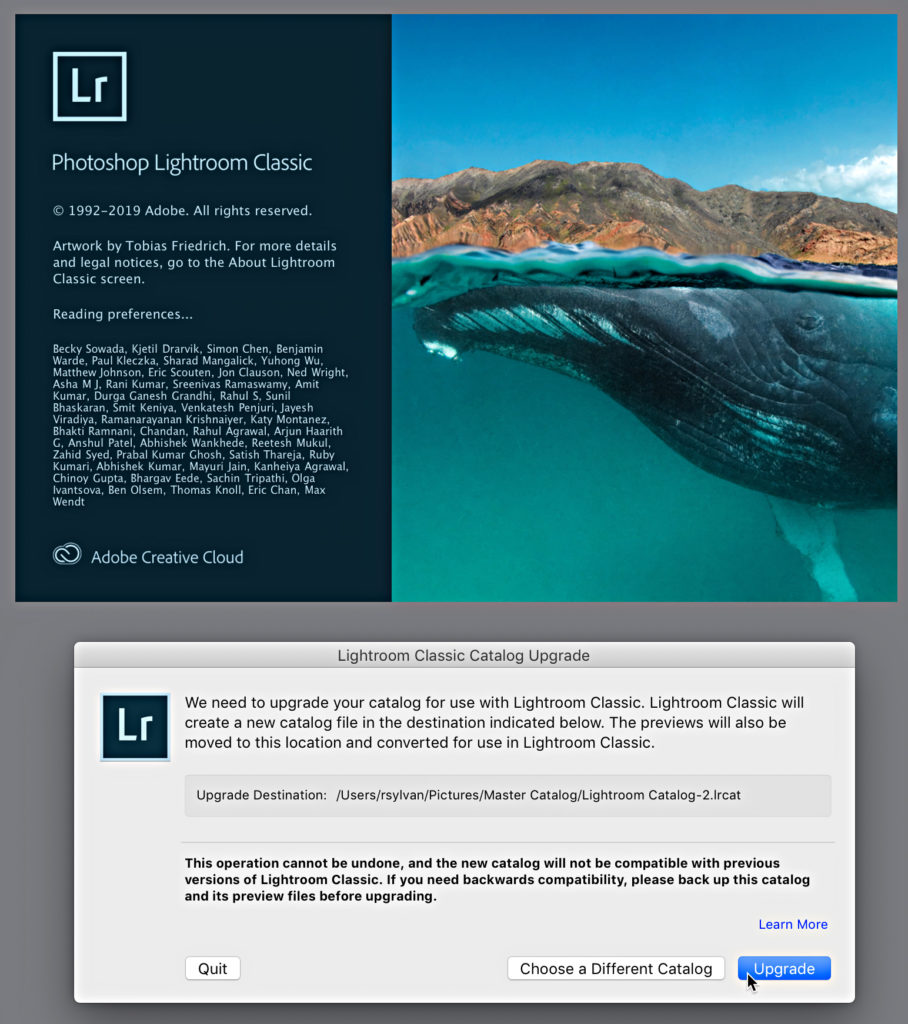
Export with Multiple Export Presets Applied
This one has been a frequently requested feature for as long as I can remember. If you’ve ever had the need to export the same batch of photos using different export dialog settings, that day has finally arrived. Now it is as simple as checking boxes next to the export presets you want to use, and away you go.
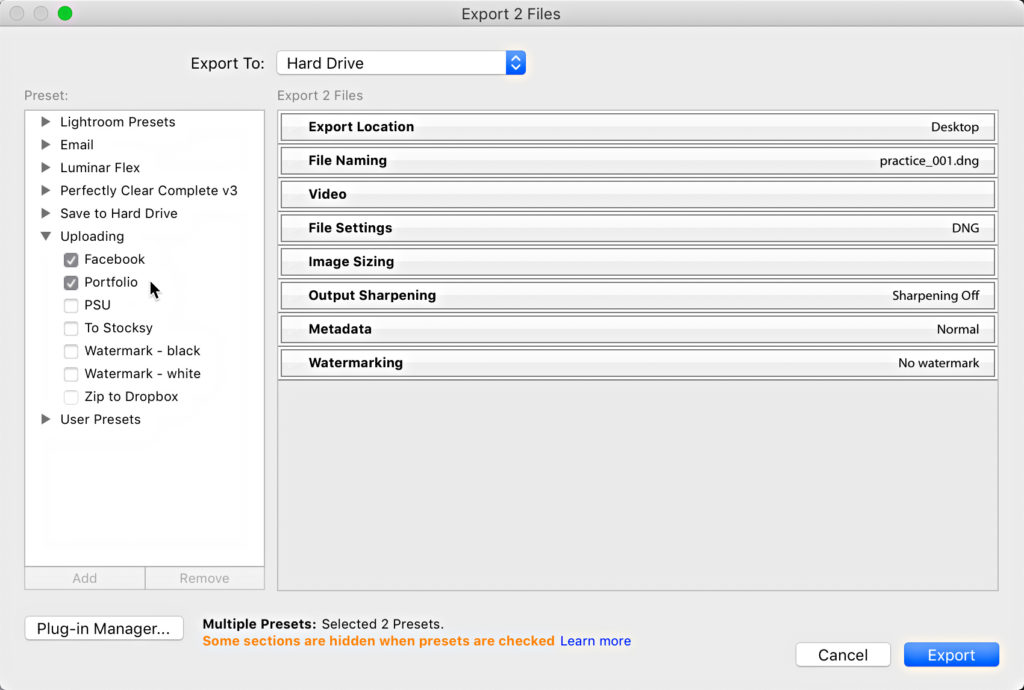
Export Develop Presets and Preset Groups
On the exporting theme, we finally have a built-in method for exporting an entire group of Develop presets. Just right-click the preset group you want to export. You can also export individual Develop presets in the same manner.
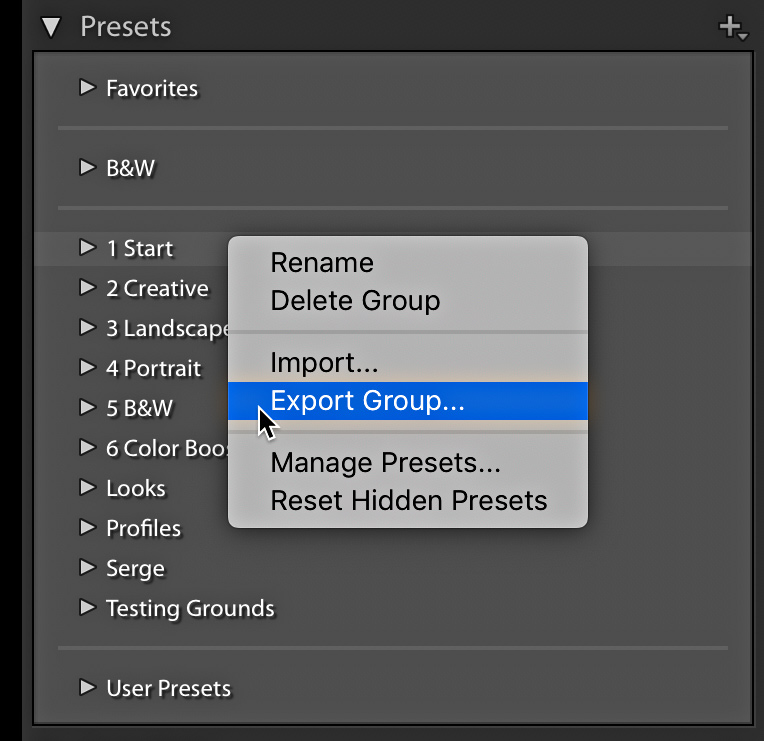
Panorama Fill Edges
One of my all time favorite features has been the ability to merge to pano (or HDR and HDR pano), but I was never a big fan of the Boundry Warp function. Today we gain a new option called Fill Edges (also added to the new version of Camera Raw), which uses Content-Aware Fill to create pixels in the empty (white) area around the edges. So far I’ve been impressed with what it can do.


Filter by Color Labels in Folders and Collections Panels
When we got the ability to apply color labels to folders and collections I think we all scratched our heads about why the filtering option was all or nothing. Scratch no more! Now the color label filter has the options we wished we had from the start.
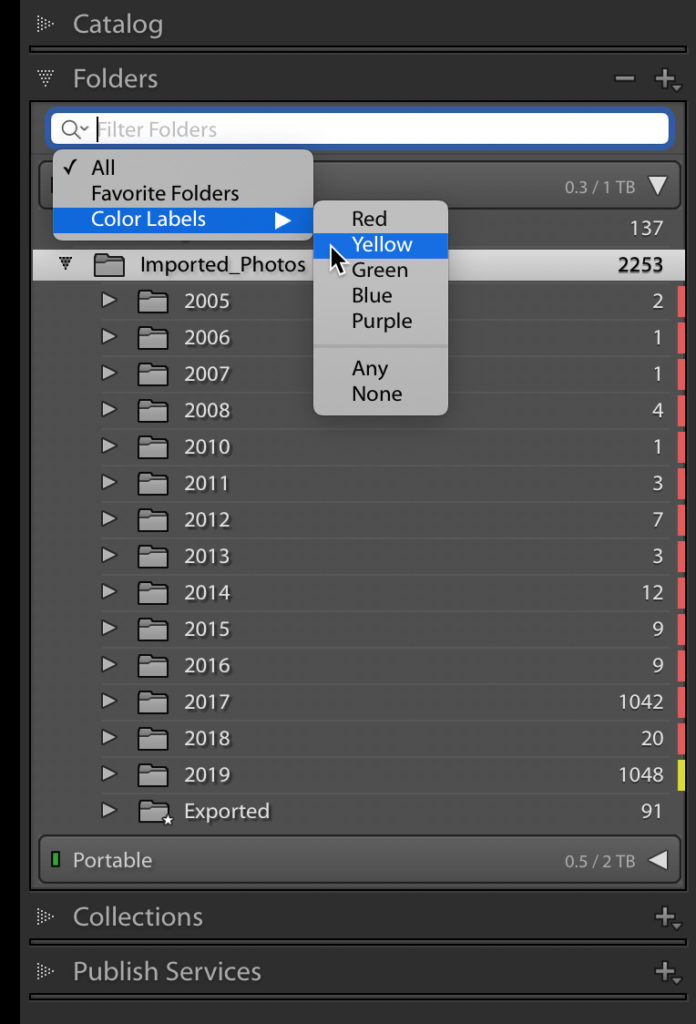
That’s the highlights for Lightroom Classic. I added links to all the new camera and lens support at the bottom of the post. Head here for Adobe’s more in-depth round up of new features to learn more.
Mac and Windows Cloud-based Lightroom
The cloud-based Lightroom family of apps have also been updated with very welcome new features on each of the platforms. Let’s explore those starting with the desktop version for Mac and Windows.
Guided Tutorials Available in Mac/Windows Versions of Lightroom
I’m super excited to see these guided tutorials and interactive edits arrive on the desktop versions of Lightroom. While these may benefit brand new users the most, I have found it fascinating to see how other photographers make use of these tools. I’m also proud to have had the opportunity to contribute tutorials to the Lightroom Education Team account.
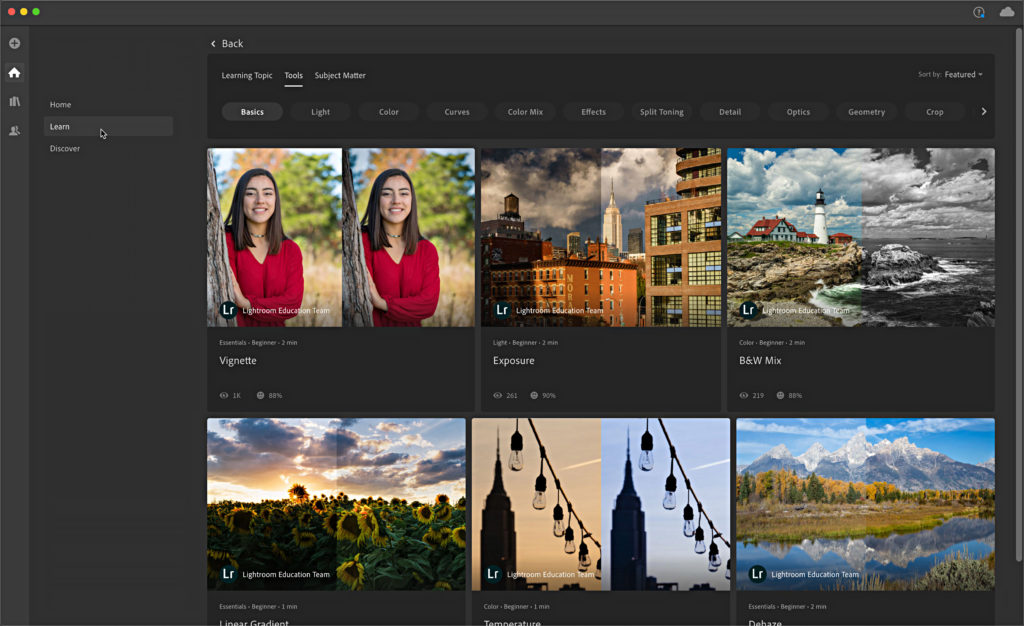
They are all easy to click through, and if you check out the Discover tutorials you have the ability to save the settings used as a preset of your very own.
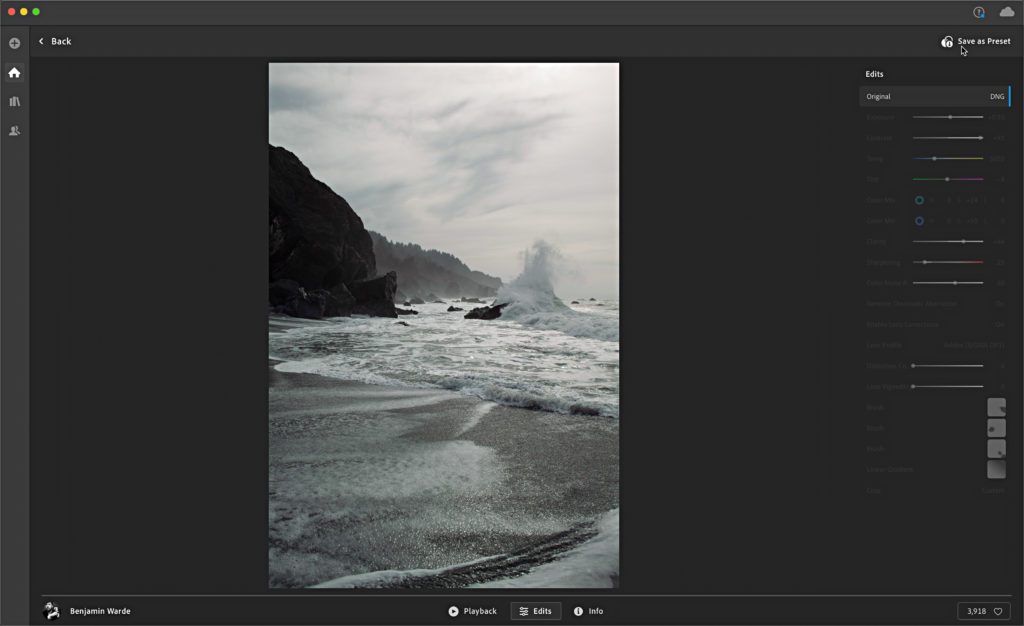
Advanced Export Options
This is probably the most overdue and valuable addition to Lightroom. Previously, the lack of export options have made this app a non-starter for many people. We now have the ability to choose different file types, color space, output sharpening, and more.
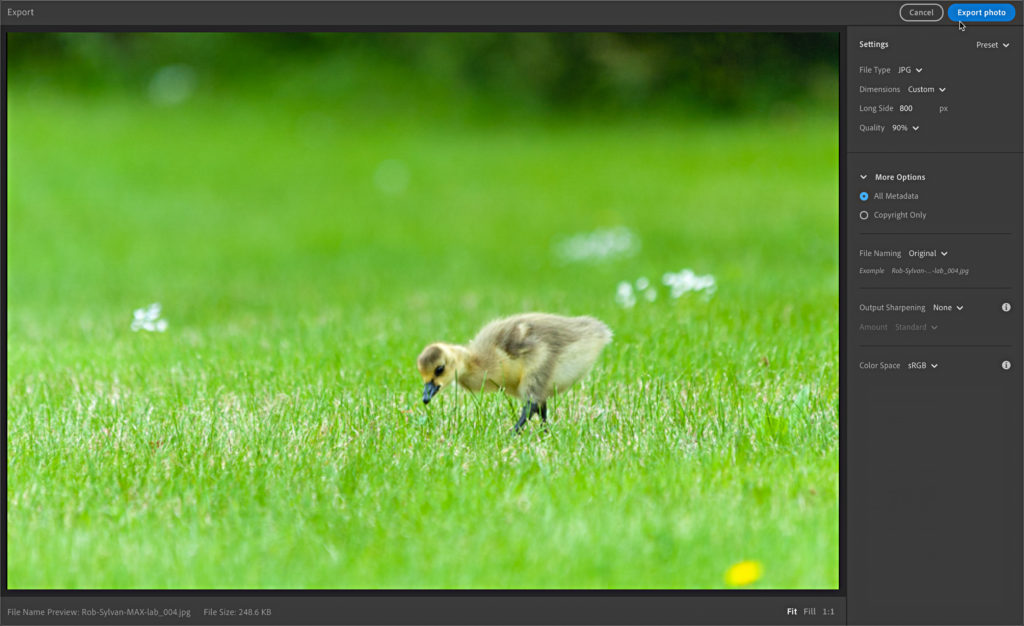
Fill Edges
The same functionality added to Lightroom Classic and Camera Raw has found its way to the desktop version of Lightroom too.
Print to White House Custom Color and Blurb
We can finally print and make books! This was another potential non-starter for anyone who wanted to print their photos using the cloud-based Lightroom or missed the Book module. Now, through a partnership with WHCC and Blurb, there is a new “connector” built-into Lightroom that allows you to provide access to your cloud-based photos to those services.
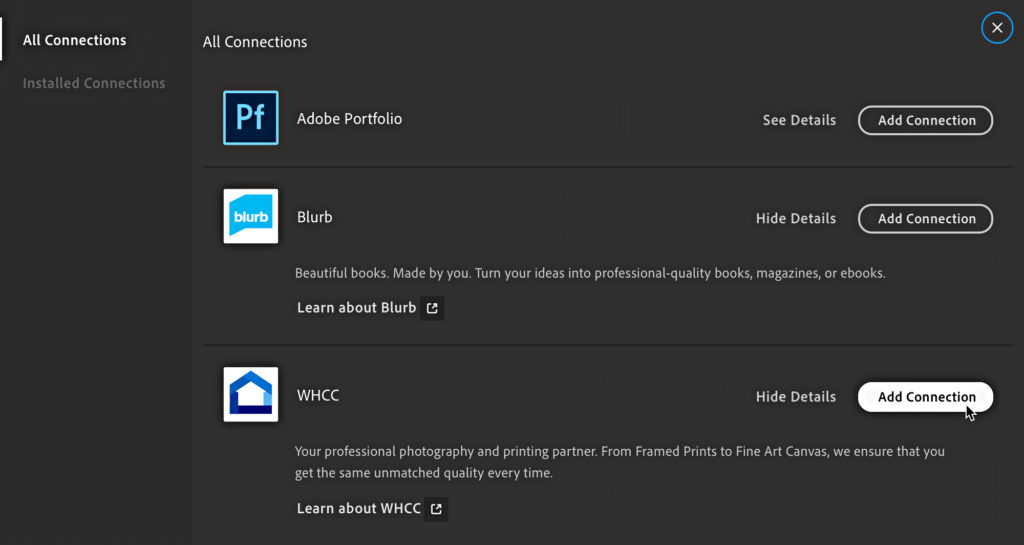
Photoshop Elements Migration
This will facilitate the migration to the cloud for any Photoshop Elements users.
iOS and Android Cloud-based Lightroom
The mobile versions of the Lightroom app got some love too.
Copy/Paste Settings
I’m very grateful that this was finally added to iOS (it was already available to Lightroom on the other platforms). Now you can edit one photo, then copy its settings and apply those settings to a selection of other photos. Huge time saver!
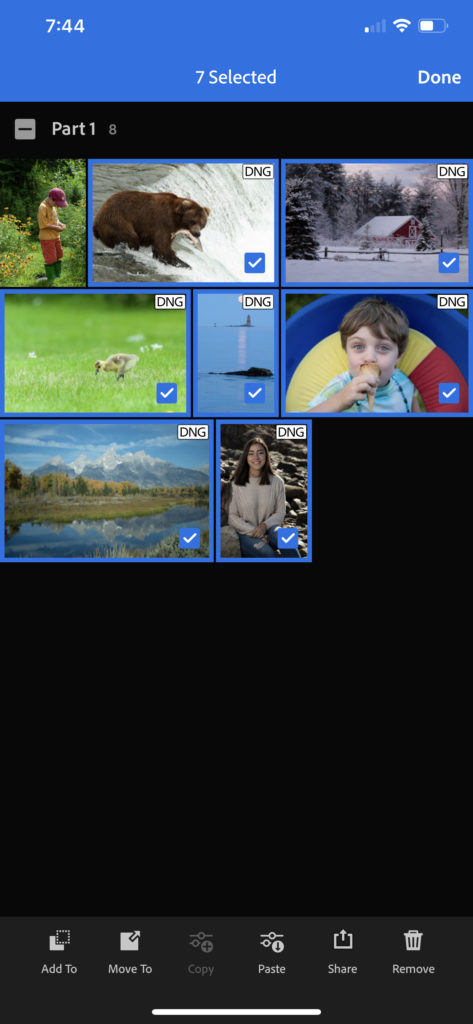
Advanced Export
Android and ChromeOS (with iOS soon to follow), now have the ability to choose advanced options when exporting copies similar to what was just added to the desktop version of Lightroom.
New Camera and Lens Support
Of course there are always new cameras added to the list of supported raw formats, as well as new lens profiles. If you run into any problems or have suggestions for new features visit the Photoshop Family Forum.


