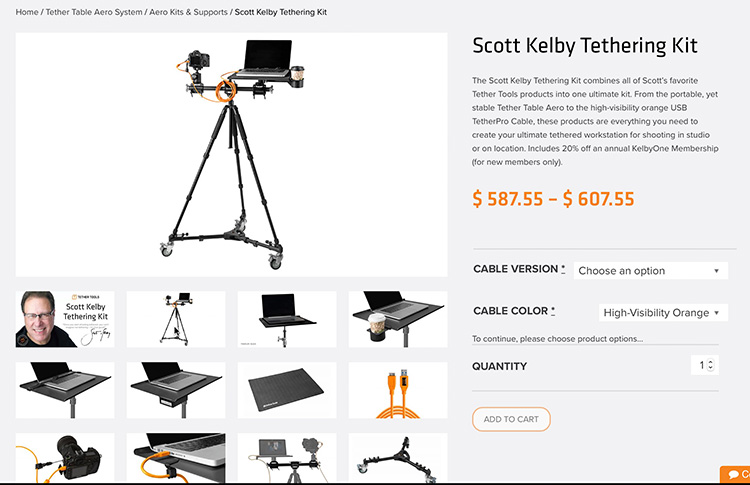It’s Friday, and we’re wrapping up what pretty much turned out to be “Tethering Week.”
On Wednesday I did a tutorial on how to set up tethering from scratch for folks who are new to tethering, and seeing as I get lots of questions about the tethering rig I use, I thought I’d share a few Behind-the-Scenes shots from a studio shoot I did a a few months back (shots for an upcoming book), so I can break down the set-up.

Here’s the basic set-up:

The Cable:
The long orange cable is the essential thing you need to connect your DSLR to your computer (and into Lightroom). It’s from a company called Tethertools, and their entire company is dedicated to making stuff for tethering (so, with the exception of the tripod and ballhead and lights, all of which I mention shortly, all the tethering gear itself is from Tethertools (btw: great company, great people behind it, great products, and awesome customer service – I totally dig them!). Anyway, the cables come in different lengths and different connectors to fit your particular make and model of camera (USB 2.0, USB 3, Firewire, Micro-B, Mini-B, etc.). The bright orange color is to help you see the cable in a dark studio environment so you don’t trip on it. Prices vary based on length and ends chosen, but figure around $32 to $55.

The Bar:
It’s all sitting on a tripod (in this case, it’s a heavy duty Really Right Stuff tripod I believe), and the crossbar attached to it is the ‘Rock Solid Tripod Cross Bar’ from Tethertools (it holds a laptop table on the right, and my Really Right Stuff BH-55 Ballhead on the left, which gives me a place to put my camera between frames, while I’m tweaking the lights, or looking at the images in Lightroom). It’s $129.95 at B&H Photo.

The Laptop stand (and safety strap):
It’s called the Tethertools ‘Aero Table’. NOTE: If you get this Aero Table, I would strongly (in the strongest most strongly of strong terms) suggest that you get the optional SecureStrap that keeps your Laptop from sliding off the table, which is most likely to happen when you and a friend/assistant pick up the rig to move it). It has saved me countless times. Get the strap. It’s a must. It’s optional, but shouldn’t be. It’s strap time. Strap it on. The Aero Table is $195 for a 15″ MacBookPro, and the SecureStrap is around $18 (btw: all the prices shown are what they’re selling for today at B&H Photo).

External Hard Drive Holder:
The little box under the right the side (seen more clearly in the shot above, taken from another shoot that same day), which is currently holding the “brick” for my Apple charging cable, usually is holding an external hard drive (that’s what it’s really designed for). That little external drive holder is called the ‘Aero XDC‘ and they make ones that hold one drive or two drives. Super handy because if you don’t have one, then your hard drive is just kinda sitting there leaning against your computer, waiting to fall off during the shoot (said from experience). Around $54.

Rolling Base For Your Tripod
The accessory to this system that I just started using in the past few months, and one in which I have deeply fallen in love with is their Rock Solid Tripod Roller, (seen above) which lets you easily roll the entire rig around, rather than having two people pick it up and carefully move it around the studio, which I often have to do a dozen or so times during a shoot. This way, your tripod sits right in special mounts on the roller, and it just glides around. Much safer, faster, and you don’t need a 2nd person to wheel it around (nor do you have to worry about your laptop falling off when it’s just gliding across the floor, much like Belle in Beauty and the Beast. But I digress). It’s around $79. Can’t recommend it enough.

Not Seen, But Felt…
You can’t see it in my behind-the-scenes photo, but it’s super awesome is their optional Aero Cup Holder accessory, which slides under the Aero Table and you slide-it-out when you need it. It can hold a water bottle, coffee cup, but it’s also awesome for holding your phone during the shoot, or extra batteries, or whatever you need handy during the shoot. It’s $29.95. Totally worth it.
My Entire Kit
The folks at Tethertools have put together a ‘Scott Kelby Tethering Kit’ (shown above) based on my actual set-up because I’ve been using this kit out on tour for years now, and people call them and say “I want that same kit that Scott uses on this tour.” Now, I know what you’re thinking…“Ah ha! This is what this post is really about — Scott making money off selling this kit!” Oh, I wish. I don’t get a commission or kickback on the sale of these kits — they were put together for the convenience of folks who come to my seminar and want the same rig.
Here’s the final image from that first shot on top (in case you care).

Here’s something I do get a kickback on…
If you want to learn more about the lighting I use for these types of beauty style headshots (and the retouching that goes with it), I put a trailer below for a class on created on KelbyOne for doing Beauty Headshots. It’s part of my ‘Lighting Recipes‘ series, and here’s a direct link to the course — you should totally watch it this weekend.
Well, that’s it for today — hope you have a great weekend, hope you check out my class above, hope you are as freaked out as I am that the first six months of this year have already passed. How can six months have gone by already? I guess they’re right — time flies when you’re having fun. 🙂
Best,
-Scott