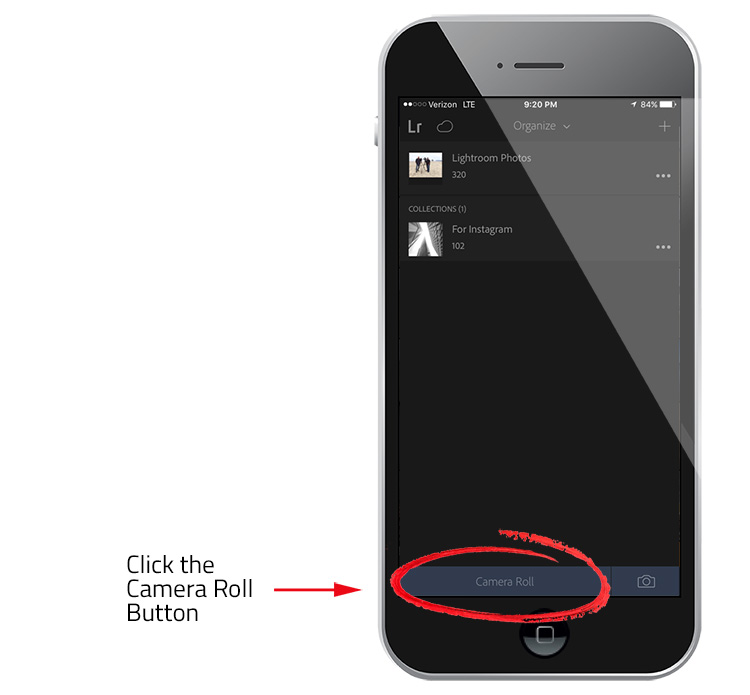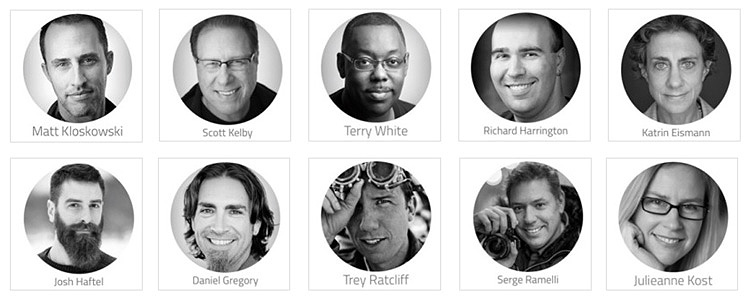Lightroom Mobile Update Makes Editing Photos From Your Camera Roll Much Quicker
Adobe rolled out another update to Lightroom Mobile, and it’s a good one — it includes a few workflow that reduces the number of taps it takes to get images from your Camera Roll into Lightroom for editing. Now it’s one tap and an image is instantly ready to start editing (and I mean instantly — it’s so much faster that I imagine it will get a lot more folks using LR Mobile as their main photo editing App). Here’s how it works:
Above: You’ll see the images in your Camera Roll with little “LR” icons up in the corner, letting you know you’re bringing these straight into Lightroom (above left). Now either:
a) tap on any photo, or…
b) swipe over any number of photos…
…and they instantly open in Lightroom’s version of the Develop Module (above right) and you’re off and editing. The thing that stuck me was how quickly they appear for editing — very nicely designed (high-five Adobe).
Lightroom Desktop Update
There was also an update for Lightroom on the Desktop. No new features, but lots of bug fixes (bug fixes are important), and support for a couple of new cameras. Here’s the link with more details from the Adobe’s own Lightroom blog.
OK, that’s it from here in Portland, Oregon
I’m here for my seminar – hoping to get to meet some of you at the Convention Center today. Hope you have a great weekend. 🙂
Best,
-Scott
P.S. Did you see the awesome team of instructors we have lined up for the Lightroom tracks at the Photoshop World 2016 conference this summer in Vegas? Check ’em out below.