Lightroom Intermediate Level “From Raw Shot to Final Image” Tutorial
Hi gang, Today it’s a start to finish tutorial on the regular stuff we have to do to regular images (and you can download the RAW file used in the video to follow along). So, we’re not editing a “hero” shot, but more of a supporting image to our photographic story, and we’re using mostly Lightroom, but we do a bit of Photoshop, too.
Here’s a link (below) where you can download my original RAW file used in the video and follow right along:
Hope you found that helpful. 🙂
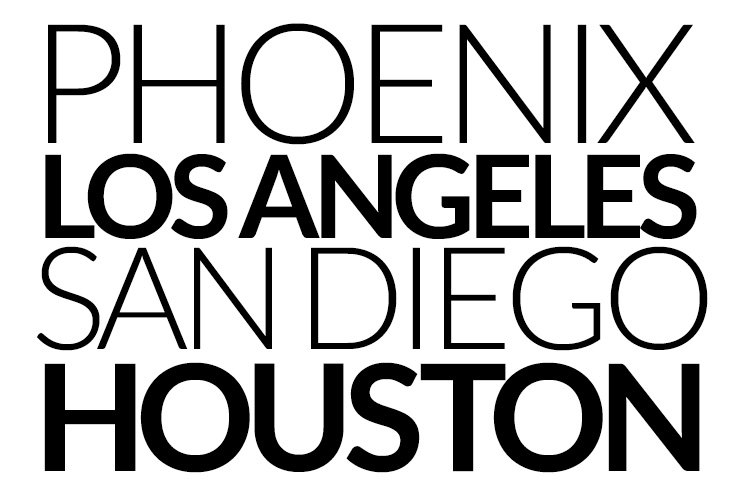
Those are my next stops for my “Ultimate Photography Crash Couse” — San Diego and Phoenix in just a couple of weeks, and then LA and Houston in March. Come out and spend the day with me — you will learn a lot (well, that’s what photographers who have come out have told me). Details and tickets here (just $99, includes a detailed workbook and some other goodies). 🙂
Have a great weekend, everybody!
-Scott

Quite the best. Thanks so much!
Brilliant. Many thanks
Thanks Scott
Loving these Intermediate Level tutorials.
Keep them coming please.
Jim
Scott, I greatly appreciate these “start to finish” tutorials. Always learn something new, but they are fantastic for knowledge reinforcement.
Wonderful! Love these intermediate-level tutorials, and very much appreciate having your original image so I can follow along. Really good lessons here, thanks so much.
PS: Glad you didn’t contract coronavirus!
Well, the Chinese characters are “饮中八仙”. So the patch is a little more.
As usual, a great tutorial. It reinforced some stuff I knew and gave me a better idea of how to take care of a variety of other common flaws. Thanks