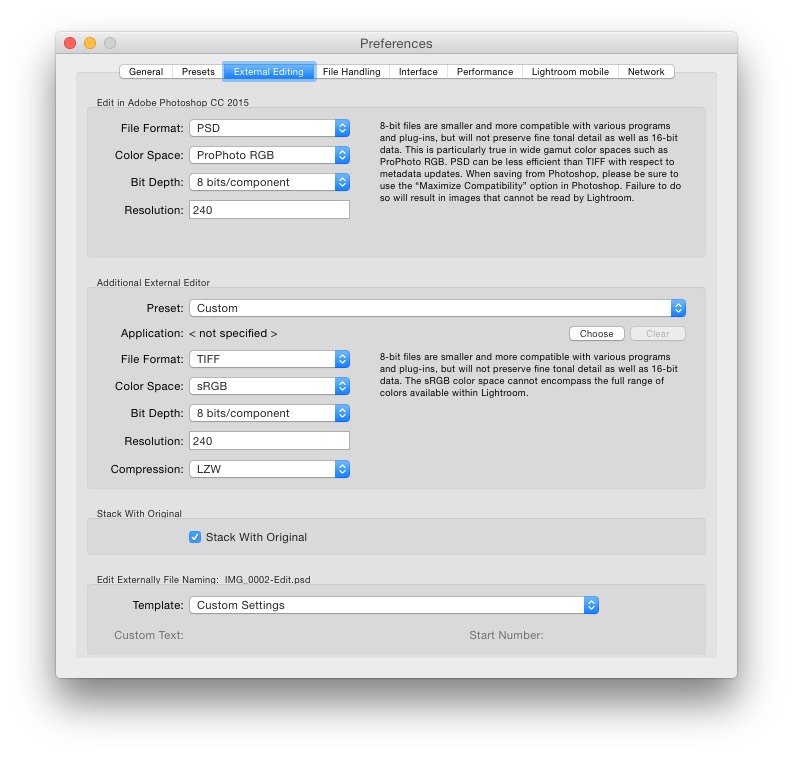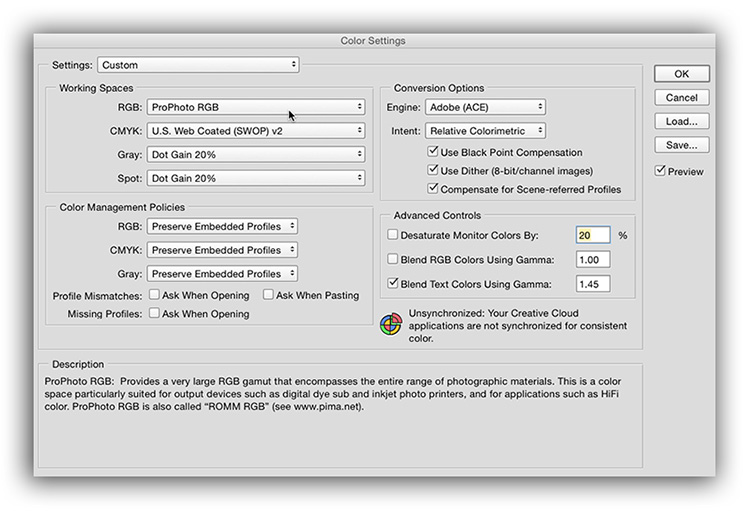Keeping Your Color Consistent Between Lightroom and Photoshop
Yesterday at my seminar in Tampa a woman came up to me with a color consistency problem when she took an image directly from Lightroom over to Photoshop (using the “Edit in Photoshop” shortcut — Command-E on Mac or Ctr-E on Windows) and so today I thought I’d show briefly where the preferences are to make sure your image looks the same as you move between the two programs.
If you go to Lightroom’s Preferences (found under the Lightroom menu on a Mac, or the Edit menu on Windows), and then click on the External Editing tab up top to get to the preferences for how your images go over to Photoshop.
Lightroom’s native color mode is ProPhoto RGB, so to keep your color consistent between Lightroom and Photoshop, you’ll either want to:
(a) Change Photoshop’s color mode to match Lightroom’s, so both are using ProPhoto RGB, or…
(b) If you have chosen a different color space in Photoshop (let’s say, for example you only post your images to the Web, so you’ve chosen sRGB), then you want to change the External Editing Preferences color space to match it (so, you’d choose sRGB in the Color Space preferences shown above).
That’s the basics of it right there — either of the two choices above can be right depending on your workflow and where your final output normal is (to print, where I’d go with ProPhoto RGB or Adobe RGB or to the Web, where sRGB would be your most likely best choice).
If you’re wondering where you set your Color Space in Photoshop, go under Photoshop’s Edit menu and choose Color Settings to bring up the dialog you see below. You choose your Color Space from the Working Spaces pop-up menu next to “RGB” (as seen here where my cursor is pointing).
Hope that helps. 🙂
Best,
-Scott
P.S. RC and I have taped a “20-days of Christmas” series where each day we post another holiday gift idea over on my blog — everything from lighting to camera bags and software. If you go to my blog, scroll down a few days and you’ll see the first five or six, and we post a new one every day (including weekends). Hope you find them helpful. 🙂