Hi, gang and happy Friday. Coupla quick things:
(1) Lots of folks asking when am I going to write a version of my Lightroom Book with all the new stuff in the Lightroom Classic? (including the new Profiles and all).
Good news – I already did, and it’s on-press right now! (Whoo hoo!) Check out the trailer below:
You can pre-order yours right now at Amazon or Barnes & Noble, and be the first to get your copy.
(2) Here’s a pretty handy little Lightroom tip (and an answer to a recent question at my Lightroom seminar), which is:
Q. Is there any way to get rid of all History states for a particular image without clicking on the original “Import” state which would revert my image to what it looked like when I imported it?
A. There’s actually a very easy way – now at the top right of the History panel, you’ll see a little “x” (shown circled in red below). Click on that, and it clears ALL your history states, but your image stays looking ‘as is.’
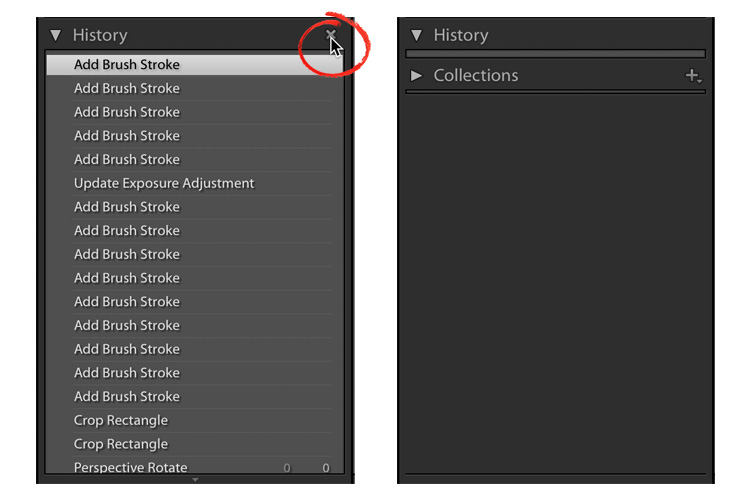
Hope you find that helpful! 🙂
Have a great weekend everybody!
-Scott


