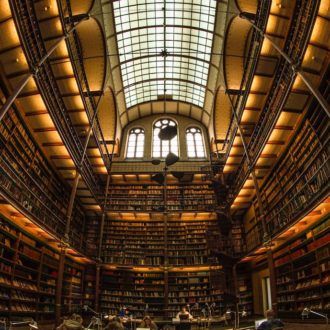Adobe’s Nice Tweak To Lightroom Classic’s “Auto Stack By Capture Time” Feature
Hi, gang — greetings from Chicago — I’m up here doing the opening keynote tonight at the Out of Chicago photography conference. Hope I’ll see some of you here). 🙂
Today, I made a short video for you about a nice little tweak (actually, it’s a change in a default behavior), in how Lightroom Classic’s Auto-Stack by Capture Time feature. If you’re not familiar with Stacking, watch the video, and if you are familiar with Auto-Stack, definitely watch the video. Here ya go:
Hope you found that video helpful (and thanks to Adobe for all the awesome tweaks they’ve been adding to Classic lately. The program keeps getting better and better (and faster). High-five to Adobe’s Lightroom team!
Heads up: Just added Washington DC to my Lightroom Seminar Tour Stops
I’ll be there in August with my full-day Lightroom seminar. Hope you will be, too! http://kelbyonelive.com
Have a great weekend!
-Scott