None Of The Features From My 2018 Lightroom Classic Wish List Have Made It

Last week while searching for something else, I ran across this post I wrote back in November of 2018 called “Seven Features Adobe Could Add To Lightroom Classic That Would Make a Big Difference” and I was curious how many of them have been added by now, nearly three years later. Well…sadly…not a one. Not the “low hanging fruit” ones, not the easy ones ’cause it’s just a just moving a feature from one module to another. None. Nada. Zip. (Sigh). There were 76 comments with my readers sharing their feature ideas (or seconding mine), and I didn’t see that any of them made it either, so I don’t feel so bad (or maybe I feel even worse).
Here’s the seven features I posted about, and I’m still holding out hope for:
I’m going to take the most obvious feature, (a Layers feature) off the table for this list, because I think it would be the least likely to be added. If they did add Layers to Lightroom, the need for Photoshop would drop like a rock, and I don’t see Adobe letting that happening any time soon, so I came up with a more realistic list — all stuff that Adobe could do — it’s all within reach — and it would take Lightroom Classic to the next level quick. Here goes:
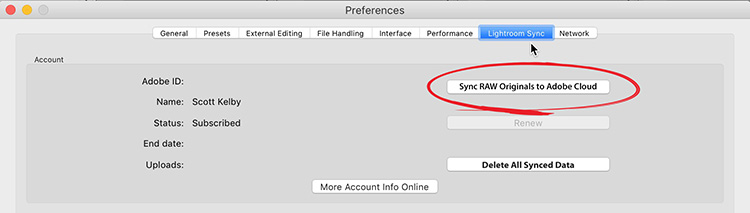
(1) Add a High-Res Cloud Storage Option
I don’t want to switch to a different program. I love Lightroom Classic. But at the same time, I would love the option to back up my most important images to Adobe’s cloud, and I’d gladly pay a monthly subscription fee for it, (and I’d like to keep using Classic without having to switch to a different program). We can already send Smart Previews to Mobile via Lightroom Classic so the technology is already there in Classic — just turn on a switch that would let us sync selected full RAW or high-res final images to the cloud (for a monthly subscription fee), and I’d be all over it. I’d love an option to make a backup copy of my catalog there too. You already have a sync preferences tab (see above), it’s just missing one button.
(2) Give us “Photo Mechanic” style speed
Lightroom Classic keeps getting faster at importing and previewing recently imported images, but it’s still not nearly as fast as Photo Mechanic (see the video above). I know that Adobe knows exactly how PM does it, but for some reason, they stop short of giving us that speed. It’s time to take the governor off and give us that type of speed.
(3) Improve the Slideshow Module
It’s just so, so bad. It’s essentially the same as it was in Lightroom 1.0. Adobe just revisited the Book Module and made some really great improvements there, making it better and more relevant than ever. The Slideshow needs some love, too. Make the slideshow module great (and it wouldn’t take all that much).
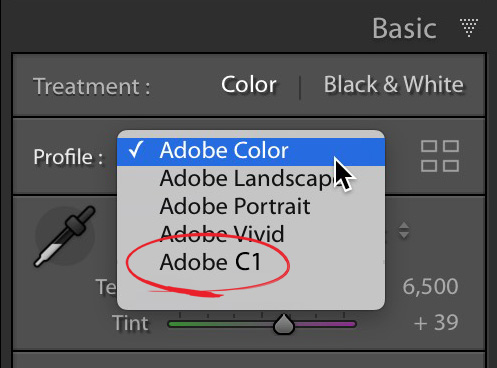
(4) Give us a Capture One Style RAW Profile
You’ll read people online going on and on about how your RAW images look better in Capture One than they do in Lightroom. Capture One isn’t using some special secret sauce — it’s just that their default setting for RAW images applies a bunch of settings to the image (instead of giving you the flat, more realistic rendering that Lightroom provides). We know from Martin Evening’s excellent cover story in Lightroom magazine (which compared the RAW conversions from both) that default settings for Capture One’s RAW conversion add a “look” to your RAW images, with Clarity applied, and more contrast and vibrance, and so on. He also showed that you can get a very similar look in Lightroom by tweaking Lightroom’s settings to look like Capture One’s default setting. So…I’d love to see Adobe give us the option of choosing a real RAW profile that matches the default look of Capture One. Not a Develop Module preset — an actual RAW Color profile (and no, none of the new batch of Adobe’s RAW profiles comes even close to the look of Capture One).
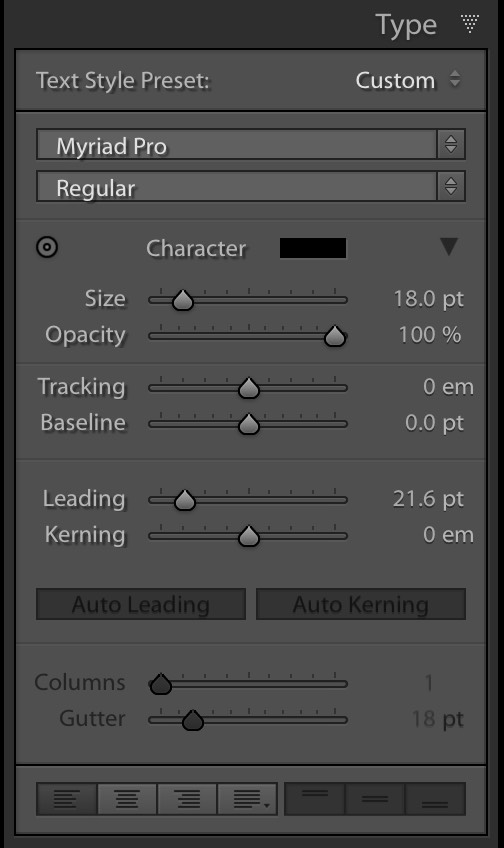
(5) Give Us Some Decent Type Features
This should be a no-brainer — just add the Type features from the Book Module to the Print Module and Slideshow module. You already have these features in Lightroom Classic (see that panel right above there? That’s the one). It’s already there in the Book module. Just duplicate it over into those other two modules. Boom. Done.
(6) Give us customizable keyboard shortcuts
There are certainly some that could be easier but beyond that there a bunch of things in Lightroom Classic that don’t have keyboard shortcuts at all. This would speed our work big time! Most (if not all) other Adobe applications already have this feature (including Photoshop) – it would be awesome to add this one.
(7) Give us Photoshop’s Healing Brush
It’s been in Photoshop since 2002 (19 years now) — and yet the ‘Spot Removal’ tool in Lightroom Classic is…well…I’m sorry Adobe — it’s awful. AWFUL!!! It’s only good for removing actual spots, and then only sometimes. On the other hand, Photoshop’s Healing Brush is absolutely awesome! Always has been. For 16 long years. Just copy a version of it over to Lightroom Classic and you’ll have really done something big.
I could come up with a list of smaller little tweaks and enhancements for Lightroom that would last all day, but these items are a little bigger, but still all seemingly within reach. Well, so I thought back in 2018.
Let me know which ones are on your list down in the comments section. Which are you pet features? What are the ones that would change the way you work in Lightroom Classic forever? I’d love to hear ’em.
Have a great weekend, everybody! 🙂
-Scott



Speaking as someone who has used Lightroom Classic in my daily workflow since the very first pre-release public beta period in 2006 and continue on with the subscription plan currently … I warned about Adobe becoming complacent with offering innovative additional features over the long haul after they moved to the subscription plan.
There is little to no incentive to do more as they are reaping rewards every month from a cash cow that has seen little to no overall improvement (as compared to the perpetual licensing model era). While Adobe is timely (mostly) for adding new camera/lens support … we have seen little to no meaningful improvement elsewhere in the app for several years.
I wish, adobe would finally recognize that photographers really’d like to print books not only with blurb, which surely delivers great products, but they like to be able to choose their long trusted print shop. I wish adobe would have the b..ls to just cancel whatever contract they agreed on with blurb. This way adobe could finally implement a plugin API for any print shops to give them the possibility for their clients to order a nice book from LRC with their preferred print shop directly. adobe did this already with the web module, the technoligy is there, what are you waiting for, adobe?
I fully agree with your requests and since 2018 we saw very little change in LR. To add to your Photo Mechanic comment… Working with metadata in Photo Mechanic is leap years ahead of LR. Adding comments and keywords to photos in LR only works if every photo is the same… As a sports photographer I am sure you know what I am talking about. Adding keywords to photos using a player’s name is a nightmare in LR. In Photo Mechanic you create a list with player names and shortcuts… Add the comments using shortcuts like SK and it automatically replaces it with Scott Kelby… Adobe can definitely improve.
Adobe is an arrogant company who do not listen to there paying customers. They have the technology to do all those things listed by Scott and many others. Other software companies listen to their paying customers!!
I love this program and this is what they bank on. It could improved on so many levels but continually drip small improvements.
How about a WOW update. How about layers in Lightroom, would be so much better than pins, better noise reduction. Other companies have screamed past them.
Adobe will ignore this and continue on their way.
I think that LRc needs more usable features:
1. Ability to search and choose more than one Collection on import.
2. When renaming, F2, there should be a dropdown list of previous names.
3. Sync Smart collections. I mean, it’s all virtual anyway.
4. Buy Retouch app and make it for computers.
5. Fix the Gradient brush so that it has an equal flow to what it is brushing.
6. Shortcut for leveling during crop, ability to zoom like in Transform when drawing level line.
7. Auto leveling from crop when on Auto Sync.
8. When on Auto sync and you hit Auto, it should not match the first photo, it should “Auto” each photo.
9 Figure out why hitting Auto develop provides a different White & Black level than Shift + click white/black.
And a big one: HSL in local adjustments
Sorry for your troubles of non-acceptance by the owners.
They don’t like me either, I have requests in their database without action for nearly 10 years. lol
7 – you can’t really do ala PS because you’re not re-writing a new file, which it might require to get the same level of fineness of transitions.
6 – would be handy
1,2,3,5 – not things i do in LRC
If someone wants a more Capture style look, Rob’s posts from March 25th and Sept 8th in this blog will address to some degree, but it’s a Develop preset.
Basically, I think they’re $ milking a captured base of users and are riding on their laurels, bigly. Doesn’t feel good to remain a loyal customer since release 1.
I’d like to be able to focus stack right in LRC. I’ve started using a different programs to do it and panoramas, both do a more accurate job too IMO.
Sorry buddy, you’d think a guy highlight their stuff for so long would have more sway, or at least be getting technical insight as to why they don’t do some of these things under NDA if nothing else.
As far as #1, if you subscribe to Amazon Prime, you already have this. Prime includes FREE and UNLIMITED photo storage in the cloud, with your subscription. It includes all photo formats I’ve tried (jpg/tiff/png/…) along with manufacturer RAW files (I’ve tried Nikon, Canon, Sony, DNG, and PSD raw files)! It does NOT include videos, which cost extra. Just set it up by telling it what folder(s) to sync, let the program run in the background and it uploads new photos periodically. I uploaded my 1.5TB photo library (yeah, the initial upload takes a while); I can confirm it works. The program is available for Mac & PC (I’m running an M1 Mac). That’s my tip for the day; feel free to tell others. 🙂
Well done for highlighting these.
My No. 2 vote would be No 5 . Give us better type features (in the print module). All the hard work is done, the functionality is already in the Slideshow module.
My No. 1. Request. Improve Import Module.
Please release the power of the pc and let this power make importing images to Lightroom easier.
a. Scan the input device and count the number of images by date.
b. Allow the user, with a tick box select what dates they may wish to import
c. Provide another tick box option to select raw or jpgs.
Why.
1. Because the card may contain images of different projects captured on different dates. I wish to select a specific date range to ingest to a specific project folder.
2. For various reasons I may not have formatted my card (forgotten to, or concerned that card is not fully backed up). It happens and may be the cause of many non experienced users having duplicate images in their catalog.
3. I am travelling and only wish to ingest jpgs into my travelling laptop catalog.
4. I am back at base and only want to ingest all raws for all dates.
5. On a multi-day trip I may be backing my images onto an external drive and I wish to use this drive (not an SD card) to import my images. Having the ability to select by date and file type will streamline the importation of images, which may need to be imported to folders by location.
I don’t understand why Adobe is not capable of producing a RAW engine like Capture One… the quality is like day and night!
Rudi – it’s not their Raw engine – it’s that they add a special look to their Raw images whereas Lightroom’s is Flat like what the camera captured. Adobe once told me – “It not our job to pre-post processes your images. That why people shoot in RAW – they want the RAW untouched image out of the camera” but Capture One doesn’t give you that. They add a look to their images. Martin Evening did a great article about this in Lightroom Magazine where he showed if you go into Capture One and turn off the sharpening and clarity and stuff they add automatically to their RAW image, it looks exactly the same as Lightroom. What I’m asking for is a Raw profile that looks like Capture One’s default look (so, once where it has added “juice” to the RAW – so the image looks processed like Capture One’s default look.