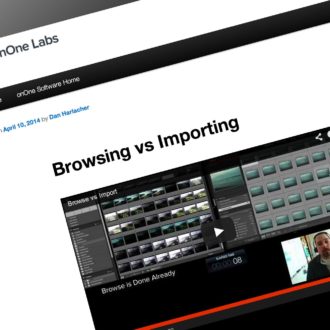PLUG-IN: Show Focus Point Lightroom Plug-In
A while back I wrote a post on some features I’d love to see, but I really didn’t think would make it in to Lightroom. Well, one of those features was the ability to show me my focus points. At times, I’ll shoot the same photo but focus in different areas. As a landscape photographer, sometimes I’ll merge a few photos together (focus stacking) to get an ultra sharp photo. Other times, I just use one photo, but knowing where I focussed can help me in the future.
Well, a few blog readers pointed out a plug-in that I hadn’t seen before. It’s called Show Focus Points and it only does one thing – it shows you your focus point. After you install it, you just go to the top menu to Library > Plug-in Extras > Show Focus Points (make sure you’re in the Library module first).
It’s not incredibly elegant, but it opens a window that does the trick and gives you lots of focus information, including showing you the focus points. Pretty cool eh!? It only works with some cameras, but it’s totally free. So keep your whining to yourself 😉
Here’s the link to download it. It’s free and only takes a minute to install. Enjoy!