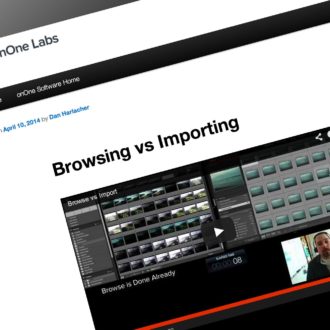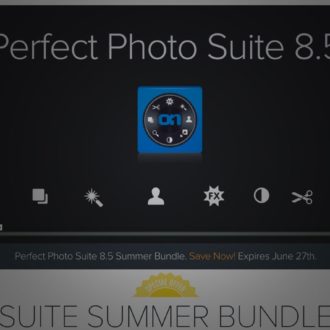Lightroom Analytics Plug-In
I just came across a Lightroom plug-in that looks pretty clever. It’s called Lightroom Analytics and it has absolutely nothing to do with making your photos better. But it’s free and it’s cool – two things that can’t go wrong in my book 😉 It basically looks at the info/metadata in your Lightroom library and creates a CSV file of all the statistics about the photos you shoot. The numbers themselves exist in Lightroom (under View > Show Filter Bar in the Library module), but they’re just numbers there. By getting a CSV file you can then use other programs to look at it and create graphs, charts, etc… of your favorite lenses, apertures, and focal lengths.
What’s it tell me? No surprise here. I love my 18-35mm and 24-70mm lenses (which I mostly use for shooting landscapes) and I love my 70-200mm (which I use for portraits).
It’s available now and a free plug-in for Lightroom. Here’s the link to the website. Have a great weekend!