The Only Reason I Would Ever Choose “Open Original” When Taking an Image Over to Photoshop
If you took an image from Lightroom over into Photoshop for some editing and you added some layers to your image, when you save that image and it comes back to Lightroom, you’ll just see what looks like the flattened image, but don’t worry – those layers will still be intact. There’s no way to see them in Lightroom, because Lightroom doesn’t have a Layers feature.
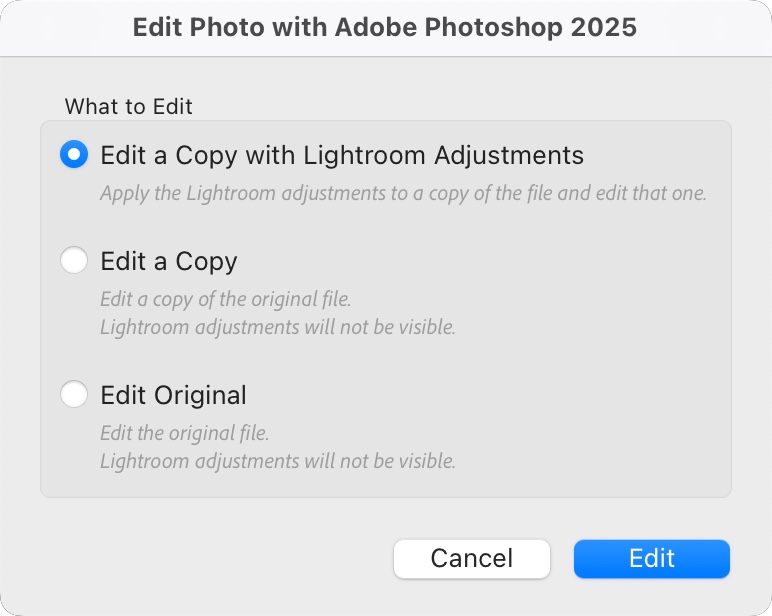
Now, what happens if you take that image – the one you know has layers, from Lightroom back over to Photoshop? Well, if you choose “Edit a Copy with Lightroom Adjustments” (the one I normally choose for any image I’m editing over in Photoshop) or just “Edit a copy”, all your layers will be gone. The image will be flattened.
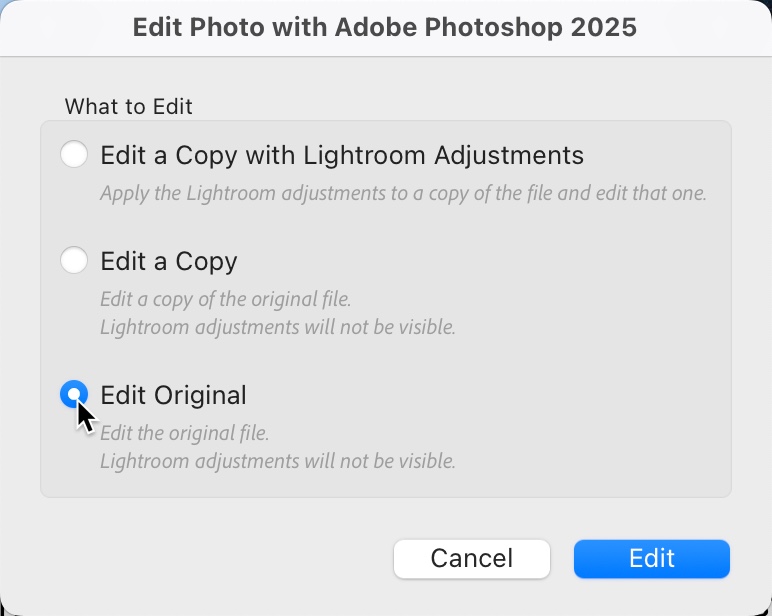
So, how can you reopen that image and have all the layers still intact? This is one case where I change how I take the image over to Photoshop from Lightroom. Don’t choose “make a copy.” Instead (and this is the one instance I do this), choose ‘Edit Original.” Now, when the image opens in Photoshop, look over in the Layers panel and all the original layers will still be intact.
Last Chance to Attend The Online Travel Photography Conference
The classes start on Tuesday – it’s The Travel Photography Conference (sponsored by the folks at On1 Software), and it’s not too late to get your ticket. Lots of great instructors (I’m teaching two of the classes: one on creating your travel photography shot list, and one on what makes a great travel photo).
If you sign up today, you can attend the conference orientation tomorrow and also catch Erik Kuna’s pre-conference session on Monday. Then, on Tuesday, it’s two full days, two full tracks, and tons of learning how to take and edit the best travel photography images of your life. Sign up right now at kelbyonelive.com and we’ll see you online!
P.S. Please share this with anyone you think will get a lot out of this conference. Thanks in advance.


