Seven Way to Move Sliders in Lightroom
Seven ways? Whodathunkit! But it’s true — Lightroom is packed with different ways to do things, so it best suits different ways people like to work — here’s Adobe’s own Benjamin Warde with a very quick look at all seven:
Thanks, Benjamin! 🙂
Hope you all have a rockin’ Tuesday!
Best,
-Scott

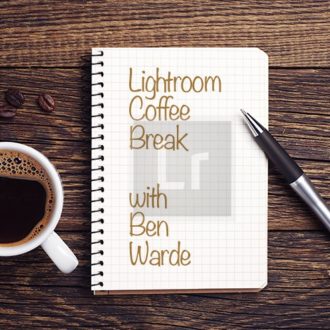

7.5) Hover the cursor over the histogram and use the up/down arrow or +/- keys
Bonus: use Shift or Option along with the arrows or +/- keys for broader or finer adjustments
…and the most important one – click/select the slider and roll the mousewheel up and down 🙂
Anyway, hope one day Adobe realizes alternative option with large buttons, instead of tiny sliders, with 3 “speeds” left/right might not be a bad idea in a world of touchscreens.
Awesome content.
I didn’t know the such features of lightroom, coz i am comfortable with photoshop.
But lightroom has its own significance.
Once you learn LR, you will avoid PS at all costs unless you have to do some serious digital surgery. It’s so much faster, easier, and non-destructive. It’s really not that hard to learn either.