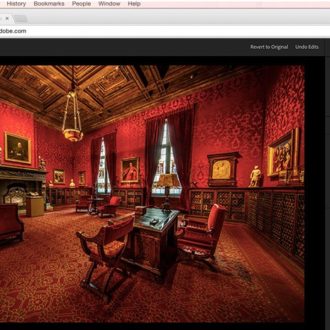Revisiting Lightroom on the Web
It has been awhile since I explored the features and UI of the lightroom.adobe.com portal. I was pleased to see how much it has evolved to be another extension of the Lightroom ecosystem, and probably the easiest one for a Lightroom Classic customer to access (assuming you are syncing your Lightroom Classic catalog to the cloud).
The Layout
All you need to do is point your web browser to lightroom.adobe.com and log in with your Adobe ID and password associated with your subscription. Once there, you will find that you can view all of your synced photos, all synced albums (and folders), restore deleted files (meaning files you deleted in one of the Lightroom cloud apps, which also includes un-synced smart previews), create/manage your shared albums and Gallery, and quite a bit more.
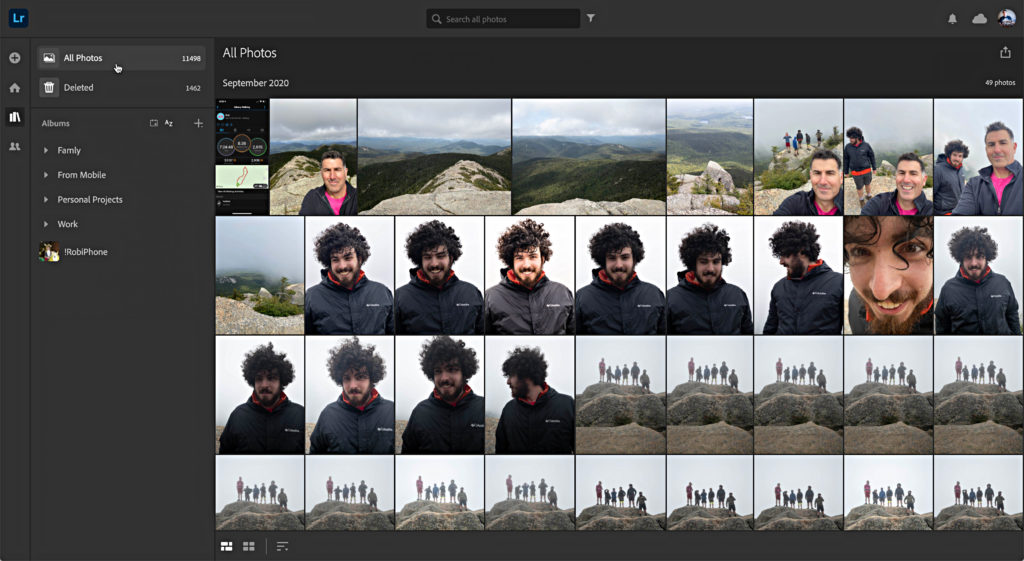
You can even make use of the Adobe Sensei powered search function to search all of your synced images without having to do any keywording at all.
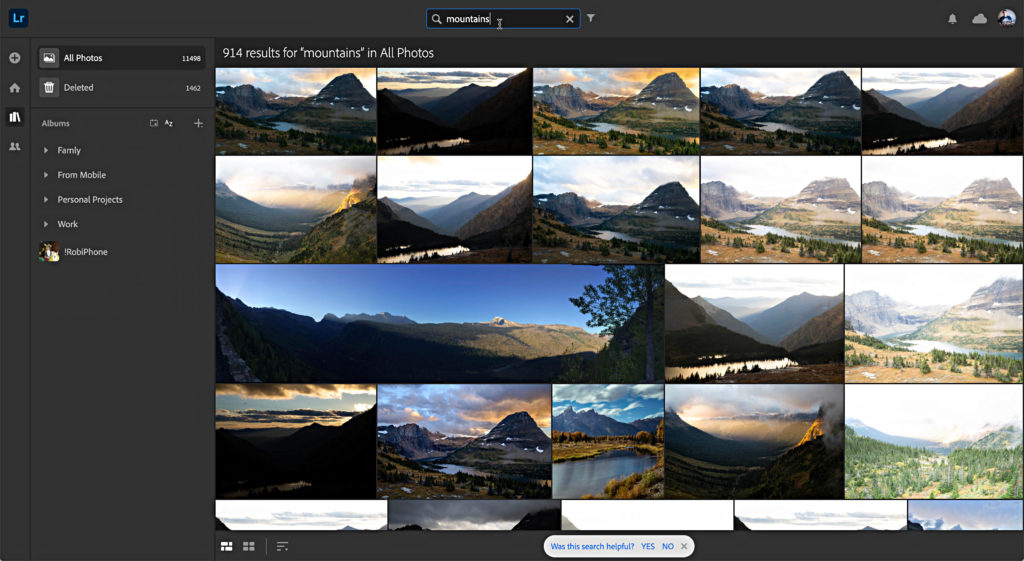
This can be handy for creating new albums on the fly, or even quick shares to friends, family, or clients, right from your browser.
Quick Edits?
Sure, this isn’t the first, or even second place I would go to edit a photo, but in a pinch, you can perform edits using a partial set of familiar tools by first double-clicking the photo to jump to Loupe view, then click the Edit icon to open the editing tools.
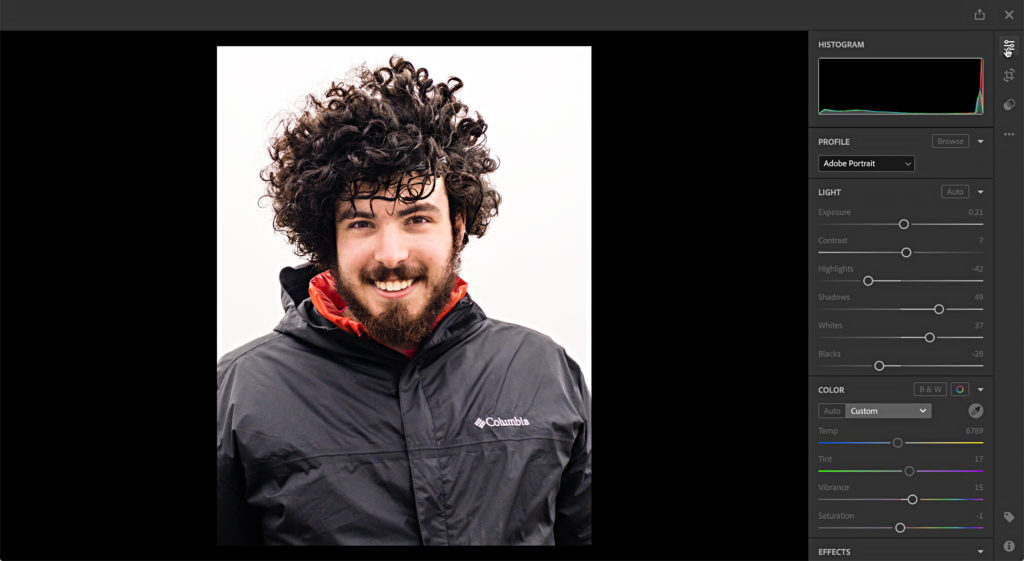
From here you can tweak existing edits, or start from the beginning. If you choose, when you are finished, you can even share your edits with the world with the new Share Your Edit (Beta) function. This gives you a chance to share your photography and your editing techniques with the world.

Your shared edits will be visible on your own profile page, where you can also share a little about yourself.
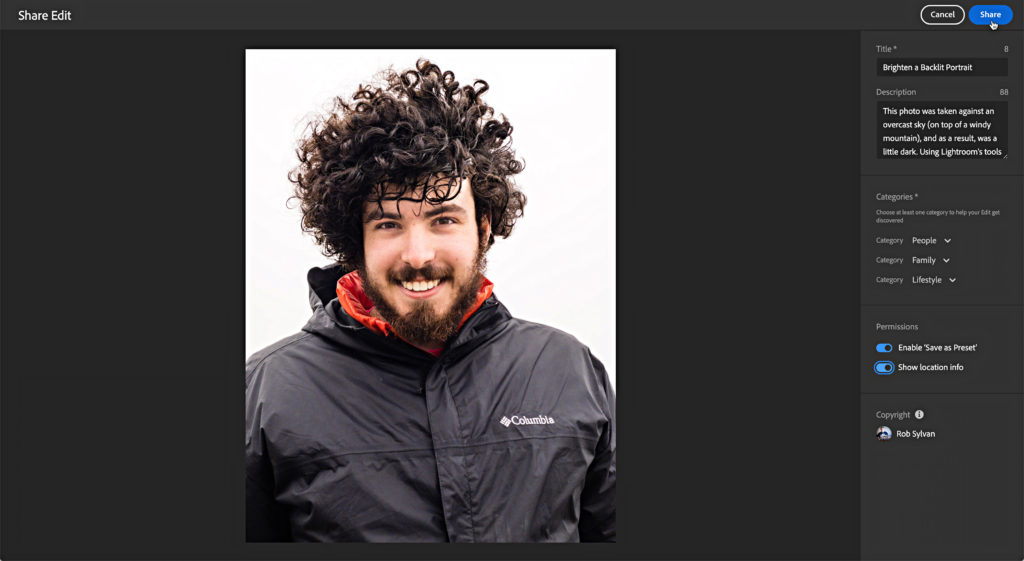
This aspect can also be accessed from the other Lightroom cloud apps too, of course. I just think it is cool that you can also do it from your web browser.
Home, Discover, Learn
Clicking on the Home button takes you to the section where you can discover interactive edits shared by other Lightroom fans, access your own recent edits, albums, and imports, and explore the Guided Tutorials submitted by many of the photographers and editors you already know (like Chris Orwig, Victoria Bampton, Aundre Larrow, and many more). I have submitted a bunch under the Lightroom Education Team banner along with Katrin Eismann (who keeps that whole machine running).
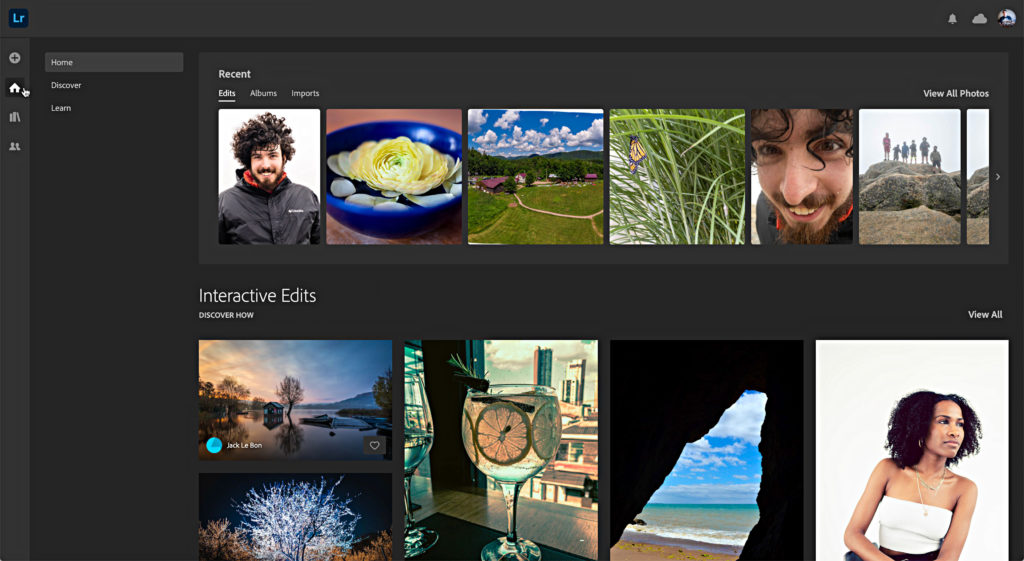
Click the Discover button to access all of the inspirational edits, where you can explore by subject matter, or just scroll through the featured and recent editions (like my own).
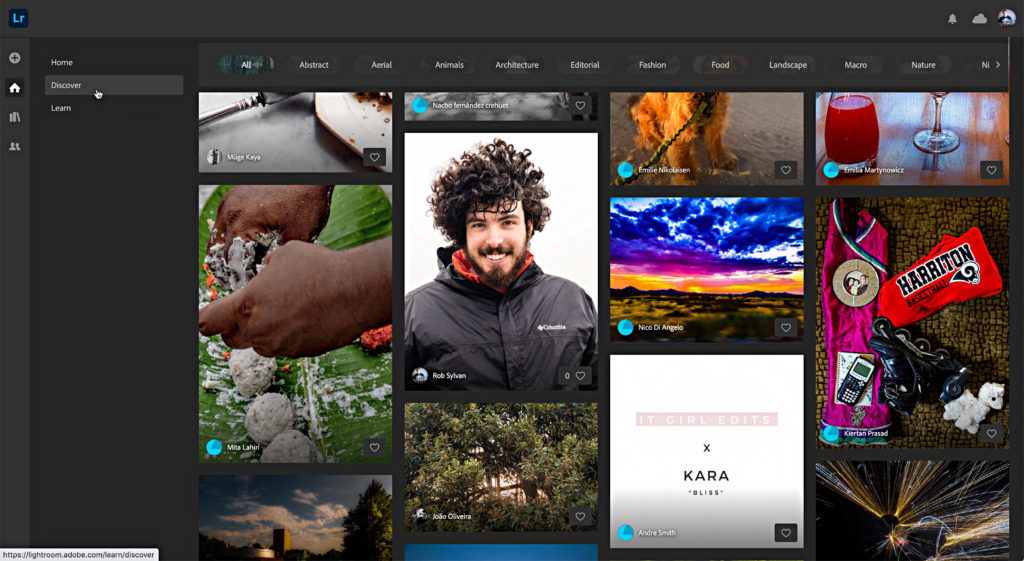
The Learn button takes you into the world of just the Guided Tutorials. Here you can navigate by topic, tool, or subject matter. More tutorials are added over time, so it is worth checking back to see what is new.
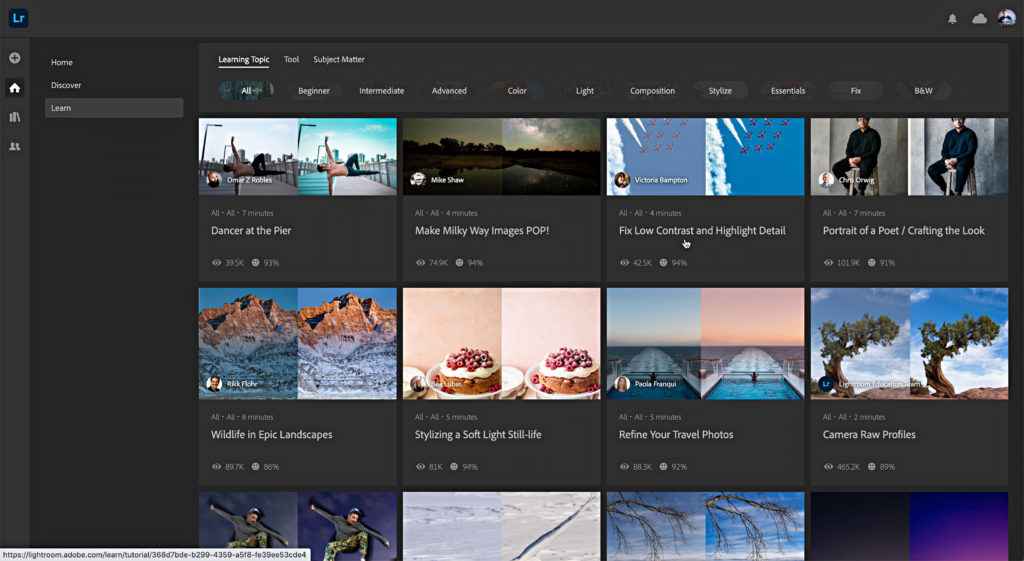
While all of these inspirational and guided tutorials use the Lightroom cloud app interface, the actual tools are the same as we have in Lightroom Classic and Adobe Camera Raw (despite the differences in the names of some of the panels).
So, next time you have a moment, take a stroll through Lightroom on the web, and you might just be surprised by how much you can do while you are there.