Hi gang – and howdy from Charlotte, North Carolina (here for my seminar today). So, last week I had Real Estate photographer Thomas Grubba as my guest on “The Grid” (our life weekly talk show for photographers), and he was talking about how he uses a Lightroom plug-in called:
“Enfuse”
It’s from a developer in the UK, and it’s what Thomas uses to take his bracketed real estate photography images and merge them into a single image with a realistic look. He was really raving about it, so I tried it myself and it’s pretty amazing (most of the time). Best of all, it’s “Donationware” (there’s no set price – you give what you want to the developer).
Here’s a few quick results (no toning was done to any of these – just the initial merge, so you can do a lot to these examples. The first one will be Lightroom’s built-in “Merge to HDR” followed by the Enfuse plug-in.
Note: Ignore the ghosting – I didn’t address it in any of these examples.

Above: Lightroom’s Merge to HDR feature

Above: Same images merged using the “Enfuse” plug-in

Above: The same image with Lightroom Merge to HDR but with the AUTO TONE turned on.

Above: The Enfuse image with Auto Tone added.

Above: Lightroom’s Merge to HDR version.

Above: the same images merged in “Enfuse”
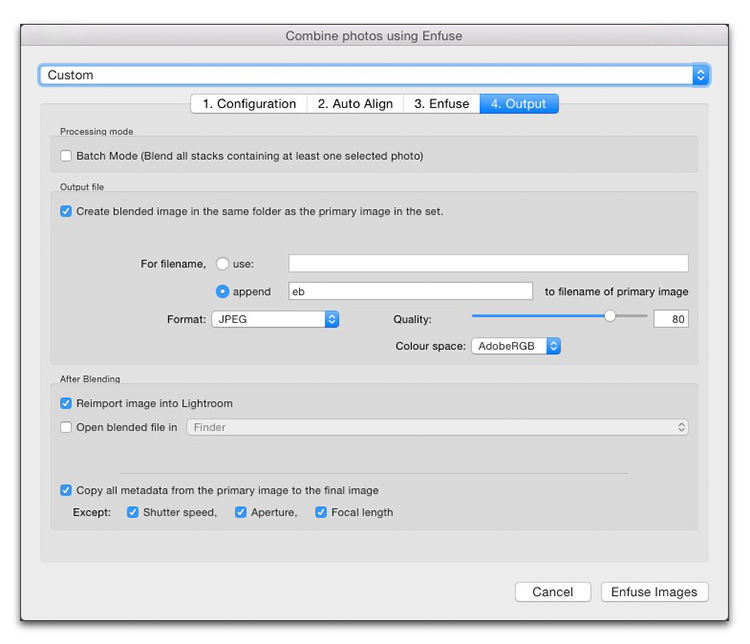
Above: Here’s what the plug-in looks like when it opens in Lightroom. 4 tabs along the top with different options for merging.
Most of the time, I seem to like the results from Enfuse better than Lightroom’s built-in (which I’ve been quite fond of, so that’s saying something), but there were a couple of images I merged where I liked the Lightroom native version better, but not many.
Thomas recommended added +20 Clarity and +10 Contrast two your HDR bracketed images before you Enfuse them, and he’s right — I think it produces a better result.
The only downside I’ve experienced thus far is that it’s quite a bit slower than Lightroom’s Merge to HDR, so you wait longer to see your result, especially with larger brackets of 5 or 7 images. Outside of that, it’s a peach.
Here’s a link to download Enfuse from the developer (be generous). 🙂
Hope you found that helpful.
One more thing…
In other news: Registration for the Photoshop World Orlando 2017 Conference officially opens today. You can read more about it on my blog at scottkelby.com or go to photoshopworld.com
I look forward to meeting a bunch of you here today! 🙂
Best,
-Scott


