March Update for Lightroom Classic and Lightroom
Adobe has just released updates to Lightroom Classic (10.2) and Lightroom (4.2) for Mac/Win, as well as Lightroom on Android/iOS (6.2). You may have seen my post last week about the newly released updates to Adobe Camera Raw (13.2), and if not, go check that out. Heads up, the new Super Resolution feature added to Camera Raw has not made it into this release of LrC and Lr, but both LrC 10.2 and Lr 4.2 support importing the DNG files created by Super Resolution (which I discuss in the previous link above).
Lightroom Classic
This release is primarily focused on performance improvements, which is probably one of the most asked for areas for Adobe to address. As much as we like new and shiny, we depend on continuing improvements to performance that impact every day use.
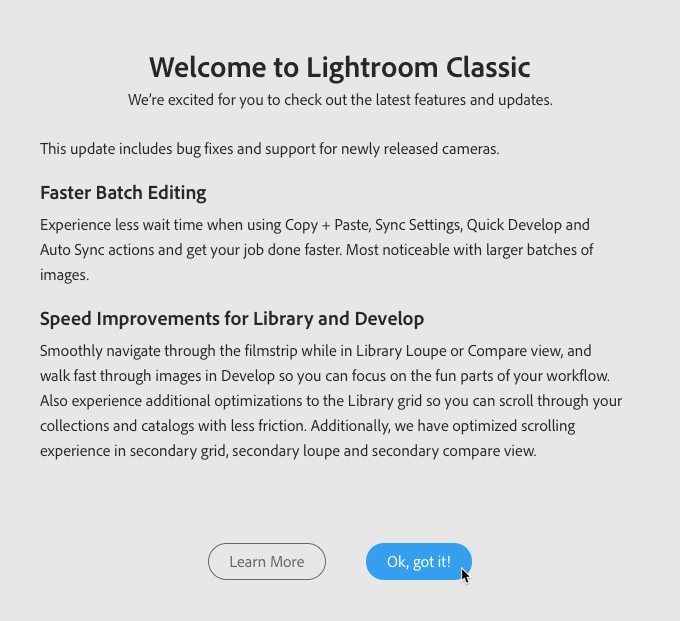
There are three areas specifically that we should see enhanced performance:
- Library Module: Grid, Loupe, Survey, and Compare views, as well as improved performance moving through photos in Filmstrip, and smoother scrolling with mouse/trackpad.
- Develop: Improved performance navigating through large numbers of photos (especially on Mac). Improved rendering in Navigator and Detail panels, which should improve performance.
- Batch Editing: Optimized performance when Copy/Pasting settings, Syncing settings, using Quick Develop, and using Auto Sync.
There’s also one new feature aimed at Nikon camera owners, which is a Beta release of Live View for Tethering. This has been available for Canon since version 10.0 was released. Once tethering is configured, enable live view by clicking the Live button on the tethering Bezel. Adobe welcomes all feedback on this feature in the Lightroom Classic section of the Photoshop Family Forum.

In addition, there is support for new cameras, and new lenses. You can find Adobe’s rundown of new features here.
Lightroom for Mac/Win
Aside from the same new camera and lens support as LrC, the Lightroom app gained a new profile for Apple ProRAW to better match the in-camera look. In addition, you’ll now have the ability to toggle the effects of a given panel off temporarily by clicking and holding the eye icon that now appears in each panel.
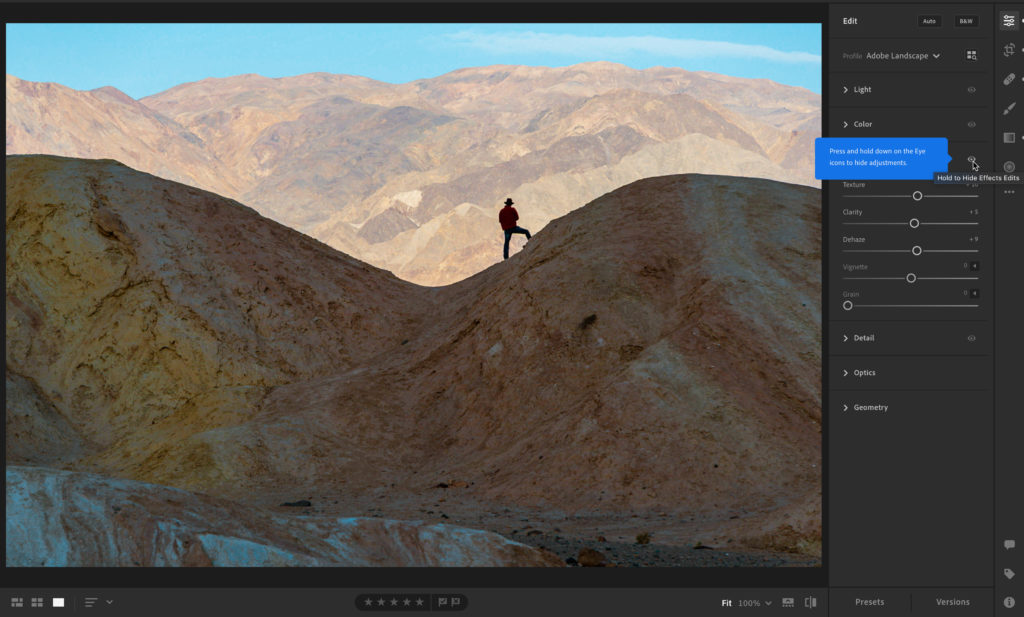
The Activity panel, accessed by clicking the bell icon, now combines notifications for likes and comments on your photos. There’s also a new Edited filter under the search bar.
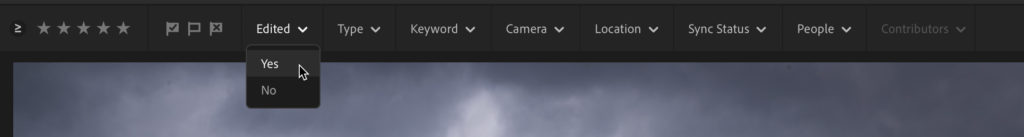
You can find Adobe’s rundown of what’s new in Lightroom here.



Hello, I have updated my Mac Big Sur OS. to Version 11.2.3. Will it be compatible with this new Lightroom update? The previous updates for Mac and LrC did not mesh and I had to go back to an older Lightroom. But im hoping now I can update, and be back up to speed and everything be ok.
They say it is compatible, and plenty of people are running it, though I have yet to get around to upgrading. https://helpx.adobe.com/lightroom-classic/kb/macos-big-sur-compatibility.html
Unfortunately, the problem with the “Zoom to fill” function in the Print Module for those of us who are using macOS Big Sur, still exists… It seems to be solved for the Library module only.
hello,
happy Nikon is now in the pipes of LV tethering.
unfortunately my Z6ii is not in the list.
Any idea how many monthes will be needed ?
can we say that the liveview mode allows to see the change of exposure real time (change continuous light, reflector,…) without taking image ?
Even though it might not seem so, for me this is the biggest LR Classic update in YEARS!
The improvements in Grid view performance are not minuscule. I have an older Mac Pro but with a pretty beefy GPU (Radeon RX 580) and on my 4k screen LR Classic ran worse and worse.
It went so far that I was seriously considering alternatives, especially for the cataloging part.
No more. LR classic now scrolls as fast if not faster through images than even Photo Mechanic does. If you know PM, then you know how huge this is. PM is the Ferrari among all image browsers.
So kudos to Adobe and thanks for saving me thousands of Dollars on new hardware!
Great to hear!