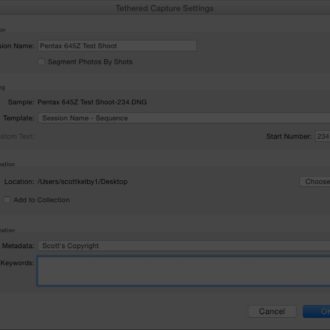I Am Blown Away By How Much Faster Tethering Is Now in Lightroom (with demo)

Hi, gang. Last week I was recording a class for KelbyOne called “10 Essential Studio Techniques Every Photographer Should Know” and I was shooting tethered into Lightroom Classic (yes, shooting tethered is one of the 10 essential techniques, and we built the entire tethering rig from scratch in the class – I was assisted by the truly awesome Julio Aguilar), and I was absolutely blown away by the massive speed increase. The time from when you take the shot to where it appears on screen is now about 1-second and a half. It’s so quick, that when I took my camera down from my eye and looked at Lightroom for the image to come up, it was already there.
This massive speed and stability increase came in the December 2018 Lightroom update, and well…thank you Adobe! I never thought I’d see this speed or this stability in Lightroom.
Listen for the “Beep” from my strobe, then watch how fast the image appears on screen
I extracted a little part of the video where I’m tethered into Lightroom, and you’ll need to listen to the “BEEP” — that’s my flash going off, then watch how quickly my 30+ megapixel image appears full screen after the beep. There are two examples here (the audio’s not great, ’cause it’s just picking up off my laptop, but you’ll definitely hear the beep). Check it out:
Not only is it fast, but get this:
>My computer went to sleep, but when I woke it — the tethering was still connected
>My camera battery went dead. I had to replace the battery. When I did — the tethering was still connected
>I restarted Lightroom at some point, and when I did (wait for it…wait for it…) the tethering was still connected
I don’t even know what to say, but thank you Adobe for going back and making tethering in Lightroom Classic really great. 🙂
Here’s to a speedy week!
-Scott