Happy Halloween, everybody! Here’s another one I get asked a lot, and it’s an easy one to answer because I’ve been using the same settings for saving my JPEGs for 11-years now. What I look for is a decent amount of reduction in the file size but without a visible loss of quality.
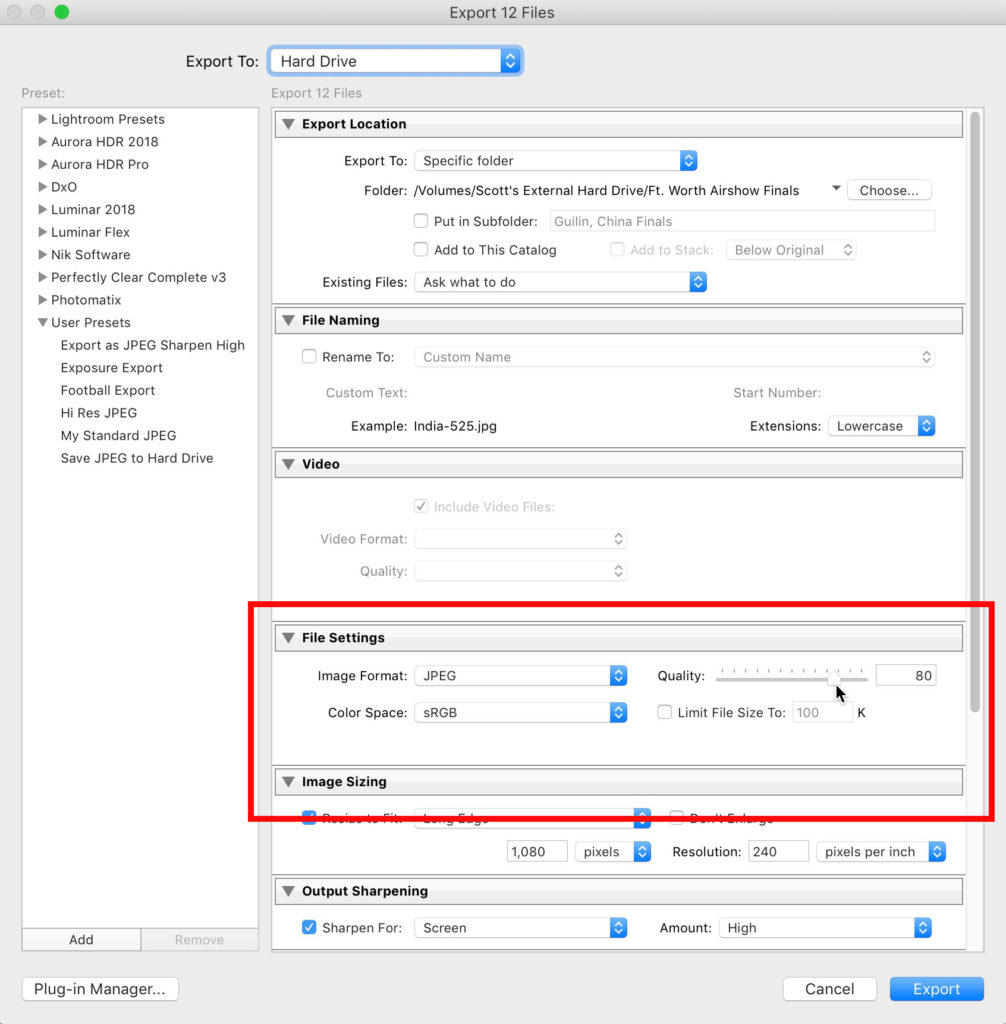
I’ve found that my sweet spot is a Quality setting of 80 (as seen above) out of a 100. That gives me a small file size but still the quality of the final image looks great, and you don’t see any signs of compression at that high a setting. The size of the JPEG files saved at 100 are more than double what they are at 80. Take a look:
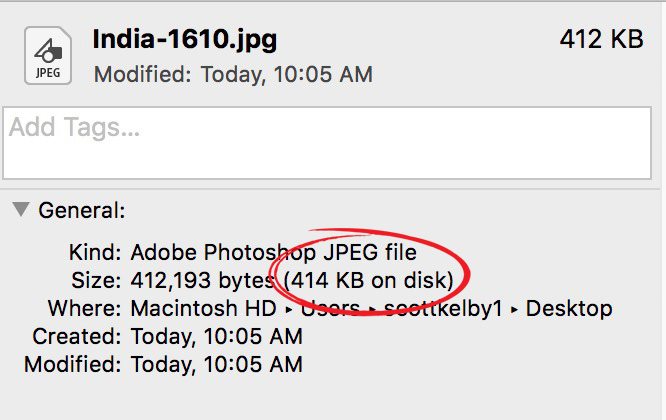
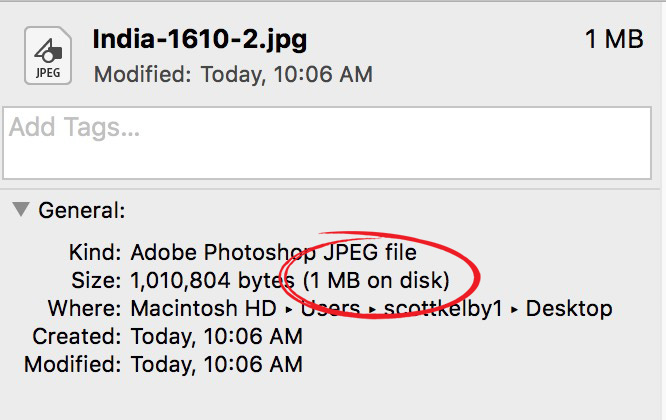
But Drive Space is So Cheap Now!
Yes it is, but this isn’t just about drive space — this is also about load speeds on the Internet, and smaller files load quicker, so that’s a 2nd consideration.
Anyway, those are the settings I’ve been using for years now, and I’m happy with the results. Hope you found that helpful. 🙂
I’m Selling My “Big Boy! Lens

I’m not shooting enough sports these days, so I’m selling my beloved Canon 200-400mm f/4 with a built-in 1.4x Extender. Excellent condition, and close to $3,000 off the street price of a new one (and this one is close to new condition – just a minor blemish on the lens hood. Killer lens, not used nearly enough. Incredible sharpness and versatility. It’s over on eBay at this link in case you’re so inclined. 🙂
Have a safe, fun, Halloween and I hope you get lots of yummy nom noms! 🙂
-Scott


