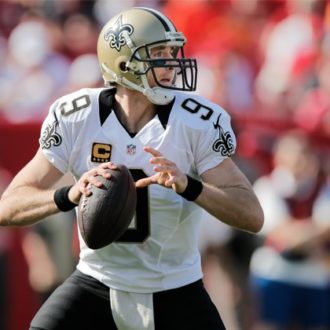Hi, gang. I’m up here at the Imaging USA Expo in Atlanta – the first big photography tradeshow of the year. Having a great time, meeting lots of really nice people, did a book signing, had some meetings, did some interviews – really busy day but really fun, too!
I want my classic presets back!
I’ve had people ask me if there’s any way to get the original Lightroom Classic presets back (they went away when Adobe updated how presets work last year). Well, the good news is — they’re actually still there — they’re just hidden. Here’s how to “un-hide” them again so you can access those classic presets:
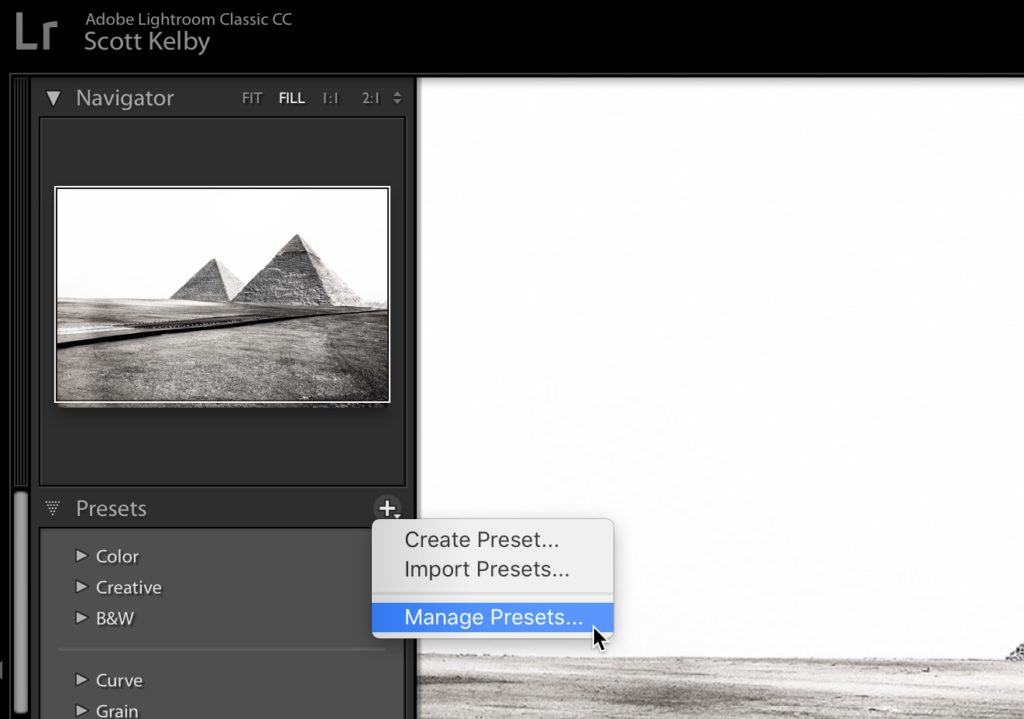
STEP ONE: In the Develop Module, go to the Presets panel, and click on the plus-sign icon on the top right of the panel. When the menu pops out, choose Manage Presets (as shown above).
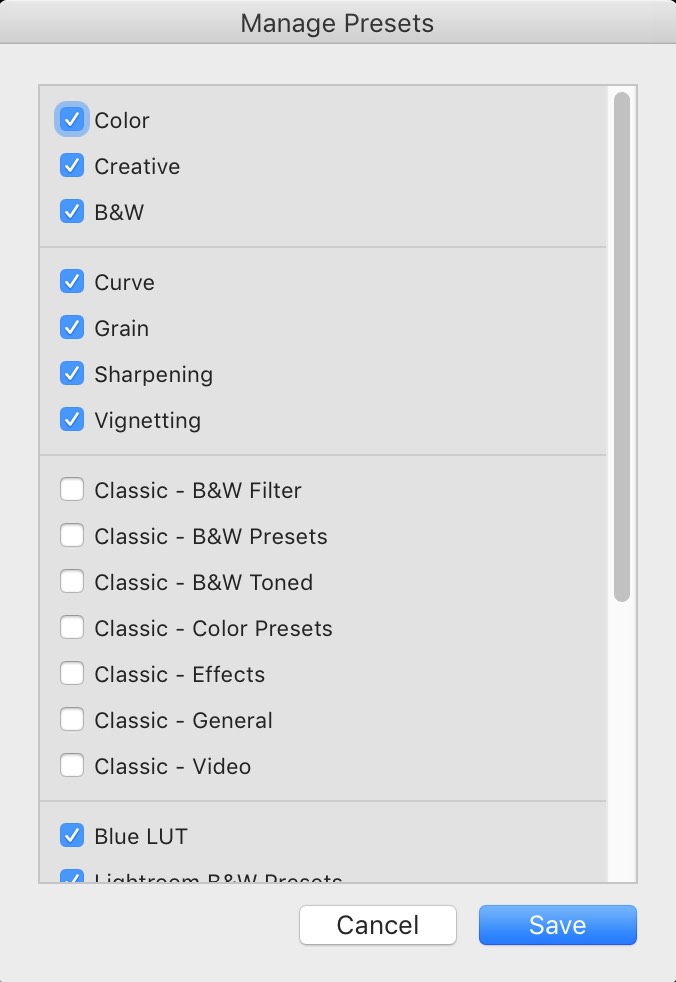
STEP TWO: This brings up the Manage Presets window (seen above), and you’ll notice the Classic legacy sets of presets are all un-checked and hidden from view. To see these sets again, just turn on the checkbox, and now these legacy sets of presets will be visible in your Presets panel. That’s all there is to it. 🙂
Hope you found that helpful.
Off to Canada tomorrow
I’m heading back home tomorrow, and then I’m taking a few days off to visit a friend up a Canada; hang out, and take some pictures in the snow-covered mountains of Banff. I’m going to dress very warm!
Talkin’ ’bout Las Vegas
I met a lot of folks here at Imaging USA that didn’t realize that there are two Photoshop World Conferences this year — one in Orland0 (like we’ve done for the past two years), and a 2nd one out in Vegas in late August. You should definitely come out to one of them this year — it’s fun, you’ll learn a lot, you’ll make new friends, you’ll grow in your craft. All the details are at photoshopworld.com
Have a great Monday, and here’s to staying warm this week!
Thanks for stopping by,
-Scott