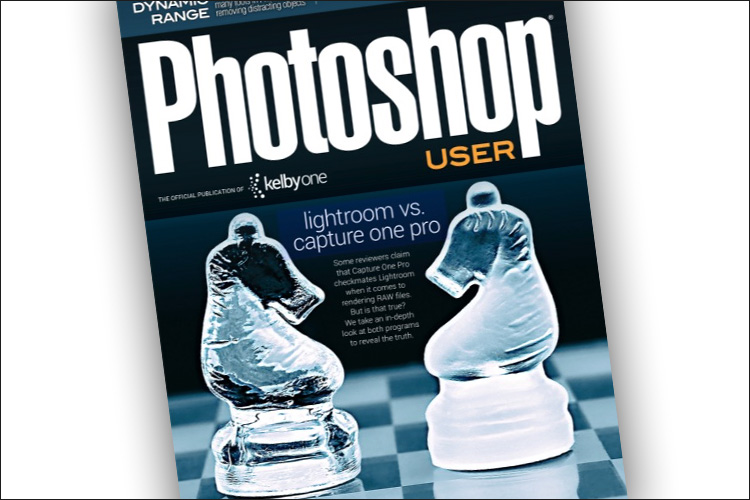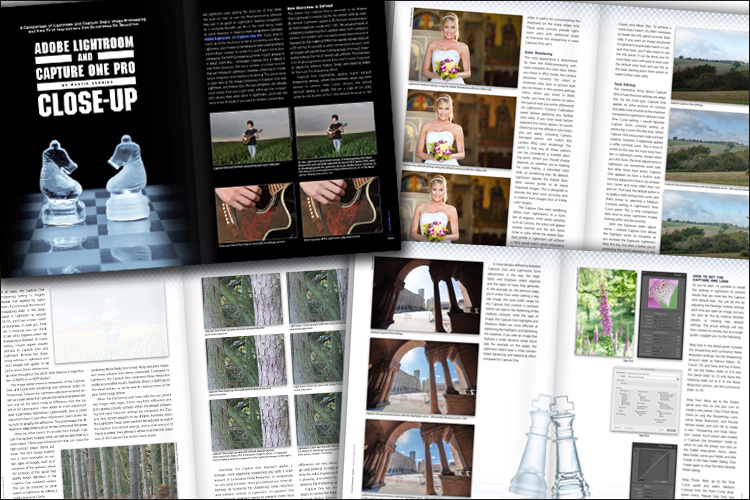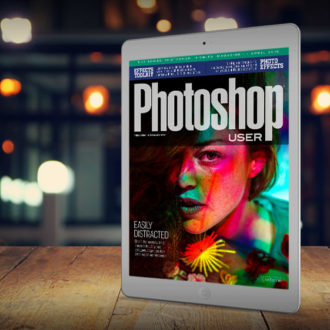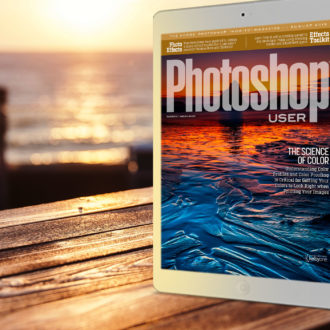Martin did a just brilliant job on this eye-opening article, and I want you to be able to read it (even if you’re not a KelbyOne member). His article is the cover story in the Sept. issue of Photoshop User magazine (published 10-times a year for KelbyOne members). The magazine is normally around 120 pages per issue, but I pulled out just Martin’s article for you to download in PDF format below.
SPOILER ALERT: In short: Martin shows you the difference between how Capture One Pro “juices” their RAW conversion, and how you can set up Lightroom to have the same look, if you want that “juiced’ look.” I think a LOT of people will be surprised and enlightened when they read this.
Here’s the download link to Martin’s article.
Hope you find that helpful. That’s it from here in Italy’s Dolomite Mountains. Looking forward to meeting some of you in Venice on Saturday. 🙂
Ciao!
–Scott
P.S. Thanks to everybody yesterday who shared my Worldwide Photo Walk details for this weekend. Much appreciated (you guys are cool!) – only three days to the photo walk. Whoo hoo! 🙂