All Hell Breaks Loose in Lightroom Land!
Holy Cow! I go away for a week or so and look what happens. 😉
OK, I’m not going to write a long diatribe, because some of this is old news to you, but I do want the chance to weigh in on some stuff; the first being that:
(1) Adobe released another update/bug fix on Friday that fixed a lot of folks problems
Not mine, mind you — I can’t seem to import anything into Lightroom whatsoever — the import screen is pretty much unresponsive once it opens (it’s stuck like what you see above). I can click on stuff for a few seconds but then it locks up. If I try to cancel out of the new import dialog, it won’t close. If I try to quit Lightroom itself, it freezes (even the word “Quit” is now grayed out). Basically, I’m in kind of a weird Import limbo right now, but I know that Adobe will get it fixed, and so it’s just a matter of time and that problem will go away. (By the way — Adobe knows the first release, last Monday, was…um…not all it could be [wink]). In fact, Adobe’s own Tom Hogarty wrote a blog post about that release, and the first line of his post reads:
“I’d like to personally apologize for the quality of the Lightroom 6.2 release we shipped on Monday.”
I know Tom personally, and his heart is so in the right place when it comes to Lightroom. He’s a photographer, and he uses Lightroom every day just like you and me, so I know how crushed he must be to have let the community down that he’s been so dedicated to nurturing and supporting (even if that messed up release only lasted four days, I know it had to kill him). You can read Tom’s full post here — and even though I know it was tough, Tom did something few companies ever have the guts to do, and I applaud him, and Adobe, for that big time.
But I have a much bigger problem than my Import Screen freeze out, and apparently from reading your comments here and around the Web, I’m not alone. The problem is, simply this:
Adobe did to Lightroom’s Import process what Apple did to FinalCut Pro (and/or iMovie and now their Photos App).
If you don’t know those three horror stories, just Google any one of them. The FinalCut Pro X update is probably the single biggest simultaneous revolt by users of a software application in modern history, and Adobe (in this new import scheme) did to us pretty much Apple did to FinalCut Pro users, just on a smaller scale since it only did it to one part, but it’s a mighty important part.
They took away stuff we need — important parts of our workflow — to make people who don’t even use the program have a better importing experience. That ain’t right.
Existing Lightroom users didn’t have a problem with the old Import dialog. We understood it — it made sense to us, and it did all the things we needed it to do. Now it does a lot less.
They even removed the checkbox for automatically ejecting your memory card after you imported your images. Who thought that was a good idea? Beyond that, why would you take it away? It doesn’t cost Adobe anything to have Lightroom automatically eject our memory card — why on earth would they remove it?
Of course, there’s other things missing that were there before (as you all have noted, like not being able to see larger previews of the images you’re thinking about importing, which had been in Lightroom for years now), but there’s still potentially a bigger problem.
A bigger problem?
Yup. It’s that while the new Import dialog looks pretty, I believe will actually wind up being more confusing to new users than the old one. So, it’s kind of a lose-lose for everybody.
I totally agree that they needed a new import for dialog for new users. Although we have pretty much figured out the old one by now, it’s not intuitive for new users. Totally agree with that. But I wish the engineer that designed it, had been a photographer because if he had been, they would have used all sorts of other programs for managing photos — one’s where nobody is complaining about the importing images process, and they would have been inspired by one of those, instead of what they chose, which is…well…you know [insert naughty word here].
So, I’m hoping for two things:
(1) Adobe adds a option for us to return to the old import dialog. They can make the new one the default for every new user, but at least give us an option to go back to the workflow we have been using for like EIGHT YEARS — one we’re comfortable with, and at least has all the features we need.
(2) Adobe fixes my Lightroom import hang issue before next week’s game, or I’m kinda hosed (or I’ll do what Pete wrote about last week and downgrade to the previous version).
So, I said up front that I didn’t want to write a long diatribe, but then I kinda did, but this is really important stuff, and I know I’m kind of late to the game because of my trip to Australia, but I still wanted to at least weigh in and give my two cents.
By the way, I could be entirely wrong
I’m just judging by my own experience with the new import dialog, and what I’ve heard “on the street” (meaning online of course, but it’s somehow sounds dirtier and more scandalous if I say “on the street”), so let’s do this:
Let’s take a quick, simple two-question poll about the new import dialog:
I’ll post the results here tomorrow.
In the meantime, thanks for letting me weigh in, and know that whatever Adobe did, they did it with the best intentions — to help new users have a better Lightroom experience — but there has to be a way to reach that goal, without making existing users have a worse experience.
Best,
-Scott
P.S. I shared some images from my trip to Australia and New Zealand at this link. I hope you’ll take a sec and check them out.

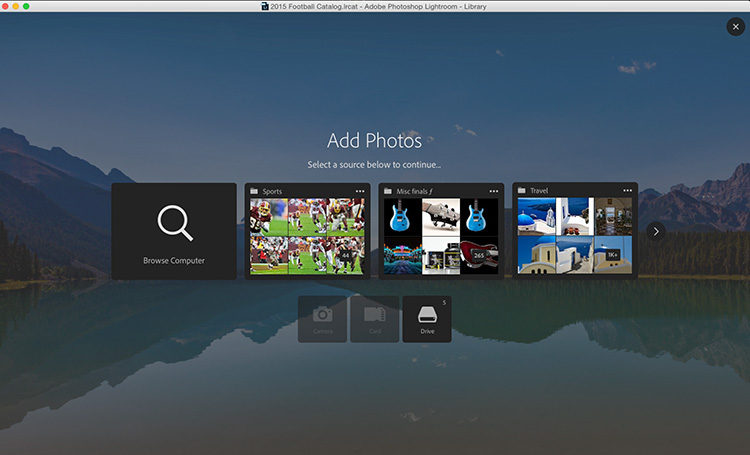


I must admit I havn’t had time to take in some of the comments here. Pleased to see you managed to take a short visit to New Zealand, Scott. Loved your pics of Queenstown with Trey Ratcliffe.
Hope you get to come here again and I can take you to visit Mt Ruapehu Area which of course is fantastic in the Winter season. Great photos
Progress.
http://blogs.adobe.com/lightroomjournal/2015/10/lightroom-62-import-update.html
I went to the preferences and unchecked the show new import dialog, no issues.
The reason it is crashing and running slow is because the new import is constantly running in the background looking for all photos on your machine and devices connected to it. That is a bad Idea Adobe, Lightroom is wanting to control and manage all images on a machine and its devices. Doesn’t that increase the size of the catalog and thus take up more disk space? Here is where I think Adobe has gone wrong…
Lightroom and Photoshop are or where designed as “professional software” for “professionals”.
Elements is or was designed for the hobbyist, maybe we need 2 flavors of Lightroom? One for us pro’s and one for the hobbyist. Adobe really needs to favor the professionals first and foremost when doing upgrades to it’s Professional software. If hobbyists what to use the professional software, they have every right, however if it is to much for them to handle and learn, even with all the help out there and the classes here on KelbyOne, then they could have an option for a lighter version. Heck that version could be integrated into Elements just as camera raw in in Photoshop.
Hi guys, I have not yet upgraded. It’s was unclear to me if in the new Import functionality allows to save the Import Presets. They are a feature I use heavily and makes it would be a big miss for me. Thanks so much.
Don’t use LR and go to Camera Raw as a filter in Photoshop as a first step then continue processing your image in Photoshop.
It should be lightroomkillertips. It´s too early in the morning.
Scott,
think about the post of Pete Collins on lightroomkillerpics from October 5th.
There is still written:
1.The new Import interface is cleaner and easier to understand, especially for the new user. Adobe has done a great job to make the entire import procedure easier and more effective for everyone, but still leave the extra options available for those who want more… all just a click away.
A lot of other users including myself are dissapointed about this quality of journalism on lightroomkillerpics. Maybe you should edit that post, don´t you think?
So Pete is not allowed to have his own opinion is that what you are saying. Just because his opinion doesn’t agree with yours or even a majority of people doesn’t mean his opinion isn’t wrong or less valid.
Also when someone gives their opinion that isn’t journalism it’s commentary.
@Stephen
A page like this has also a responsability and yes it is a bad quality of blog post (maybe not journalism) to just tell everything with the import is nice and better, if it´s simply not. The post of Scott is in complete contrast to that of Pete.
It looks to me he took the marketing material of Adobe, slightly adapted it without testing by himself. So there might be people that have updated, because they trusted this blog post.
Rene:
Let me be clear:
First: Pete wrote a post about the new features in Lightroom CC the day that they were released. He wrote the post at my behest – asking for people to take a good look at the new features that were brought in this update- a standard post that you would see from anyone in the community for a release of a program that they dig.
Second – Maybe I am in the minority here – but I believe that the import actually -is- a little bit easier to understand split into a two screen. I also think (and you might want to sit down for this) that its a *good* idea that Adobe is looking to make software that “Professionals” use not so intimidating to consumers. I think its great that they want to do that.
So.. you have a mountain of general consumers that could benefit from getting their photographic life organized. but because of a “Get off My Lawn, Noobs” mentality from people who’ve used Lightroom in the past – we cant consider whether making a change in the import process is valid? Yet – I would bet that the large amount of professionals wouldnt want to pay a dime more for the software – and would love Adobe to just sell it once to the small percentage of pros.. and figure out some magical way to keep revenue up by … oh wait.. thats right, they’re a company that needs to *sell* stuff..
**that said**
Do I think that them taking features out sucked? Yeah.. The eject thing was a pain.. but a non starter for me. The Move one? A little bit more of a bigger deal.. and there was no real need for it. They **should** have at least kept the features.. if not buried under the sprocket. But – since they didnt **ask** me, the only thing we have left is to cover it.. and then send our emails to ask for reconsideration.. or an explanation of why. ‘
Third: We also dont take into account that I was using the new version of Lightroom the very next day. AND – I am still using it on my computer with no problems whatsoever. Keep in mind these problems are happening to SOME people..A LOT of people. But not ALL people. Hence it being a *bug*.
Fourth: On Your Asking for Editing and Journalism
I think you are confusing LightroomKillerTips with the New York Times. This is a website to talk about new tips and tricks on Lightroom – some new features. Rachel, I believe we owe you *nothing* but to get you a cool tip here every now and again. If you want a website that DOES have a responsibility to keep you on the up and up on Lightroom, you may want to go to the Official Adobe website. Please be sure to keep things like ‘They have a responsibility to” do stuff with Software a little separate. It’s software. Not the war on ISIS.
In that, we are entitled to an opinion, we are entitled to go back and change our views if we see them fit – but its not going to be at a request of your displeasure with them. You can disagree with them and that’s cool.
Scott said on The Grid that he doesn’t update any Apple OS X releases without first getting the green light from Terry White. You then went on to say that users should not assume that Adobe will release reliable and bug-free software, that you validate that it is “good” first.
Question: What source do you use to know a new release is solid? Obviously, it is not this site since you only re-worded the Adobe press release while at least 3 other bloggers were shouting on day 1: “don’t update”. And likewise you can’t ask Tom Hogarty or Lightroom management since they are part of this problem.
So…who do you turn to for a green light that Adobe software won’t blow-up as it did here?
PS: For journalistic integrity you should have identified the announcement as an Adobe press release with the disclaimer that you had not installed or tested it. At least your readers would not falsely assume your words were actually based on your experience and judgment from actual use.
I am still trying to determine why LR 6.1 works well for a half hour or so and then bogs down to a degree that I require a forced restart.
What upsets me the most is ” we made the incorrect decision to ship with the bug”. Adobe knowingly shipped a flawed product!? How many customer man hours were spent trying to make a broken program function properly? I really feel sorry for folks using this product to earn income. Poor show Adobe.
Every software ships with known bugs.
Every industry perpetuates self-serving myths that it hopes the public will buy. “All software has bugs” is one of those myths. It’s the knee jerk excuse when poorly-written software is shipped, and clearly, some people buy it.
While we can argue all day over what is a bug, what is an exploit, and what is simply sloppy coding, the fact remains is that there is a wide range of “bugs” that software typically is allowed to ship with, from none (that’s right, software has indeed shipped without bugs having been encountered by the end user) to things that affect 100% of users.
I’m a developer, and while there is always a to-do list of features to implement, it’s actually pretty rare to ship with known outright bugs (things that cause the program to crash), and never, ever is a known bug shipped which is known as a “showstopper”. Showstoppers are what they sound like, and I doubt that I need to eleborate.
Adobe is a large company with a great deal of resources, and frankly, it is not a foregone conclusions that the software need ship with bugs. I’ve stopped doing free QA for the company (submitting bug reports), because none of the ones I’ve submitted have ever been fixed.
In my opinion, there is code quality crisis at Adobe, right now. All one needs to run is a basic stack trace on Lightroom to see the it leaks memory like crazy. That’s why it grinds to a halt the more you use it. Frankly, in 2016, it’s unacceptable.
Therefore, while it’s nice of you to be forgiving, I would caution everyone against being too forgiving. Companies have a habit of becoming addicted to low standards, and before you know it, your looking the other way will become the new status-quo.
That is if it hasn’t already done so.
Hold the products that you pay for to higher standards. No one deserves buggy software, and no one should ship buggy software.
If I may add one thing …
For god’s sake, let the company make their own excuses. Don’t do it for them.
I truly wish they would have gotten bugs from the previous release fixed before issuing another release with even more bugs. Especially lock-ups due to incompatibility with graphics cards. I am going to have to purchase another graphics card to end this vicious cycle of lock-ups?
I thought it was my memory card playing up as LR crashed continually on import. I note they also removed the option not to import duplicates or am
I missing something here? In any case I’ve downgraded back and might take another look at Capture One. Tired of these Adobe downdates.
I very much appreciate the warnings. Despite 20+ hours on the phone with Adobe support, and upgrading LR 6 to LR CC hoping to get a better product and long-term support, I still can’t get LR CC 2015.1 to work correctly on my Windows machine. It works, but it is very buggy, and I gave up on Adobe support. Every time they try to help, I end up with a new problem. I’m terrified to download any of the updates.
I’ll continue to limp along with the LR CC, but eventually I expect to have to pay someone local to come in and sort everything out.
Lightroom is exactly the product I need for the type of photography I do. I don’t want to switch to something different. I just want it to work.
Scott, you probably have found out by now, but I will tell you anyway.
1. The new Add Photos import dialogue can be turned off in preferences.
2. Now click Import and click the gear icon to get most of the old import function.
3. The Eject issue is a red herring. You are not writing to the card so it is a non issue, and there is a setting to prevent an issue, see screenshot at http://www.evernote.com/shard/s130/sh/aa32663b-21c2-4180-8db3-64b7ec2eccba/ba56ffa6d319cae95e460adf950c6ddf
4. If someone wants to use the new Add Photos feature, keep in mind it will scan ALL attached drives. Scroll the list to the far right to see the spinning search icon. ONLY when it has stopped should you do anything else. Yes, this needs to be fixed.
5. I had an issue on first time startup, but as a longtime (since 1959) pro computer techie I know when I see the Not Responding symptom to bring up the Task Mgr and look at the Performance tab. It was disk busy. This tells me that adobe is doing some kind of disk intensive first time task. Maybe a catalogue upgrade, or something similar. After the disk I/O quiesced it ran and continues to run near flawlessly.
6. The elimination of the Move and Add options is interesting. I know many folks manually copy their card to a temp or final folder then do either a Move or Add respectively. I think they think it is faster. As a computer expert I can tell you I do not think there would be any difference (actually slower in wall clock terms) unless Adobe has had a software bug for years. I just hook my camera up to a USB port and do a Copy. Since I use CF cards I never remove them (bent pins on insert).
7. I think there is a bug in that the dialog does not remember my Import settings, especially the Import Preset.
8. My GPU is now enabled.
9. The latest fix was aimed specifically at MAC users.
Good Luck
I must be completely missing the ability to turn it off in Lightroom-Preferences. I am on a mac and I don’t see where I can make a change to import in preferences…..I am probably just missing it after a long day.
Thanks,
Bill
Never mind I found it. It is under Lightroom_Preference_General “Show “Add Photos” Screen” Just had to uncheck that – thanks!
Well, I must say I’m not nearly as Lightroom Savvy as all of the original posters, but I consider myself still a novice and even I could figure out the older import version. The new one kind of surprised me. Since there were no rumors about it. Nothing, Nada, Zip… Usually a change that big you hear about in a rumors site somewhere. (Maybe I’m not on the right rumor site for Adobe…) In any case though I can take or leave the new import dialog I would prefer an option that let me either customize the new one to add in features from the old interface or an option to switch between the two. In any case I’m hoping they will fix at least one other bug that they introduced. I can’t seem to publish photos to my Flickr Photostream anymore. Says I may not be on the internet. When I clearly am.
As a software engineer/dinosaur (I’m a COBOL developer) I sad that the old definition of an upgrade occurred here in spades.
The definition of an Upgrade — Replacing old bugs with new ones.
I wonder what other bugs we will find…
I think I need to sack the typist in my post… It should have said “I’m sad that…”
I managed to “downgrade” (would actually like to call that “upgrade”) LR to 6.1.1/CC 2015.1
Info here: http://laurashoe.com/2015/10/06/how-to-roll-back-to-lightroom-6-1-1-or-cc-2015-1/
I´ve been using LR since 2008. And now i´m actually looking for other software.
But i do hope that Adobe will give us the old import module back ASAP. And that they will focus on improving stability and performance. Right now I’m anything but happy with my Adobe CC subscription.
Hi Scott,
Looked at your Aus & NZ pics, they are great. Just a note it’s the State Theatre, (Aus/British spelling) not the State Theater.
Hi AJ – thanks for catching that – I just went and fixed it. 🙂
Besides all this, has anyone’s system got all mucked up? I just got a brand new system that screams through LR and Premier Pro now, where I used to get all bogged down and laggy. Then this new update and it’s slow like my old computer again. I’m about to have a apoplexy here.
Well I was fortunate. I always wait before picking up a new update of any software. So I have dodged this problem. Based on comments here and reviews I have read about the new import process, I would strongly suggest to Adobe management that they clean house in the UI team responsible for this update. Clearly they had no idea how to do thorough UI research. When I worked in software development, we would always bring in experienced as well as new users of an existing software product and have them test the UI and functionality within a UI test lab. We would then do extensive beta testing prior to release. It would appear that Adobe was looking to save money or they have completely lost control of the change release process. Not a good indicator either way.
As a ACE LR3,4,5 (don’t know what happened with 6 and CC) I spent have a long time with LR (all the way back to Pixmantec…) Well over 100,000 images in my active catalog.
LR Users have a problem. Adobe has changed:
1. Previews on Adobe Labs: In the ‘old’ days, we would see beta previews on Adobe Labs for review and comment well before release. Check out Adobe Labs today, no previews on Adobe Labs except some miscellaneous plug-ins….
2. Telemetry Data: A reliance on telemetry data for product feature modifications, removals and additions. I turn OFF usage data submission on ALL SW for precisely this reason. And if there was a real ‘User’ involved for these ‘updates’, we have got to find that ‘user’ and stop him….
3. Lightroom for Dummies (LR4D): Fluffing up (dumbing down) Lightroom for ‘consumers’- Facial recognition (?!), the new Import Module (?!)
4. Mobile focus: This focus on mobile doesn’t help professional users who use on a daily basis. in my mind useless except for viewing on the web and, let me think, there are one or two other ways to do this already.
No focus on what professional users have asked for such as faster image previews (a la PhotoMechanic), and a host of other that Scott has curated/collated and submitted to Adobe.
PS ended up with two versions. PS Elements, and PS CS6/CC for Professionals. Part of that was a cost issue I am sure but certainly capabilities are different.
Perhaps its time for a LR Elements (LR4D) with a simplistic interface for newbies while putting real performance enhancements in the professional version.
I am a CC user but I will NOT be updating to any further LR 6.x that doesn’t return the Import module to where it was (at least as an option) because my workflow demands features that have been removed.
I also highly recommend no-one updates until Adobe fix this properly.
Meanwhile you’re paying $9.99 a month for a bugged up product and waiting and hoping for fixes. Adobe owes some refunds or credits in my opinion.
I had the new import interface figured out how to use it fitting my workflow and needs, but then import just stalled after 4 files of a 45 raw files import, had to force quit LR. I imported the files using the Mac finder, since the folder was already present in my catalog I tried to synchronise it, first attempt LR showed me the import dialogue, same result LR stalled after a few files, second attempt I select to skip the import dialogue, finally the files show up in my catalog. Basic develop functions work ok, some plug-ins don’t. BUT has anybody tried to export files??? Same as with direct import, LR stalls after a few files…. In the end I reverted to LR CC 2015.1.1
I have been with lightroom since version 1.
Was with photoshop for many versions as well.
Signed up for cloud version but found less photoshop use over time so tried to cancel cloud for standalone lightroom.
There is no way to cancel cloud versions online. You have to call to cancel.
Took 2 hours on hold to be able to cancel. It was a horrible waste of time.
Installed standalone as per Adobe insructions and have had error messages ever since.
Spent countless hours trying to get help from Adobe (no phone support for standalone) and give up each time as can never get anyone through chat and if I do they do not have a clue how to help.
Have posted the error messages which are commen to lightroom but never find solutions just more people with same questions.
Scott I would guess that when you have a problem you have a contact at Adobe to help. For the rest of us it is an exercise in frustration.
Exactly. See my post above. Adobe support is an absolute nightmare for most people. Scott and Kelby One staff, you should try calling in as “Joe Public” and see what kind of results you get.
There is the brute force method that works just fine. Call your credit card company and tell them you think the card (that you are using for CC) may have been compromised.
Wait, you want the developers to consider the way the end user uses the product? hahahaha
Developers are supposed to take software and make it all white with small grey font and lots of white space on the screen. They aren’t supposed to consider the actual WORKFLOW of the information in the tool.
At least that’s how it feels to me every single time a software program is updated. It’s all about the developer and their bells and whistles. Not the person who buys the sofware.
Why can’t the import dialog be as simple as “Default” and “Advanced” and pick whichever one you wish rather than dumbing it down for everyone??
On a different note. Scott’s Lightroom 5 book has been really useful to me to get started with Lightroom when I switched from Aperture. Because of that, I know several ways of doing things that help me handling the new changes (contrary to web comments, yes you can still move files if they end up in the wrong folder, Scott’s LR5 book, chapter 2). How do authors feels/handles Adobe making such big changes so early in LR6 life. The import chapter of any LR6 book is now obsolete. Which is the first thing a new user will do. Is Adobe also killing the tutorial book market?
Has Adobe forgotten what an NDA is? Based on your incredulous response to this change and the fact you usually have a new book/video lesson out within days after a new release, I suspect the only people who knew about these changes were Adobe employees. I question why no one stood up and said “hold on…..” Scott, it looks like you were blindsided and that was just one of many bad decisions on Adobe’s part.
Other than the fact that I just plain hate the new import process, it is PAINFULLY slow! It took MUCH longer to import 40 photos than it used to take for say, 400 photos. I was used to the old way, this is definitely not an improvement! Adobe clearly messed up big time on this one!
Mind keep crashing all of the time. It is a really pain. I try to to some pictures and it crashed five times and I gave up.
When you say “Tom’s a photographer, and he uses Lightroom every day”, how could he not notice all these problems and LR crashing?
What version of LR is Tom working with as a photographer?
Different strokes.. I have had 0 issues with the new LR version bug wise.
Fine. Why they didn’t build a new, simplified import interface and allow experienced users to totally bypass it in Preferences is beyond me. People use these tools as part of workflow that has to become second nature. It can’t all be about changing the product to capture new users at the expense of the people who’ve already paid your bills Adobe.
You by-pass it by unchecking the show”Add pictures” box. When clicking on import brings you right away to the import screen with source on left, images to be imported grid in center and tools (file destination, rename, presets, metadata) on the right.
The show”Add pictures” box is in Preferences as you wished.
Thanks Serge – Was aware of that and glad you pointed it out for the benefit of anyone reading. I’m referring to the variety of import options which are now gone, even if you bypass the add pictures interface.
They could have tied what they changed things to as a set and left the old behavior in place as a set as well. I personally don’t see that they added any value at all with their changes, and given the literally hundreds of comments about it from long-time users, I don’t think I’m alone. Add the performance hits, graphics card acceleration instability/speed overall in 6.x, they have some issues to address. I love it for it’s editing, I’m not a big meta-tagging guy. Wish some previewing operations were a lot faster, printing things were different but otherwise still happy user feature-wise overall.
For my part I prefer the new interface. My workflow is exactly the same before and after 6.2 after figuring out the new location of the tools. But yes, LR6 is still very slow. Which is a different issue. I take about a 1000 pictures at High School football games. After a game, I can just click import and go to bed to work on the pictures the next day. My ideal DAM software would have Aperture interface, LR editing tools and Photo Mechanic speed. I switched from Aperture when Apple announced they were stopping Aperture development. And would switch again if a new DAM software had the features I just mentioned.
I solved my hanging problem by turning off that new interface via the checkbox, but I really miss the
‘start from where you last imported’ feature. Like many I copy my files to where I want them, usually organized by month. Now it always defaults to a folder I haven’t used in years. Go figure. I’m surviving but really looking to the next fix.
That new interface was pretty, but that was the only feature I liked.
Scott – I’m right there with you. The fix seems to have helped some people… just not us. I’m getting stall outs all the time. When I quit lightroom, it just hangs and gives me the spinning beach ball indicator. As a test I left it running, trying to quit, overnight thinking that eventually the processing would figure it out and quit. Nope. Still going 10 hour later. I now have to Force Quit every time.
I just started trusting lightroom after moving from Aperture. That took 9 months to gain my trust. Now I’m back to square 1 in a matter of days.
In regards to the new import window. I don’t think that was handled very well. I think the old import window wasn’t great, for me it seemed slow and was really clunky. But it just needed some tidying… not a removal of features.
I miss Aperture more and more with each new update to Lightroom.
Tom issued his apology, which I agree was a huge step, but it focused mainly on the crashes and tried to “justify” the import chances and loss of function as due to some analytics evaluation. He talked about wanting to bring the passion and trust back. Making another statement about working hard towards putting back the lost functions would go a long way towards that, IMO. People are still very upset and downright angry at Adobe. Now that I’ve read your post on LRKT I can head over to exposure.co and look at your trip pictures.
Along with the Import problems I am having a problem using third party apps, primarily On One Perfect Photo Suite. When I round trip the photo is comes back as a PSD file but without the adjustments. I also had problems round tripping to Topaz and Macphun software.
On1 have released an update that fixed this problem. It also fixed the missing menu items in the plug – ins extras menu. Adobe really messed up completely with this update.
I think its good that you haven’t been here for a while. Now when the dust sunk a bit I see more clearly what I am (and maybe others are) mad about:
1. The timing – it looks like there was a lot of pressure to release it with Adobe MAX – you cannot rush with such huge pile of changes without thoroughly checking every thing possible.
2. Twisting my arm to change the workflow I have been fine tuned for years… Really ? taking out the duplicates (on import) and the Move – come on.
3. The import dialog looks (IMHO) like something I would expect from Picasa – I just wonder where is the “I am feeling lucky” button.
4. Now with CC and the commitment it derives from customers like us we expect more, more quality, more performance, more stability etc. specially when other software (Can I say Capture One here ?) looks like it does a really good job in some areas.
That’s it, Scott, I am sorry that the steam went out in your shift 🙂
I must be in the minority that expressed his views on the new interface but I think it is step in the right direction. Granted some missing features could be brought back. Should we keep doing things in 2015 like we were doing in 2006 (LR1). Should LR20 have the same interface forever after? After spending 15 minutes exploring the new interface and figuring out where the tools are (renaming, presets, destination, etc.), my workflow remained exactly the same. Many comments I read on the web were asking Adobe to bring back features that are still there. Looks like people made comments without being familiar with the new interface. Even people that did not upgraded yet had an opinion based in misinformed comments. 380 comments on Tom Hogarty’s response. How many LR users? Is that significant? I belong to two photo clubs and nobody commented on LR6.2.
More importantly is that the update is filled with bugs. “Add photos” screen crashing the app was the big one. When viewing images in full screen before import (double-click on image or select between grid or single image view, bottom left), selection process is so buggy that it is practically unusable. In the source selection on left pane, clicking in favorites sources on desktop revealed the content of the desktop to select the desired folder. This stop to work when doing several imports in a row. Have to use browse button at the button. Restarting LR bring back the functionality temporarily. A few I found after importing a few thousand images.
Where Adobe was at fault was not be open about the coming changes when professionals rely on LR for a living. Any tutorials on how to use the new interface? Where are the tools now (almost everything is still there)? And why LR6 (not cc) users get the new import interface but not dehaze?
In conclusion, I like the new interface. Some missing features could be brought back. Fix those bugs.
A professional would be stupid to install an update that said they changed a vital part without finding out about the change first or testing it on another computer. Especially if it is critical to their workflow. Adobe lets you use the software on 2 computers so this type stuff can be done.
Hey Scott, I just took your two question poll. I noticed on the ‘Thank You’ screen your noble attempt at being all-inclusive. Nice move. All those different alphabets are cool. If I didn’t know better, I might think you were anti-Semitic cuz there’s no Hebrew.
Oh wait, I don’t know better!
It’s a stock image. The only one I recognized was English. 🙂
I was told to turn off (in Preferences) the Graphics Processor on the Performance tab, turn off (again in prefs) the Show “Add Photos” Screen under General then I was told because mine hangs when I Quit, that my catalog is corrupt (your program corrupted it’s catalog? sorry, that’s kinda strange to me…)… they showed me how to “fix” that by opening a new catalog and then import from the old catalog… and I only have 55k images in my catalog (vs some users I’m hearing have hundreds of thousands…) which takes about 30 minutes to “re-import”… and now I’ve still go the same buggy issues with update #2 of this train wreck… hangs on quit, I’ve not tried to import as I’m terrified of loosing something now…
Adobe, when you have a user base that is as strong as Scott’s and you pull a stunt like this and haven’t “tested” this update with that user base you’re just plain being arrogant and cocky. I’ll be calling Adobe again to get whatever your latest bandaid is for mess.
For my workflow the new interface is great. It hunts up the folder I have loaded my pictures into and imports into the catalog with two clicks. The difference , if not obvious is that I upload the files from my card to a folder of choice and after confirming the upload clear the card and eject all through the OS.
My workflow consists of copying the memory card to an external hard drive. I have a directory called Originals and within that directory, I create a directory for the shoot, based on date and location. so, for example, g:\Originals\20151003_xxx_xxxx.
When I attempted to import this past weekends images, I found that I could see the Originals directory, but could not drill any deeper. That is until I discovered that by clicking on the drive letter in the upper left hand corner of the screen actually opened the side panel showing the directory structure similar to the previous Import dialog.
While I have not had the time to explore the entire Import module, I do find it a bit tedious and seemingly missing some of the things I got used to. I noticed the import completed, ut I haven’t looked to make sure the files copied to the correct directory in the catalog yet.
Keeping my fingers crossed!
What bothers me most with the new import ‘update’ is that Adobe, rightly in my opinion, identified a problem – a potentially complex and confusing import dialogue – but misdiagnosed it.
It’s not the features that were a problem, it’s the way they were presented. The UI sucked! Sure, we got used to it, but It sorely needed a reimagining. Unfortunately, Adobe took the easy option and threw out much needed features which resulted in a simplified UI. They needed to throw out the UI and find a new way to present those features.
I don’t want a return to the old dialogue, I want a better one. This new one is prettier, it’s simpler, but in no way is it better. (And if you’re simplifying things, why get rid of eject after import – what’s simpler and safer for your data than that).
The last update was supposed to improve speed, this one to improve import. For me, I can’t say they’ve delivered on either. Just hoping they get it together as we’re running out of alternatives…
Turn off the show add photos screen in preferences this how I stopped the crashing on my Mac
I can’t even get a download to happen. The Creative Cloud app on my Mac just shows a blank window. If I try to download directly from Adobe’s site, nothing happens. I just recently switched to Lightroom, and while I like the software, the whole infrastructure around it is very frustrating.
I use LR6 and it was said to me that there could be no features added for some reasons I did not quite understand, but I was informed and I accepted that. But the import must be a “new feature” so if we have to live that why not also give LR6 dehaze?? Does the law only allow bad features (new import) but not the good ones (e.g dehaze).
It’s not a feature, it’s a bug!:)
The import dialog box should not be optimized for a new user, it needs to be optimized for the every day user and it needs to accommodate a wide variety of workflows.
My first import with the new UI put the images in the wrong folder. I think the last time that happened was when I did my first import.
Agreed! 🙂