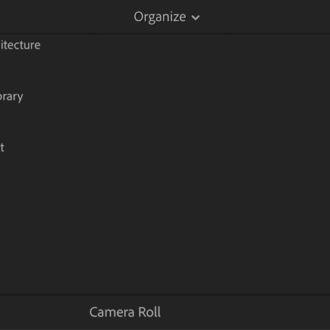Another Hidden Little Feature in Lightroom Mobile’s Camera
Happy Hump day everybody! I want to share a Lightroom Mobile camera tip I picked up from Adobe’s own Julieanne Kost while I was at Photoshop World last week.
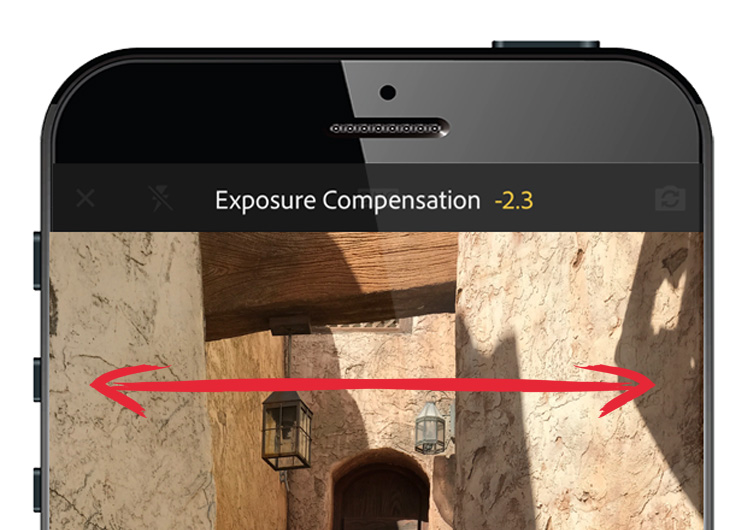
Above: The camera has a very nicely implemented Exposure Compensation feature built right in — you just Swipe left to darken the exposure the camera thought was correct, or swipe right to increase the overall exposure. Apple has a basic version of exposure compensation built it to its native camera as well, but half the time I miss hitting the sliders — this method in LR Mobile works far better.
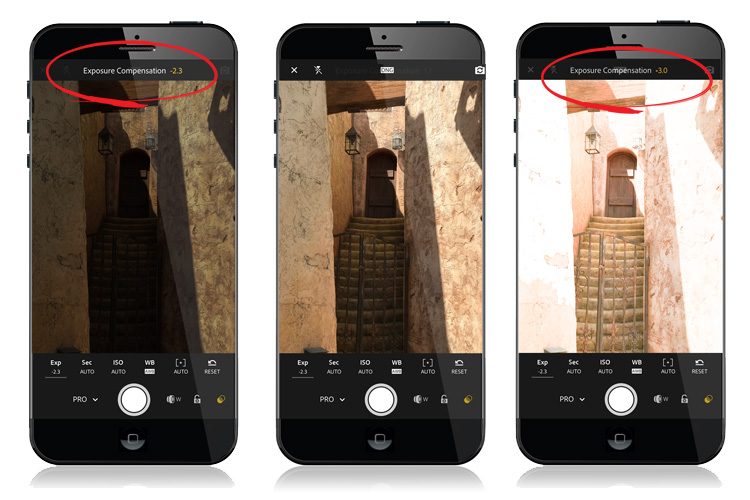
Above: Here’s an example of how it works. The normal image is in the center; I applied a -2.3 stop exposure compensation on the far left, and a +3 exposure compensation on the right.
High-five to Adobe — this is nicely done (even if I didn’t know it was there for…ummm…a month or so). 🙂
Today on The Grid it’s Dave Clayton!
At 4pm ET on The Grid (my weekly photography talkshow) my guest is UK-based graphic designer Dave Clayton. Just one of the most awesome guys on the planet (and such a talented guy as well). We’ll be talking about Photoshop and stuff (and our wish-list of features for upcoming versions), so come at join us at http://kelbytv.com/thegrid or catch the live stream over on my Facebook page.

Heads up KelbyOne Member: There’s a Webinar Today
At 2 pm today we’re doing a private members-only Q&A Webcast with Dave on “Photoshop for Designers” and Dave will be taking your questions and comments live. Here’s the link if you’re a KelbyOne member.
Here’s wishing you a more awesome than usual Wednesday! Hope to see you online later today. 🙂
Best,
-Scott
P.S. If you didn’t catch our “Photoshop COPS” parody of the TV show (created to kick off the Photoshop World keynote), I shared it yesterday on my personal blog – here’s that link.