Nik Color Efex Pro 4 to MacPhun Luminar ‘Decoder Chart’
Happy Monday everybody! With the Nik Collection already dying for some users out there (here’s the link to my article) and Google publicly announcing that they are no longer supporting the Collection or updating it, I mentioned that I was recording a new online class for KelbyOne on MacPhun’s new Luminar plug-in for Lightroom and Photoshop. It’s available for Mac now, but they have announced that a Windows PC version is coming soon — you can sign up to test the PC beta version here).
While Luminar it doesn’t replace everything the Nik Collection does, it does a pretty awesome job of covering the special effects plug-in I used the most by far — Nik Color Efex Pro 4. That is one awesome plug-in, and I hate to see it die on the vine like this, but at least we have a viable alternative, and one that’s pretty cheap (It’s $69, and if you’re a KelbyOne member you get 15% off of that).
Anyway, I recorded the class last week and in the class, I included a Color Efex 4 Pro to Luminar “decoder” and I thought I’d share that with you folks here in case you find it helpful (btw: my class should be out at the end of this month).
Here are the effects in Nik Color Efex I used the most (my personal favorites), and the filter that gets similar (sometimes better, sometimes not), looks in Luminar:
> Nik’s Bi-Color Filters = Luminar’s Bi-Color Toning
> Nik’s Bleach Bypass = Luminar’s Dramatic
> Nik’s Brilliance / Warmth = Luminar’s Split Color Warmth
> Nik’s Cross Processing = Luminar’s Cross Processing
> Nik’s Darken / Lighten Center = Luminar’s Vignette with “set center” point
> Nik’s Detail Extractor = Luminar’s Details Enhancer
> Nik’s Glamour Glow = Luminar’s Soft Focus
> Nik’s High Key = Luminar’s High Key
> Nik’s Polarization = Luminar’s Polarizer
> Nik’s Remove Color Cast = Luminar’s Remove Color Cast
> Nik’s Skylight Filter = Luminar’s Golden Hour
> Nik’s Tonal Contrast = Luminar’s Structure

> Nik’s Pro Contrast = Luminar’s Advanced Contrast + Structure (you need to add some of Luminar’s Structure filter to get it looking more like the presets from Nik’s Pro Contrast; in particular their ‘Auto Enhance,’ ‘Dynamic Contrast,’ and ‘Strong Contrast’ presets. I cover these settings in the class so you can create your own presets that look very much like Nik’s Pro Contrast presets.
Those were my “bread and butter” filters so to speak (Mmmmm. Bread. Mmmm. Butter), so it’s helpful (well, to at least to me) to know which Luminar settings I can use in their place. Hope you found it helpful, too. I’ll let you guys know when the class goes live (it’ll be a few weeks yet).
Hope this week is a really fun, productive, and awesome one for you!
Best,
-Scott
P.S. My brother Jeff treated the wifey and me to go see Ann Wilson of Heart in concert on Saturday at the intimate Capital Theater – really great show! With the way she belted out those songs, and classic Heart hits, it’s hard to believe she’s 66 years-old. What a voice! 🙂


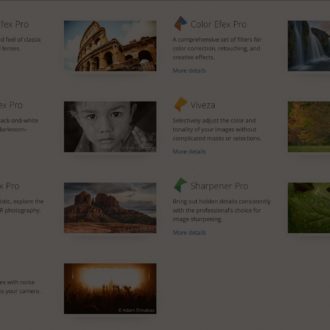

Hi,I read your blog named “Nik Color Efex Pro 4 to MacPhun Luminar ‘Decoder Chart’ – Lightroom Killer Tips” on a regular basis.Your writing style is awesome, keep doing what you’re doing! And you can look our website about love spell.
I typically used Pro Contrast, polarizer and color cast in Color Efex and while we have the contrast and polarizer, the color cast tool is abysmal in Luminar. The beauty of the tool in Color Efex was that you could SELECT the color you wanted to remove and then refine how it was applied to the image. Now you have two auto modes (basically warm and cool) and a manual mode which is like changing the hue in Hue/Saturation and then removing it. The control in Color Efex was much more targeted and I hope that they find a way to implement this in Luminar.
Hi there.
I am now trying to use Luminar, but i am missing the feature from NIK called “control Point”, does anyone know if that is in Luminar.
Kind regards
Arne Mikkelsen
Hi Arne, Luminar 3 does not have a “Control Point” setting. To my knowledge, only the NIK Collection and PhotoLab 2 (Dxo products) have it.
HGG
My favorite Color Efex preset is Classical Soft Focus. Does Luminar have a version of that?
I just got Luminar and was getting ready to start experimenting with it and see if it is a good replacement for the Nik Collection, which I use a lot. You have just saved me an incredible amount of time. Thank you Scott!
I use the Color Efex for portrait retouching. One thing I love is the skin smoother, but not just because of the effect of smoothing skin, but because the control points only touch the skin. Eyes, clothing, etc. all remain crisp and clear without any softening. I downloaded Luminar but don’t see any way to easily mask just the skin like you can with Nik. What do you recommend for this? The control points of Nik were a workflow dream come true. Much faster and more intricate than manually brushing a mask.
The KelbyOne discount code seems sadly not to work.
The Nik Color “Skin Smoother” plugins is my favorite skin smoothing program – is there any recommendation for a skin smoother that works as well with the same kind of control over smoothing?
Hi Kendall! Here you can find a list of 7 essential Luminar filters for perfect portraits: https://macphun.com/blog/7-essential-filters-for-portraits-luminar
Bless you, you’re a life saver. Do you know if there’s any Luminar equivalent for Contrast Color Range? That was a personal favorite from Nik too.
The short answer is Yes! Nik Contrast Color Range = Luminar Color Contrast.
You’re welcome to try it!
Great plugins
Thanks for the info, and I agree with you on Heart.
My favorite and most used for my business is Viveza in the Nik collection. Is there anything else that comes close to what Viveza does out there?
Thank you very much Scott for the comparison.
Hi William. Yes, an editor named PhotoLab 2 by DxO.
Disclaimer: I am just a user and have no ties whatsoever to DxO.
The discount code on the KelbyOne member site excludes Luminar. Is there another one that I missed?
Today, there is no reason to stop using NIK and Color Efex, they both work fine. The fact that Google has dropped support and development doesn’t mean the product stops working.
Mike,
Have you tried using NIK as a smart filter in latest Photshot version? That was always my work flow so I could save as PSD and go back and adjust. Now color efex gives nice black box and freezes in photoshop. Other users have also noticed. I guess you can still use on a one time basis, but not smartfilter…
BillB
I use Color Efex and Silver Efex as smart filters all the time with no problem. I run PS 2017 on a Mac.
Hey Scott, I couldn’t figure out how to pass this on “privatally,” but I think you spelled “publicly” wrong. 😉
Signed,
Your favourite Monday morning editor.
I’m using Luminar and found many of the dame substitutes that you’ve mentioned. However, i was searching for Bleach Bypass and now I know what to use. Thanks. Can’t wait for your class to come out. Thanks, Scott.
I moved over to ON1 RAW 2017 and it has given me some excellent results. Maybe worthwhile for you to review this product too. Thanks for all the information you provide.
Greg…here’s a link to an article Scott did reviewing ON1 RAW:
https://lightroomkillertips.com/onone-perfect-effects-8-we-have-a-new-killer-tonal-contrastclarity-plug-in/