Adobe Says “Super Resolution” Featuring Coming to Lightroom Soon!
Over on my scottkelby.com blog today I wrote about a new feature just released in Photoshop (well, Photoshop’s Camera Raw plug-in) that is a real game changer. In short, it allows you to increase the resolution of your image up to 4x its size without a loss of quality (in fact, sometimes the 4x bigger version looks sharper than the original, which is just crazy).
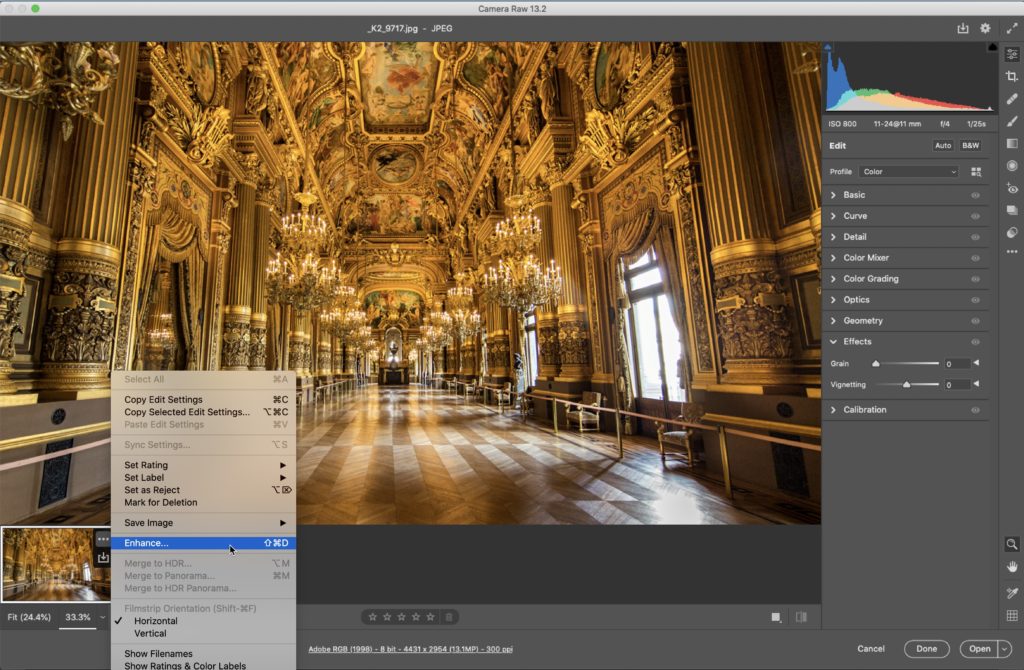
You can read about it over on my blog (here’s the link), but the even bigger news is that Adobe says this feature is coming over to Lightroom (Classic and cloud) very soon, which is big news indeed!!!
The Wildlife Photography Conference kicks off Tomorrow
…but it’s not too late to join us. In fact, even if you can’t join us the next two days for the conference, if you sign up now you get access to the entire online conference for a full year so you can stream any of the sessions on demand. How cool is that! Tickets and info right here (it kicks off today with a special pre-conference session from Moose Peterson on “What makes a great wildlife photo”).
Here’s wishing you a great week, and I’m looking forward to answering some of your questions in my live Q&As over the next few days at the conference. We’ll see you there. Stay healthy out there! 🙂
-Scott



OK, just found the trick to use jpg. You have to override the file format and use Camera Raw instead of JPG. That’s really hidden and should be communicated.
I also rolled back. And nevertheless this feature is more or less useless as it only works, when you open Photoshop in Finder (on Mac) and only if you open it with a raw file. TIFF, jpg, etc doesn’t work. I tried to open it from LR or other editors which doesn’t work either.
Here is a link to the Adobe website mentioned above.
https://community.adobe.com/t5/photoshop/photoshop-update-22-3-0/m-p/11894524#M520985
This seems like a great feature, and it is. However if you go over to the Adobe Customer Support website you will find a ton of people there having major problems with the update 22.3.0 to Photoshop which includes the feature in Camera Raw. I had to roll back Photoshop to 22.2.0 which very many people have done. Adobe has even suggested doing that. Someone on there even suggested to me not to update to 22.3.0 at all and wait for the next release. So, my point is I would be careful about updating Lightroom until we are sure everything is working fine with any update. I know that is what I will be doing. Some people on that Adobe website mentioned above have said when they called tech support they were told not to take the update just yet. Good Luck with this one.