If you’re curious which sliders control which parts of your image, Lightroom has a way of showing you. Just hover your cursor over one of the sliders (as seen below where I’m hovering over the Exposure slider). The tonal range that particular slider affects shows up highlighted in the Histogram in light gray (as seen below).
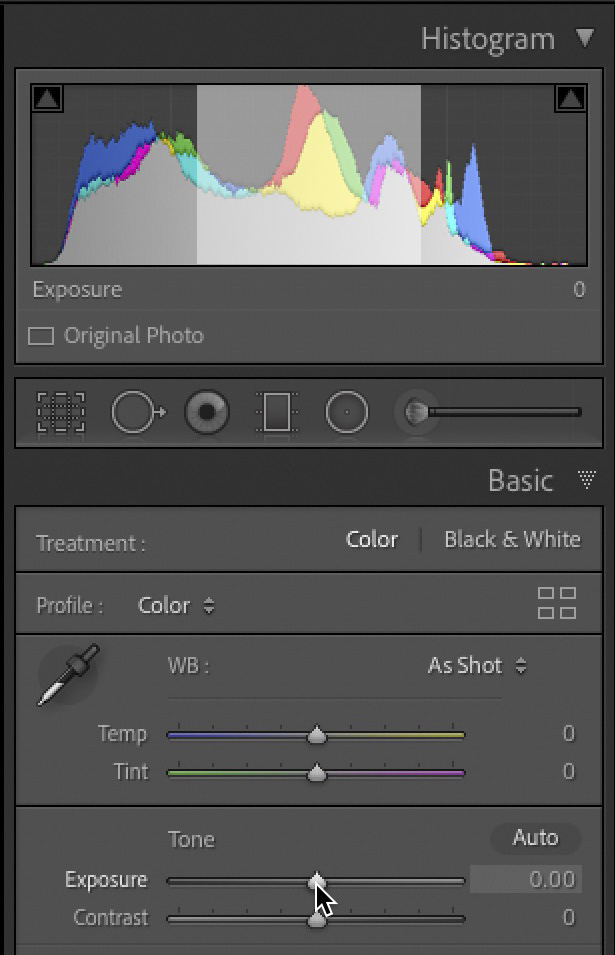
You can file this part under “nice things to know,” but while we’re here at the Exposure slider, look at how much of the overall tonal range of your image is affected by this one single slider. While we say the Exposure slider controls the all-important midtones of your image, you can see from the highlighted area above it also affects the upper shadow areas and the lower highlights. That’s one powerful slider, and why moving it has such an effect on the overall brightness of your image. Anyway, I thought you might find that helpful. 🙂
Next week, Join Us At The Outdoor Photography Conference
It kicks off next Monday with a pre-conference session, and then it runs all Tuesday and Wednesday in two separate training tracks. Remember — you get full access to all these sessions for an entire year after the conference, so even if you can’t make it next week, you can watch it any time in the next full year, which is awesome.
Hope you have a fantastic weekend, and I hope you’ll stop by again next week. 🙂
-Scott
P.S. There’s Been a New Development In The Chicken Sandwich Wars. I wrote about it over on my scottkelby.com blog today. Here’s the link if you’ve got a sec.


