Lightroom’s Powerful Little Arrow Buttons (That Nobody Knows About)
Well, not nobody…but just about nobody. If you haven’t seen them, or saw them and didn’t know what they do, don’t feel bad — it’s not the least bit obvious. Here’s an example of what they do and how to use them.

STEP ONE: Here’s a behind-the-scenes image of me shooting open in Lightroom Classic’s Library module. Go to the Metadata panel (as seen here) because that’s where the arrows are (this is better than it sounds — stick with me here).
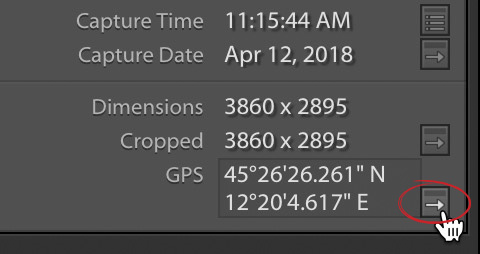
STEP TWO: In the Metadata panel, if you look to the right of many (most) of these metadata fields you’ll see a square icon with a right-facing arrow (shown circled here in red). These arrows are actually buttons that are so much more powerful than they look. For example, when I scrolled down near the bottom of the Metadata panel, I could see that this image has GPS location data embedded into the image. If you click on that arrow button to the right of the GPS data field…..
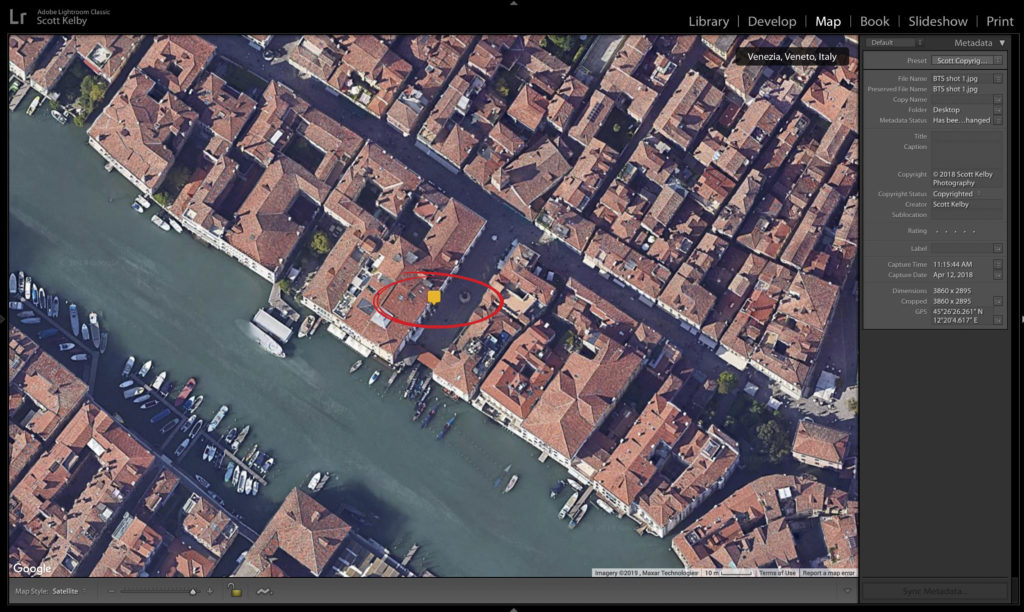
STEP THREE: …it takes you to the Map module and shows you a satellite picture of where you were standing when you took the shot, and it marks your exact location with a yellow tag (in this case, I was in Venice, Italy in a ballroom at the Ca’ Sagredo Hotel).
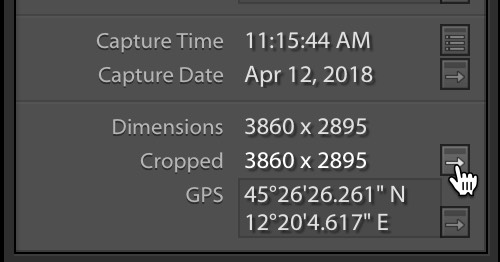
STEP FOUR: If instead, I had clicked on the arrow in the field above; the one called “Cropped” it would…

STEP FIVE: …takes me directly to Lightroom’s Develop Module and automatically activates the Crop tool so I can crop the image. If I had clicked the Capture Date arrow instead, it would have immediately displayed all the other photos I took on that same date. See, these arrows are pretty awesome!

Above: FYI: here’s the final shot taken at that location using a super wide-angle lens, and I got down low to give the shot a more epic feel. Pretty incredible ballroom, and our model, dressed in a rented Carnivale gown (it was not Carnivale time), was very patient.
I hope you’ll give those powerful little arrows a look next time you’re in the Metadata panel. 🙂
My Gallery Show Interview is Now Online
Last Friday night we had a wine and cheese reception for a gallery showing of some of my images from my “The Great Outdoors” collection in the Gallery at KelbyOne. We invited KelbyOne members to come and see the gallery and then join us in the theater where Larry Becker interviewed me about the images, the stories behind them, the techniques, settings, gear, you name it. We covered a wide range of stuff, and if you’ve got a few minutes (you can run the interview in the background while you’re editing) I posted it over at my blog today. Here’s the link.
Thanks for stopping by, and here’s to a great week!
-Scott

Thanks a lot Scott, one always gets something very useful when you’re around. God bless you.
Thank you for this! It is awesome!
That GPS feature is both scary and cool at the same time!
Great tips but why didn’t you use the “Transform” feature in Lightroom adjust the upright vertical perspective so the walls aren’t leaning back?
Hi, Tracey. I didn’t correct the verticals (and rarely do) because I like the way it looks with them leaning back. 🙂
I use them when using a files and that I previously used.
Interesting. I’ll try to make these features work for me.
Thanks!
Nice