How to Have Lightroom Do Some Organization For You Automatically
Today’s video from Adobe’s own Lightroom Team member Benjamin Warde is a tip I share on my current Lightroom tour, because it’s incredibly helpful but it helps you clean up an import and organize parts of your shoot for your automatically. Really helpful stuff!
Told ya! 🙂
I’m in route to Lisbon today – Looking forward to meeting a bunch of new friends (and hanging out with some old friends while I’m there). 🙂
Have a great Tuesday, and make sure you check back in for Rob Sylvan’s post tomorrow. 🙂
Best,
-Scott
P.S. Come out and catch my full-day Lightroom seminar this month in Phoenix and Houston. 🙂


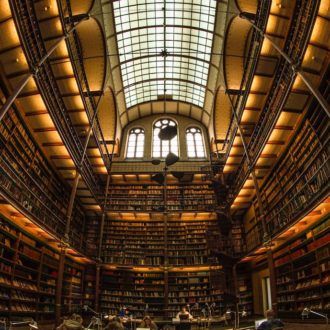
If you do this, you will probably have to change the settings in your camera first. My settings for bracketed shots are: -,0,+. So when they import the -2 exposure picture loads first. So If I automatically stack them, all the underexposed photos will be shown. So I’ll have a group of dark photos and more than likely difficult to recognize what the shot was. So under this scenario, w/o changing my camera settings, I’d have to physically change the “cover” photo in all of them. It’s a nice tip but the camera setting needs to be factored in unless someone knows a workaround.
my d750 you can choose bracket order of MTR, under, over – it would get you what you want. maybe your camera does something similar.
I can arrange the order of bracketed shots. I chose the underexposed first that way I can find the sequence better in Lr gird view. I was wondering if there was a way to preselect the “cover” photo in a stack.
Hello, Nice post.. Thanku..