I’m Launching a New Tuesday Series Today: Lightroom in 60-Seconds

Picking up where the awesome Benjamin Warde left off, I’m launching a new video tip series today I’m calling “Lightroom in 60-Seconds.” Just short, helpful little tips that make working in Lightroom faster and more fun.
This new series will air here every Tuesday. Here’s the first one:
Hope you found that helpful.
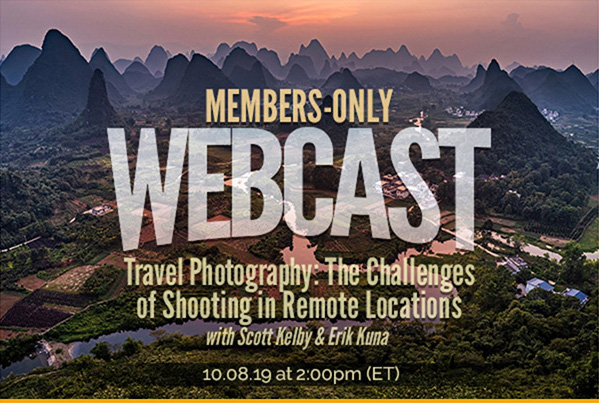
I’ve got a pretty cool Webcast planned for today
This afternoon I’m doing a live Webcast about my trip to China and the challenges of travel photography, gear choices, shooting in remote locations, and more (including some post processing). It’s at 2:00 PM ET tomorrow – if you’re a KelbyOne member; come join us – I’ll be taking your questions and comments live on the air. http://bit.ly/2VruVHR
Have a great, Lightroom tippy Tuesday! 🙂
Cheers,
-Scott



Great start, quick and clear
I enjoy your books and the GRID. This one minute killer tips for LR also looks like a winner.
Thanks for sharing.
Nicely done Scott. I’m sure you showed this years ago and I just plain forgot it, thanks for the refresher. By the way, what ever happened to Benjamin Warde and his Coffee Break? I miss that deadpan delivery. 🙂
Hi, Fausto – I miss his videos, too. He still does them, but infrequently (I think he’s only done six total this year), so I thought I’d better get to creating some of my own. I loved his series and learned a lot of little (and some big) things I didn’t know. Hopefully, he’ll do more soon and I’ll be sure to share them here if he does.
For years and years I’ve seen tutorial after tutorial pushing people on how to use Lightroom. I don’t shoot a lot of photos but I’ve gone through all the tutorials and tried out the classic and the cloud. In the end, the effort far exceeded the value. One of the argument made is to shoot many shots and use cheap storage. That being the case a good drive with a good backup works just as well. Pulling what you want into photoshop, or one of the many simpler content managers like ACD is just as quick as the whole Lightroom overhead. I’ve lost photos on Lightroom because of its convoluted process.
I don’t say this without some credibility. I’ve taught computer science for many years and managed 100’s if not 1000’s of developers and students. I would never sanction a tool that was so complex it required a nearly constant dribble of training and retraining. I liken it to Microsoft’s excel. Sure, you can make a project scheduler or crude database if you put in enough time and become familiar. Most people want to pick up a tool and have it so intuitive you just use it. Lightroom is not such a tool. Adobe would be better served by making a Lightroom light. Use some of their AI to present a simple interface with a smart background. Recall HP’s reverse polish calculator. Sold as a simple way to enter calculations. It was not. It was HP making the user do work. Lightroom is the same. Sure we can learn it and use it, but why? When a simpler solution would serve the mass of people.
There are lots of simpler photo editing photos already out there – the problem is; they’re not nearly as good as Lightroom. Lightroom has a lot of depth, and it gives you a ton of options so you can create your own custom workflow. It’s for people who have outgrown those simpler programs and want something with professional power; pro-level options, for a pro-level workflow, and when you get to that place, it’s so worth learning Lightroom. That’s why it’s the tool chosen and used by professionals all over the world. If Lightroom seems unduly hard to you, that just means it’s not for you, and that’s OK – every program isn’t for everybody. Luckily for you, there are lots of other simpler options already out there. 🙂