How to Publish Photos Directly From Lightroom to Instagram
My buddy Terry White came across this awesome FREE plug-in that lets you post right from Lightroom straight up to Instagram, and it works really well. Here’s a short video where Terry shows you how it all works:
….or, if you prefer to read about it, here’s the link to the article on Terry’s Tech Blog.
OK, on Monday I’m off to Iceland….
In the meantime, just wanted to mention that this would be a great weekend to watch my “7 Photoshop Techniques Every Lightroom User Needs to Know” class over at KelbyOne.com – here’s the link.
Have a great weekend everybody!
Best,
-Scott
P.S. If you haven’t ordered your official 2016 Worldwide Photo Walk t-shirt (100% of the profits go directly to the Springs of Hope Orphanage in Nakuru, Kenya), here’s the link. Order yours now so you can wear it on the walk.


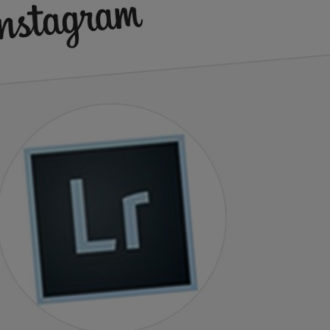

Where do I put captions and hashtags using this plugin
Correction to my previous post: Gramblr not Grumbler. That was an auto correction
Thanks for the tip. Here is a way I use to publish from Instagram from a PC or Mac: Use “Grumbler” from a web browser.
Great tips! Thanks so much!
Another, and maybe even easier way, is to use Lightroom Mobile and simply choose “Open in” and then “Edit in Instagram”. Works like a charm.