When to Use Lightroom’s Awesome “Draft Mode” Printing (and when not to)
If you’re printing a multi-photo layout from Lightroom Classic (there’s one below, for example), I would encourage you to turn on “Draft Mode Printing” (as seen above) to have your print come out of the printer much faster (like, ridiculously faster).
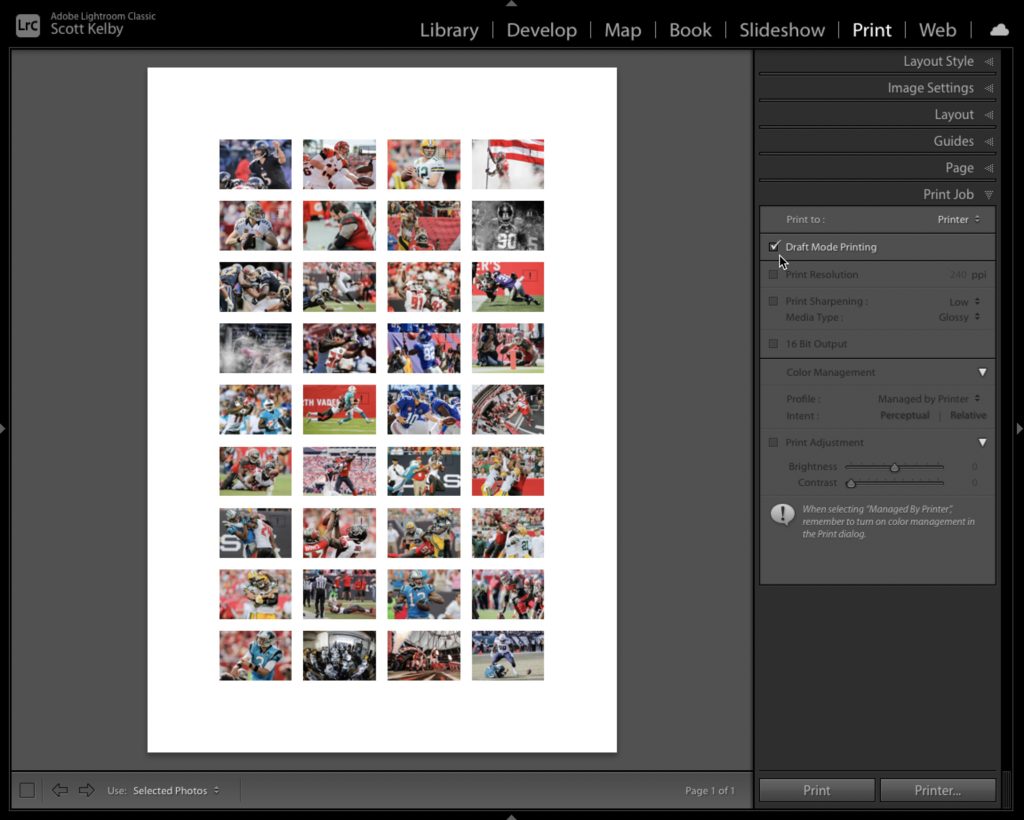
Here’s why: when you have 20 or 30 photos in one print like this, even though those images are really small (maybe just 2″ wide or less each), all 20 or 30 high-resolution images first have to download fully into your printer before the print makes its way out of your printer. That’s why it takes so long for them to print.
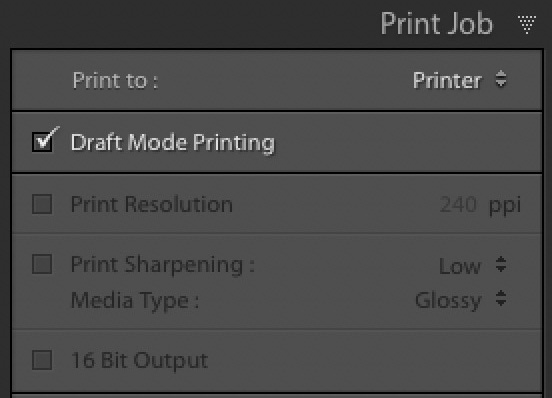
But when you go to the Print Job panel in Lightroom Classic and turn on “Draft Mode Printing” (shown above) now it sends a low-res preview version of each image to the printer instead of making you wait for each high-resolution image to render, so the print comes out MUCH faster, but the quality is still great because the size of each image is so small (and yes – you still have plenty of resolution for those small image sizes).
Give this “Draft Mode Printing” feature a try next time you’re doing a multi-photo layout, and you’ll be amazed at how great those images look even though they’re just the low-resolution preview versions (in fact, I doubt you’ll be able to tell the difference from the full high-res originals).
Now, that being said: don’t be seduced by this draft mode printing — it’s just for use in these multi-photo layouts where you have a lot of small-sized images. I’ve talked to people who love draft mode printing so much, they use it for most everything because it’s so fast, but you will notice a difference if you’re printing just one or two images per sheet because now the images are large enough to where you’ll see that difference 🙂
Hope you find that helpful, and let me know what you think of draft mode once you get a chance to try it.
Have a great weekend, everybody!
-Scott
P.S. Are you going to the “Photography Gear Conference” next month? Get the scoop here.


