Choose where in Lightroom Desktop, Your Lightroom Mobile Photos Are Stored
Hope you all had a safe and happy Independence Day (though my friend Dave Clayton tells me what they call July 4th in England is “Tuesday.”). LOL!! 😉
Hey, before get into today’s tip: my in-studio guest today on ‘The Grid‘ (my live weekly photography show) is Paris-based Lightroom expert Serge Ramelli, and we’ve got LOTS to talk about, so I hope you can join us: 4 PM EDT (New York Time) at http://kelbytv.com/thegrid – we’ll be taking your comments and questions live during the show so stop by and say hi.
I was inspired to write this post after shooting the fireworks display with my iPhone last night because when you shoot using Lightroom’s built-in camera, the original images you shoot on your phone (in my case, I was shooting in RAW) get synced back to Lightroom on the Desktop. But where do you find them? Well, by default they go into the default folder chosen by Lightroom (so you’d have to go looking for them), but it doesn’t have to be that way — you can have them saved to wherever you’d like them saved (perhaps to a folder on your external drive). Here’s how you choose exactly where and which folder they are saved to:
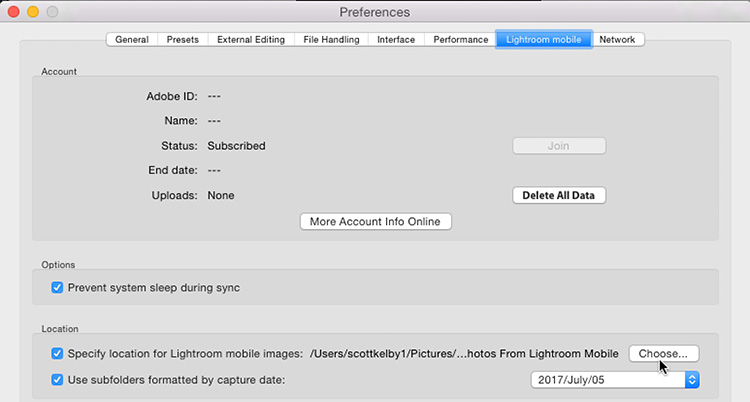
To choose the location, go to Lightroom’s Preferences, then click on the Lightroom Mobile tab (as I have here — it’s seen at the top in blue), and then in the Location section, turn on the checkbox for “Specify location for Lightroom Mobile images:” then click the Choose button (as shown here) and choose which location you’d like them saved into. Once you’ve done that, you have the option of having the images inside sorted into subfolders it creates by date (just turn on that checkbox), and you get to choose the date format from the pop-up menu to the right.
Hope you found that helpful. 🙂
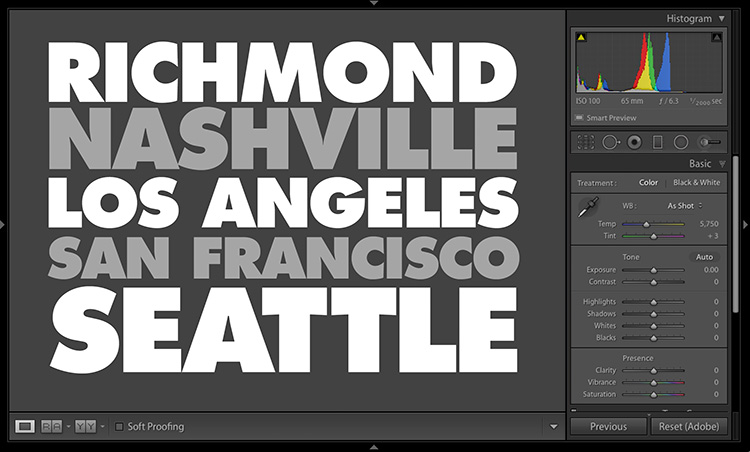
That’s where I’m headed next (in July and August) with my full-day Lightroom training seminar
I hope you can out and join me for the day (it’s just $89 if you sign up now, and you get all sorts of goodies, presets, and fun stuff). Here’s the link for tickets or more details. It’s 100% money back guaranteed if it’s not the best $89 you’ve ever spent on a seminar ever.
Have a great Wednesday everybody — hope to see you on ‘The Grid’ later this afternoon. 🙂
Best,
-Scott

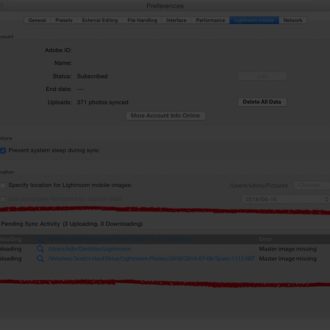

But your photos that you add in Lightroom itself to the collection that syncs with LR mobile – they don’t get put into that folder, do they? They stay where they are, according to the way you have your ‘indexed’ or ‘added’ etc file system set up in LR?